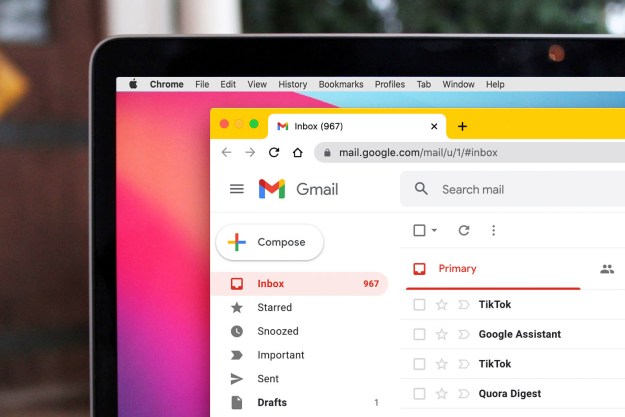Working closely with the browsers to squash bugs in the browser caching technique — temporary storage for files downloaded to your computer or mobile device, including html files, CSS style sheets, images, JavaScript scripts, and other media content — Facebook reduced its page reload times on Chrome by 28 percent.
As Google’s senior software engineer Takashi Toyoshima notes in his blog post, page validation requests between browsers and web servers can cause serious performance issues on mobile devices, such as battery drain.
At the onset of its research, Facebook found that Chrome was sending page validation requests at three times the rate of other browsers. Although this process didn’t result in any additional data being transferred to the user’s device, it was deemed a futile technique that was bogging down page refresh times. Once Chrome simplified its reload behavior to only validate the main resource on a page, it resulted in 60 percent less validation requests.
“Every time a user logged in to Facebook the [Chrome] browser ignored its cache and revalidated all the previously downloaded resources,” said
Referring to the broader impact of the change on websites, Toyoshima said: “We hope this faster reload will come in handy whenever you want to get the latest content on your favorite website or quickly recover from a flaky connection in the subway.”
Testing out the change on mobile with a 3G connection, the Chrome team found that the reload rate was 1.6 seconds faster across all websites.
Similarly, Firefox implemented a cache-control feature on the most recent version of its browser on the back of a Facebook proposal. The change saw a reload generate just 25 network requests from a
McManus adds that other developers are adopting the feature, too, with the BBC revealing that page refresh times have improved by 50 percent. Facebook claims that the research conducted with Chrome and Firefox “highlights how web browsers can, and do, work with web developers to make the web better for everyone.”
Editors' Recommendations
- Google just settled a $5B privacy suit involving Chrome browser
- Google has a great idea to fix your tab chaos in Chrome
- This Google Chrome feature may save you from malware
- Firefox just got a great new way to protect your privacy
- Google Chrome’s latest update solves the browser’s biggest problem