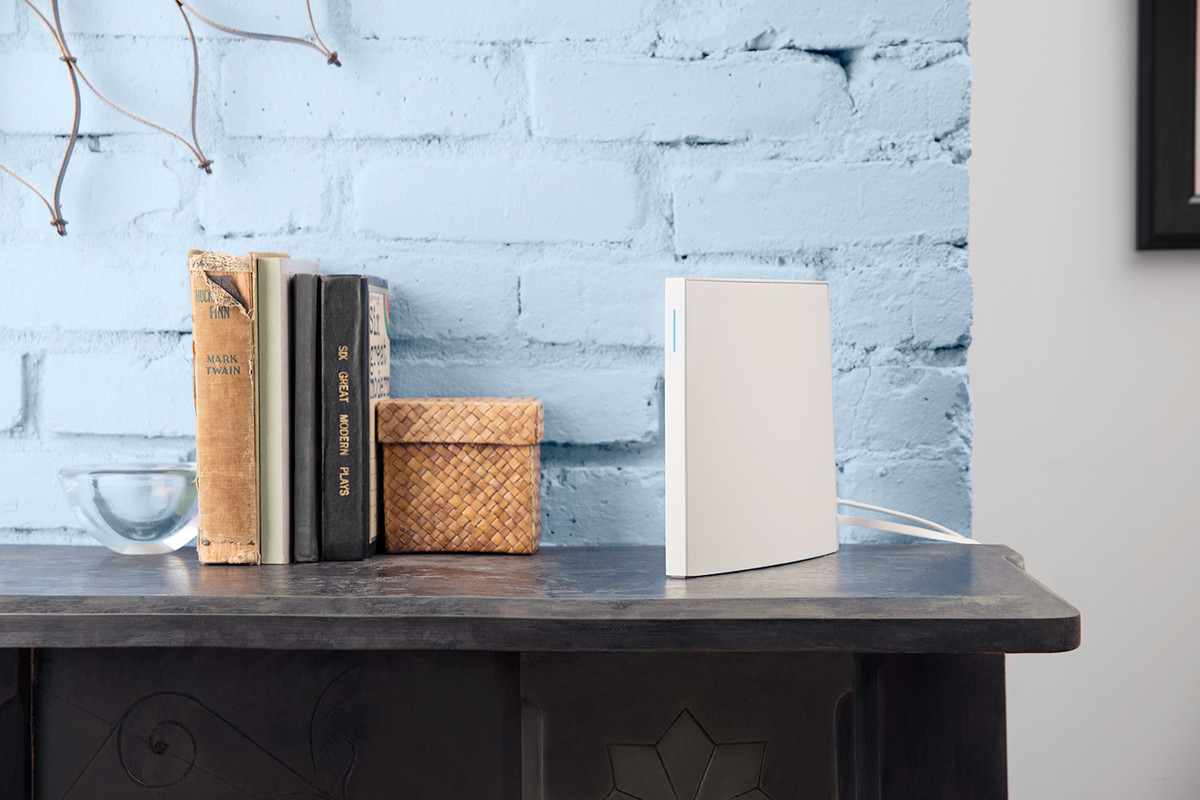Since I moved into my condo, I’ve been slowly adding smart tech — and living through the fun and frustration that come along with it. After more than half a year of residing in a smart apartment, I can say there’s no magic bullet that makes everything fully automated. The presence of Amazon’s Alexa means I have to pull out my phone way less often than I used to, but even it has some quirks that can leave me longing for the days of unconnected lightbulbs. To wrap up the smart-apartment series, I thought I’d give my impression of all the gear I put in my place, now that I’ve had several months to get used to it.
Smart lights
I have five Hue bulbs on a light strip, two Lifx bulbs, and two Lutron Caséta dimmers. They have plenty of quirks. When I have the dining room switch flipped to the off position — usually because my husband becomes impatient if Google Home or Alexa don’t automatically respond — the devices are useless. If I only want a single lamp on, I have to remember whether it’s lamp 1 or 4 that’s between the two bookcases. If I ask Alexa to turn on the office light, she’ll respond, “I found several devices matching that name. Which one did you want?” Before I can reply, she’ll answer herself: “Sorry, I couldn’t find a device or group named ‘want’ in Jennifer’s account.”
Overall, I like having lights I can schedule, and being able to yell to Alexa to turn them on when I’m stumbling around in the dark with bags of groceries. I’ve found the light switches from Caséta to be the most reliable, mostly because even when you physically turn them off by hitting a button, Alexa can still turn them back off. However, they’re quite pricey, and their installation makes them less than ideal for renters.
Read more: Our guide to smart lighting for your smart apartment
Buy now: Philips Hue light bulbs, Lifx Color 1100 light bulbs, Lutron Caséta switches
Smart Hub
A well-equipped smart home needs a hub — a plastic box that ties everything together. We might be moving away from them thanks to things like IFTTT and Alexa, but the Wink Hub 2 and Samsung’s SmartThings allow all kinds of different devices that speak different languages to communicate.
The Wink let me set up some nifty “robots,” but it wasn’t perfect. For example, it doesn’t currently let me set off triggers that incorporate the Nest security camera. Still, it does offer a single app that lets me control many of the devices in my home.
Google Home is lagging behind Amazon’s Alexa in the smart-home department. It can’t control my Lifx bulbs yet, for example. And while neither speaker understands me or does what I want 100 percent of the time, Amazon makes setting up device control pretty easy. I’m looking forward to the day when I don’t need a Wink, though, plus separate hubs for my Philips Hue bulbs and Lutron switches. The hub section of my home is a tangle of cords.
Read more: Why I chose the Wink Hub 2 to run my smart apartment
Buy now: Wink Hub 2, Amazon Dot, Google Home
Smart lock

There’s a lot to like about the August Smart Lock. It’s one of the few that lets you leave the front of your existing lock in place, a must-have feature for apartment dwellers with landlords who need access. It’s quiet, and works great for self-unlocking when you return home and can’t be bothered to go digging for your keys.
There are a few drawbacks, though. It’s bulky, and it almost interfered with my door knob; I had to remove the plate to be able to fit the lock on the inside of my door. Also, I found the batteries drained pretty quickly. I installed the lock on November 11, and I started getting notifications about replacing the batteries on January 31.
There are also a few features I wish the August had, like a tampering alarm. Overall, though, the lock is easy to use and actually makes me feel more secure. It’s rather reassuring to be able to check if the door is locked when I’m in bed for the night.
Read more: How the ‘August’ secured my smart apartment
Buy now: August
Sensors

There are lots of ways to use sensors around a smart home, including as an early-warning leak detector and an air-quality monitor. I stuck to motion, window, and door sensors from GoControl. I stuck the plastic open-and-close sensors to windows and doors around my condo, and I used Wink and IFTTT to set up notifications and triggers. If someone opens the door after a certain time at night, I get a notification, the lights turn on glowing red, and the siren goes off. Everything works fine, unless I have a late night, in which case I’m rushing to silence the alarm.
Also, I had a couple instances where the adhesive used to mount the sensors to the doors just didn’t hold up, and they fell on the floor. I’ve actually had this problem with a few sensors I’ve tried, and I’m wondering if wood and this particular adhesive simply don’t work well together. I’ve found that if the placement isn’t quite right the first time, it’s best to get a whole new piece of adhesive, because pulling off the sensor and re-sticking is the best way to eventually find it on the floor, lying useless near your door.
Read more: These sensors helped me feel safe in my smart apartment
Buy now: GoControl
Smoke alarm

One of the first things to check before buying a smart smoke alarm is whether your current one is hardwired or battery-operated. Nest’s Protect runs on batteries, meaning it’s totally portable. It also has a lot of other nice features, like the fact that it will give you a verbal warning rather than shrieking at you, which is nice for those false alarms. Nest says it regularly self-checks, probably more frequently than most people test their alarms, though monthly checks are recommended. It hasn’t happened yet, but the Protect is also supposed to alert me well in advance when my batteries are going to die.
The thing I like most about smart smoke alarms is that I get a notification on my phone if it goes off when I’m not home, and I can use something like Yonomi to make my lights flash red to help alert me when I’m home. I admit I have a regular old smoke alarm as a backup, but the Protect genuinely gives me more peace of mind.
Read more: Why I chose Nest’s Protect for my smart apartment
Buy now: Nest Protect
Security camera

I’m not overly in love with having a security camera in my home — except when I use it to spy on my cat. The Nest cam reliably uses geofencing and scheduling so I never feel spied on when I’m home. Still, having a camera in the house gives me the heebie-jeebies.
Read more: The best smart security camera for an apartment
Buy now: Nest Indoor Security Camera
And everything else
Many home devices are portable gadgets you can take with when you move, and don’t cause too much damage to the place. Yet I wasn’t really enamored with most of the ones I set up.
The It bed was comfortable, but I found I rarely pulled out my phone to see how I slept the night before; the amount of coffee I needed reliably did that. The Memento digital frame is beautiful and a conversation piece, but at $900, it’s incredibly expensive. Plus, it does require mounting to the wall. The Click & Grow is the most low-maintenance plant on Earth, but its light is blindingly bright. The Petnet regularly jammed, because of the way it dispenses food, and my cat actually preferred his regular bowl.
Read more: The smart bed and more toys for my smart apartment
Buy now: Sleep Number It Bed, Memento, Click & Grow, Petnet
These products are all fun or cool in some way, but none of them made a big enough impact on the way I lived to overcome either high cost or annoying issues.
In fact, that sentiment applies to a fair amount of the tech I have in my smart apartment at the moment. It’s all part of the pain of being an early adopter. Most people will wait to buy until cost goes down, reliability increases, and everything works together more seamlessly and automatically.
My husband likes living in a smart home, but he’s only willing to ask Alexa that one time to turn on the lights before he gives up and switches it on himself. And that’s just the lights. If the lock ever failed, I think he’d make me dismantle the whole thing.
Editors' Recommendations
- Daisy is an installation and repair company designed for your smart home
- Your Google smart home devices just got a lot less talkative
- Apple reportedly working on a new iPad-like smart home display
- Smart gadgets need a face-lift. A lot of them are way too ugly.
- How smart tech can improve your 4th of July BBQ