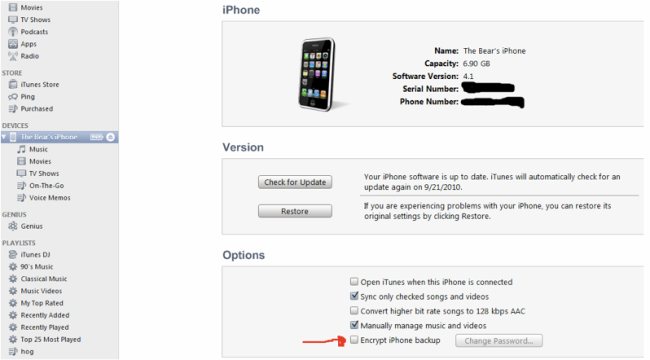 Earlier today, we learned that users of iOS devices are secretly being tracked by their the own iPhones and iPads. Their location data is being stored in an unencrypted file, potentially accessible by anyone possessing some basic technical knowledge and a sinister motive. When an iPhone or iPad is connected to a computer, that data file is transferred to the computer along with other, more innocuous information.
Earlier today, we learned that users of iOS devices are secretly being tracked by their the own iPhones and iPads. Their location data is being stored in an unencrypted file, potentially accessible by anyone possessing some basic technical knowledge and a sinister motive. When an iPhone or iPad is connected to a computer, that data file is transferred to the computer along with other, more innocuous information.
As of yet, there’s no way to prevent your iPhone or iPad from storing the location data, short of deleting all of your backed-up information (i.e. contacts, settings and text messages), a real pain if you ever happen to lose your phone. Speaking of losing your phone, consider that if it does wind up in someone else’s hands, they’ll have easy access to a tidy record of all the places you’ve been, potentially stretching back nearly a year.
With no easy fix out there, there is one way to make your location information substantially more secure by simply encrypting your backed-up information. By default, iTunes backups are stored in an unencrypted file. Business Insider provided this handy step-by-step process to encrypt your iOS device’s backup files:
- Connect your iPad or iPhone to the computer you normally use to synch your device.
- Select the device in iTunes to bring up the summary screen.
- Scroll down to the bottom of the page and select the box next to “Encrypt iPhone [or iPad] backup.”
- Then, set the password that will be used to access your device’s backups.
Note that this procedure only encrypts backups. The original files, as we understand it, remain unencrypted while on the device itself.
Editors' Recommendations
- How to find your phone number on iPhone or Android
- An Apple insider just revealed how iOS 18’s AI features will work
- How to find your lost phone (tips for iPhone and Android)
- There’s a big problem with the iPhone’s Photos app
- 10 iPhone productivity apps you need to download right now

