Tinder’s dating app gives users a quick look into a potential match’s life before they decide if they’re compatible via swipe, but now even more information will be on full display. Following an update that went live today, desired relationship types, a person’s pronouns, and relationship goals will now appear front and center on user profiles as badges found directly underneath a person’s name and age.
The updated information has been added in order to improve clarity for all users. According to a survey conducted by Tinder, 73% of Tinder users say that they’re looking for someone on the app who knows what they want and are clear about it. The newfound focus Tinder is taking on clarity when it comes to what sort of relationship type a person is looking for is meant to help streamline interactions, and cut out any matches that come from misaligned expectations.
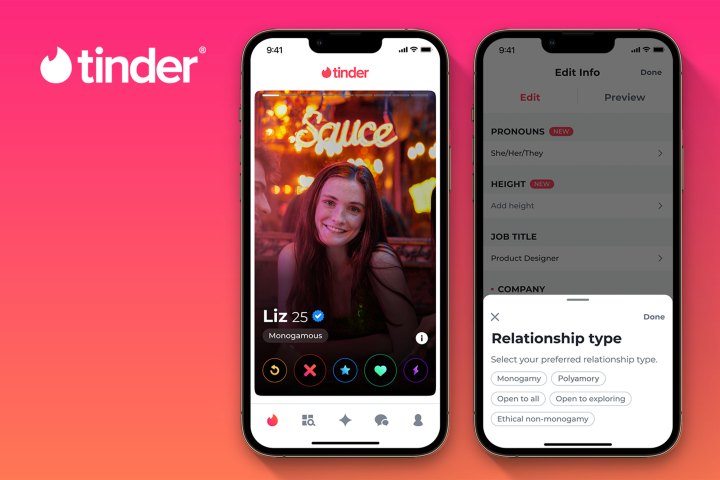
The information that’s coming with the update isn’t new to Tinder users since many explicitly state their desired relationship types in their bios, though not everyone does. With the official additions to each profile, users can now make quicker decisions about the people they’re looking to match with.
The options available to users are meant to provide a lot of detail in just a small amount of space. For example, there are five different options for the Relationship Type setting to include relationships such as monogamy, polyamory, and more. Similarly, the pronoun options give users the choice of four pronouns to display on their profile from a list of 15 options. Users can set one of six relationship goals as a profile badge as well to help best describe what they’re looking to get out of Tinder with options such as “long-term relationship,” “short-term open to long,” “still figuring it out,” and more.
Hopefully, the updated profile badges help even more people be matched up with compatible users and find what they’re looking for much faster without having to resort to the same conversations that deal with asking around about intentions and goals.
Editors' Recommendations
- Here’s how Apple could change your iPhone forever
- This could be our first look at iOS 18’s huge redesign
- Your iPhone just got a new iOS update, and you should download it right now
- Will my phone change for daylight saving time automatically?
- Is Temu legit? Everything you need to know about the shopping app




