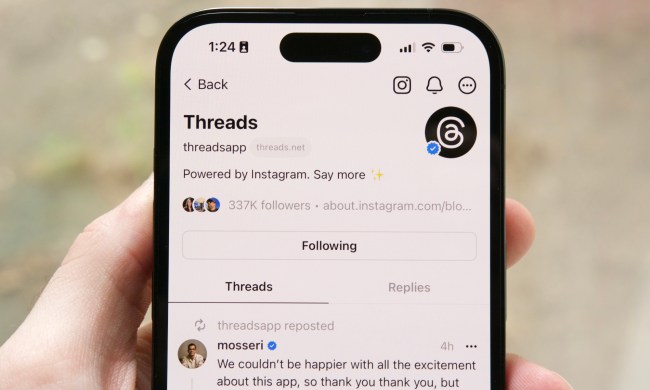It was two months ago when Google Reader went kaput, and since then legions of RSS feed lovers have been forced to turn to countless alternatives. The reader’s death was quickly followed up by more drama as the company pulled RSS support from Google Alerts. These two cuts made it seem like Google was ready to cut ties with RSS completely, much to the chagrin of users. But lo and behold, the Internet giant has reportedly put the latter back in commission, allowing people to relive the days when they could receive Web search results both through email and RSS.
When the option to receive Google Alerts via RSS was taken away, users had no other choice but to switch to the only option available: Email delivery. Gmail inboxes were hopelessly and needlessly clogged – anybody who made it their business to be in-the-know when it came to certain phrases and search words soon regretted signing up for Google Alerts and were forced to try out other methods of keeping tabs on the Internet.

With the RSS option back, users may now re-enlist the service of Google Alerts and choose the Feed option. In case you have forgotten how, here’s a quick step-by-step:
1. While logged into your Google account, go to Google Alerts. If you didn’t touch anything back when the RSS option was removed, you should have your old search entries still listed under Manage your alerts. If it’s empty, you can easily create a new one.
2. Clicking on Create new one will lead you back to the main Google Alerts page, where you can enter a search query, result type (news, blogs, videos, discussions, books, or everything), frequency (as it happens, once a day, or once a week), and quantity (all or best results). Afterward, under the “Deliver to” dropdown menu, choose Feed. Hit save.

An RSS link will then be generated, which you can add into your current RSS reader.
Although the option is back for Google Alerts, it doesn’t seem like Google has plans of bringing Google Reader back. But it’s better than nothing, right?