WhatsApp is going back to its roots to commemorate the app’s eight-year anniversary — its latest update introduces a new tab called Status, which lets users share moments in their day with friends and family in the form of photos, videos, and GIFs.
The Facebook-owned messaging company has been testing Status for some time now, and it’s more or less a Snapchat clone. Facebook has imitated several Snapchat-like features — it introduced Stories on Instagram and something similar called Messenger Days in Facebook Messenger, which is still in testing. It seems as though Status is WhatsApp’s equivalent of this.
“When WhatsApp launched nearly 8 years ago, it started as an app for sharing status updates, where people could type a short line of text to let their friends know what they were up to,” according to a blog post from the company. “When we noticed people were using the feature to communicate in real time, we redesigned WhatsApp as a messaging app.”
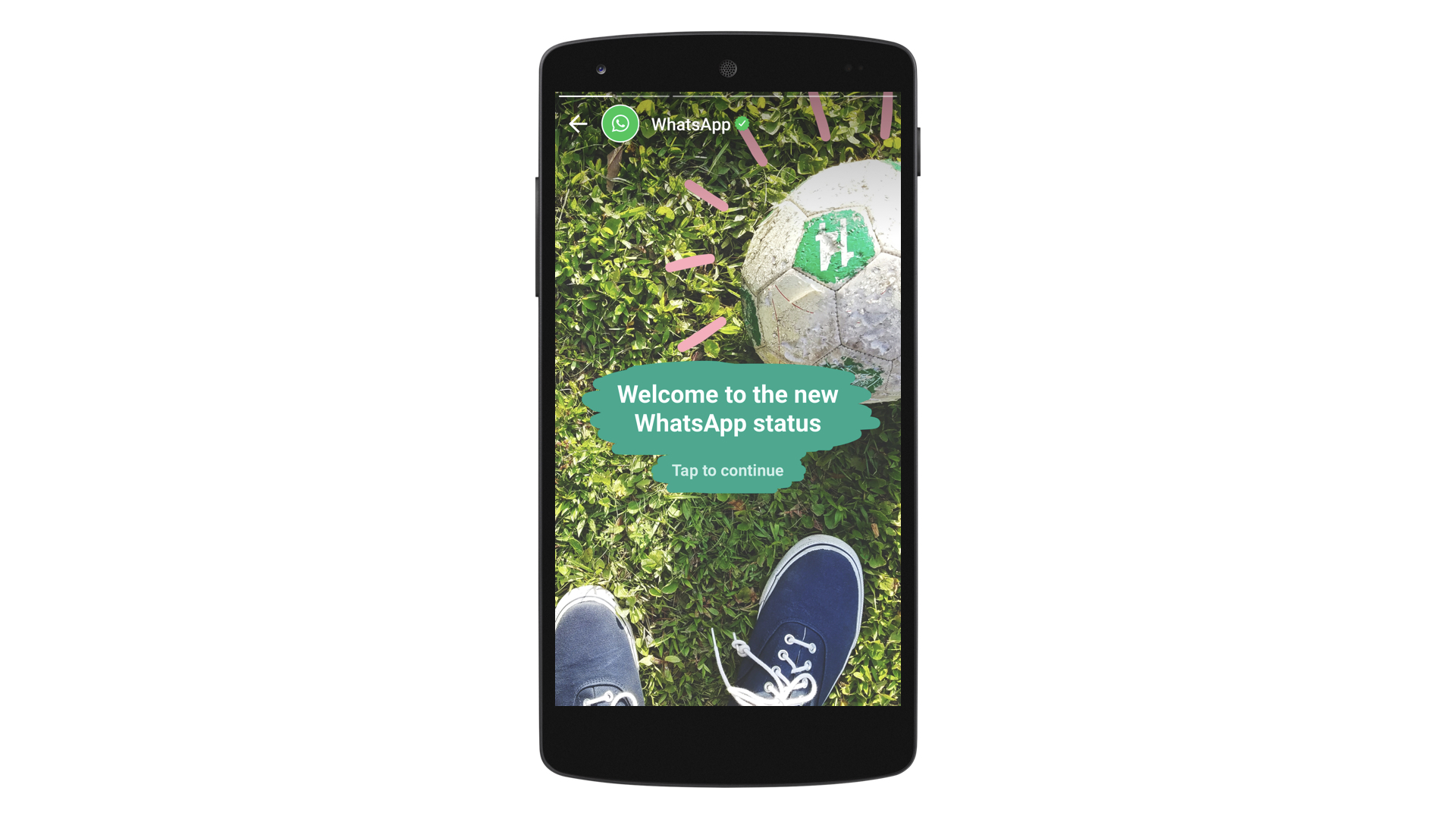
Paying homage to status updates from the app’s inception, the new feature focuses on the redesigned camera experience where users can take and share photos, GIFs, and videos. You can add emojis, doodles, and text onto your media, and send your creations out to all your contacts, individuals, or groups.
New Status updates from your contacts will be available from the new Status tab. Statuses expire after 24 hours, and they are end-to-end encrypted as well.
WhatsApp said 50 billion messages are sent each day via the app, including more than 3.3 billion photos, 760 million videos, and 80 million GIFs — hence the company’s focus on these three mediums with the new update. The company said over the past year, the number of photos sent have doubled, and the number of videos sent have tripled.
Status is rolling out now, and it will be available for Android, iPhone, and Windows Phone users.
Editors' Recommendations
- Are WhatsApp and Facebook down? Here’s what you need to know
- WhatsApp now lets you send self-destructing voice messages
- WhatsApp now lets you add short video messages to chats
- What is WhatsApp? How to use the app, tips, tricks, and more
- What does the lock mean on Snapchat?


