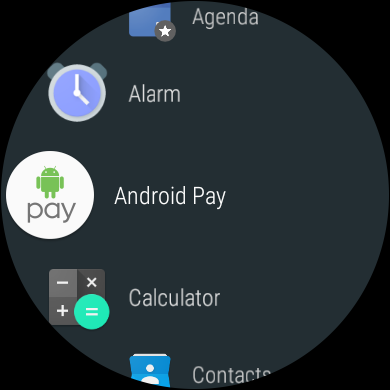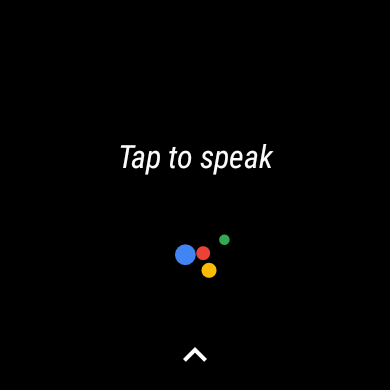“Huawei’s Watch 2 Sport gives you everything you need from a smartwatch, including mobile payments and GPS.”
- Android Wear 2.0 is polished
- Watch Mode offers 25-day battery life
- Comfortable and lightweight
- Offers array of sensors
- Removable bands
- Screen is too small
- No rotating crown
- Occasional long load times
Google’s Android Wear 2.0 update is slowly but surely making its way to existing smartwatches like Fossil’s Q lineup, but you may want to buy a new watch altogether after you’ve seen the Huawei Watch 2 Sport and Classic.
While we’re spoiled with fashionable Android Wear options this year after the Baselworld 2017 watch show, Huawei’s Watch 2 offers payments along with another feature that elevates the smartwatch above the weak competition — 25-day battery life.
Okay, you don’t actually get 25 days out of the Huawei Watch 2 while using
The Huawei Watch 2 comes in two models, the Sport and the Classic, which are nearly identical in specs and design. The Sport model has a different band, and its international variant comes with LTE connectivity. We spent some time with the Huawei Watch 2 Sport, and although it’s the best
Sporty design and a small screen
The Huawei Watch 2 Sport looks sportier than the LG Watch Sport, the first flagship watch that debuted alongside
After reviewing the behemoth of the LG Watch Sport, Huawei’s lightweight smartwatch is a refreshing change of pace, and it’s incredibly comfortable to wear. I hardly ever felt the need to take it off. It’s still not thin or small like the Apple Watch, but it won’t look strangely out of place on most people’s wrists, unlike LG’s sport model.
The seconds labeled on the large circular bezel of the Huawei Watch 2 do not serve any purpose, and it makes the front look cluttered. It’s partly why the watch looks a lot more like a regular sporty watch rather than a smartwatch. However, we think the original Huawei Watch still takes the cake as one of the best looking
The 20mm band is made of a silicone-like rubbery material, and while it’s comfortable on the wrist, the band feels cheap. Thankfully, the bands are easy to remove via a snapping mechanism, so you can swap it out for any band you choose.
Huawei’s lightweight smartwatch is incredibly comfortable to wear.
Our primary issue with the Huawei Watch 2’s design is tied to the physical buttons and the small screen.
The screen is just too small. Huawei should have minimized the bezel to keep the same frame and then increased the screen-to-body ratio. A slightly bigger screen would offer more information from notifications at a glance and typing on the keyboard or scribbling letters wouldn’t be as tricky.
At least the vibrant screen as well as the 390 x 390-pixel resolution of the Huawei Watch 2 looks gorgeous. Colors are vivid, and the screen offers deep blacks. It’s also easily visible in direct sunlight.
Long load times, but Android Wear 2.0 runs well
their own apps. On the Huawei Watch 2, the experience is polished, and it runs well enough, thanks to Qualcomm’s Snapdragon Wear 2100 chip and the 768MB of RAM.
You can respond better to notifications through tools like Smart Reply, which uses on-device machine learning to offer up contextual, short responses. Smart Replies have been useful, but voice-to-text and the keyboard (with swipe functionality) have been our go-to choices for responding to messages. You also get the option of an emoji or letter scribbler.
Flick your watch away from you to pull notification cards up, and flick it towards you to go back and even pull your settings down. These gestures are our favorite way of interacting with a smartwatch because it doesn’t require use of your other hand.
Watch Complications, which mimic subdials on a traditional watch, are also proving to be critically important in offering up information at a quick glance. You can program them to show details like the time to your next calendar event, how active you’ve been this week, and more. Third-party apps can add their own complications as well.
For example, if I’m heading to a fancy dinner I’ll swap to a minimal, traditional-looking face with no complications. When I’m out and about, I’ll swap to one that more readily gives me important information. This is my favorite feature in
Unfortunately, we’re still having a tough time of finding a lot of good watch faces that make use of complications other than the ones pre-installed on the watch. There’s still not a great deal of app support for version 2.0 yet, but we imagine things will look up as older devices get the update.
The stand-alone Google Play Store removes the need to download watch apps onto your phone; and the Google Assistant, which works by pressing and holding the top button, lets you ask it just about anything — from setting a reminder or navigating home to asking about the weather.
While the OS seems polished, everything seems to still take a few seconds to open and process.
Fitness features
The Huawei Watch 2 differentiates itself from the LG Watch Sport with more robust daily fitness statistics, and there’s a Workout app that launches tracking for select activities like indoor and outdoor cycling, running, and more. The tracking features seem to be on par with what Google Fit offers.
You can see data like your heart rate over the past six hours via a neat graph, your estimated VO2 capacity, and the app offers steady, useful reminders when you have been inactive for more than an hour. The one downside is that Huawei’s apps offer no automatic tracking features we’ve come to expect in a lot of fitness trackers. Google Fit does, though, and it’s strange to have two different fitness apps that offer similar but different features.
There are also training guides available for certain workouts, but you need to download Huawei Wear and Huawei Health to make it work. Huawei Wear was easy to find and install, but we had trouble pairing with the app from a smartphone — it doesn’t look like support for the Huawei Watch 2 has been added. We had trouble finding Huawei Health on the Play Store. The company said it still has to finalize some of the software, so we’ll take another look and update this review when the watch is officially released.
The heart rate sensor and GPS seem to be fairly accurate in our testing. The good thing is if Huawei’s fitness apps or Google Fit isn’t doing it for you, you can always head to the Play Store to download an app of your choice, like Strava, and still make use of these sensors.
The watch is IP68-rated by the way, meaning you can take it underwater up to 1.5 meters for about 30 minutes. It’s not meant for swimming, unlike the Apple Watch Series 2, which is capable of tracking your laps in the pool. There’s also an array of other sensors you can make use of, like the barometer, gyroscope, accelerometer, and compass.
Battery life and Watch Mode
The Huawei Watch 2 Sport has a 420mAh battery that can more or less get you through a full day with light to medium use. I typically came home with about 30 percent or higher battery life using the watch, but that’s without using any fitness-tracking features, and leaving the GPS on.
Huawei’s watch offers another feature that elevates it above the weak competition — 25-day battery life.
While two-day battery life would be great in its own right, Huawei does offer an app called Watch Mode. Similar to Casio’s
In Watch Mode, you can’t do anything other than check the time and your step count. Unfortunately, to bring back
Huawei seems to have gone with a charger similar to the one for the original Huawei Watch. It’s not the worst thing in the world, but it’s not good. There’s a specific way to place the watch on the charger, and it reminds us of non-reversible MicroUSB days. Docks, like what the LG Watch Sport uses, are more user-friendly and allow you to simply plop down your watch.
Warranty information, price and availability
In the U.S., Huawei is only selling the Watch 2 Sport. It’s priced at $300 and available from Best Buy, Amazon, Newegg, B&H Photo Video, Jet, Kohls, Target, and Walmart. It comes in three colors: Black, titanium gray, and concrete gray. The LTE version is not available in the United States, but it is sold in the U.K., where the Watch 2 goes on sale in May 2017.
The Sport with 4G, which comes carbon black, costs 380 British pounds, or 330 British pounds without the 4G option. Go for the Classic, in titanium gray, and it’s 410 British pounds. All models will be sold through selected retail stores from May 17, while Amazon has the Watch 2 from May 3.
Huawei’s warranty covers your device for manufacturing defects one year from the date of purchase.
Our Take
Huawei’s Watch 2 Sport is the best
While its small screen and lack of a rotating crown may be our least favorite qualities, it redeems itself with Watch Mode, which helps elongate the smartwatch’s battery life up to 25 days.
Is there a better alternative?
Currently, no. The LG Watch Sport is comparable, but it has abysmal battery life and it’s far too bulky and uncomfortable to really recommend.
However, more
How long will it last?
As with most smartwatches, don’t expect to continue using the Huawei Watch 2 Sport for more than two to three years. It may last longer, but you likely won’t see software updates after the two-year mark. Not to mention battery life is likely to get shorter.
Should you buy it?
Yes. If you’re interested in
Originally published in March 2017. Updated in 05-08-2017 by Andy Boxall: Added U.K. prices and availability.
Editors' Recommendations
- OnePlus just fixed a big issue with the OnePlus Watch 2
- Check your Google Pixel Watch right now for two new features
- Is the OnePlus Watch 2 waterproof?
- Best Samsung Galaxy Watch 6 deals: Get $80 off the smartwatch
- Is the Apple Watch Series 9 waterproof?