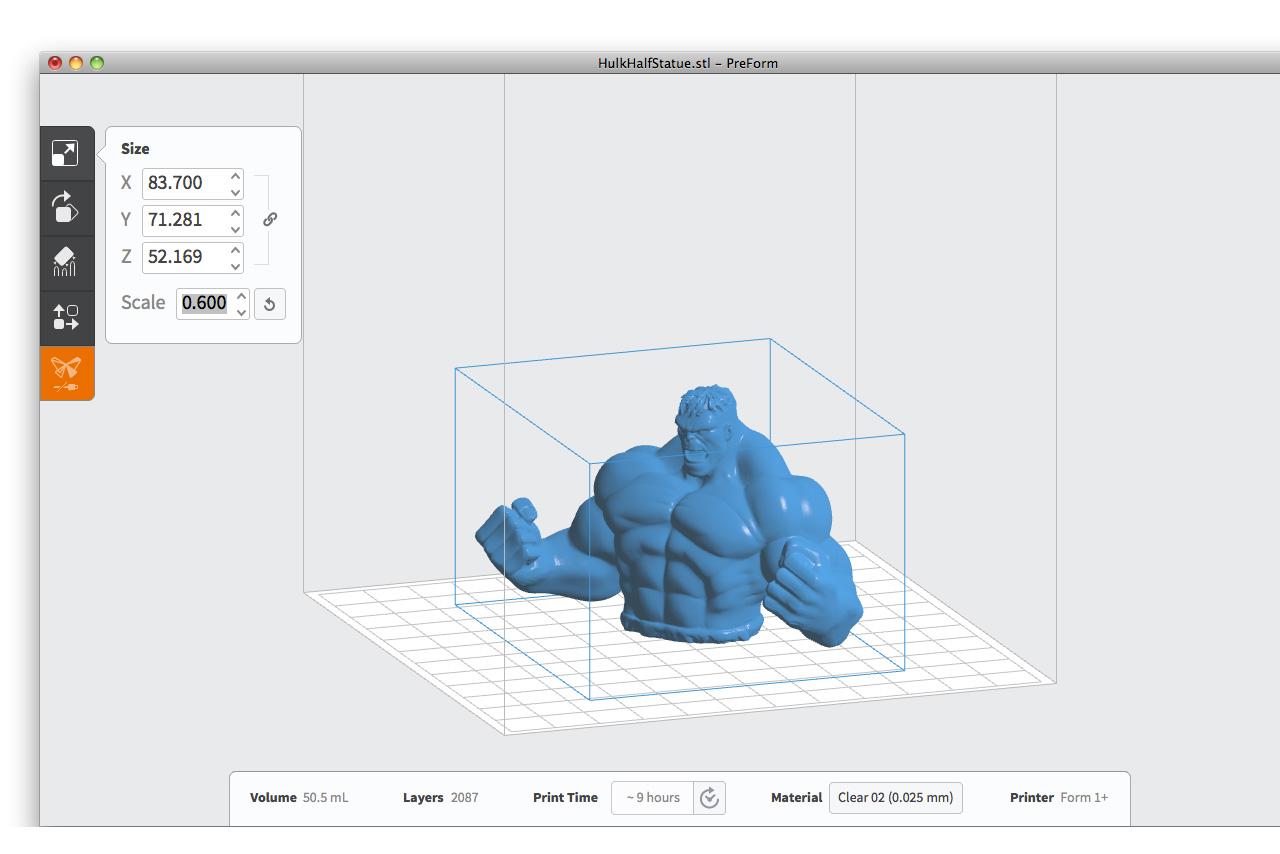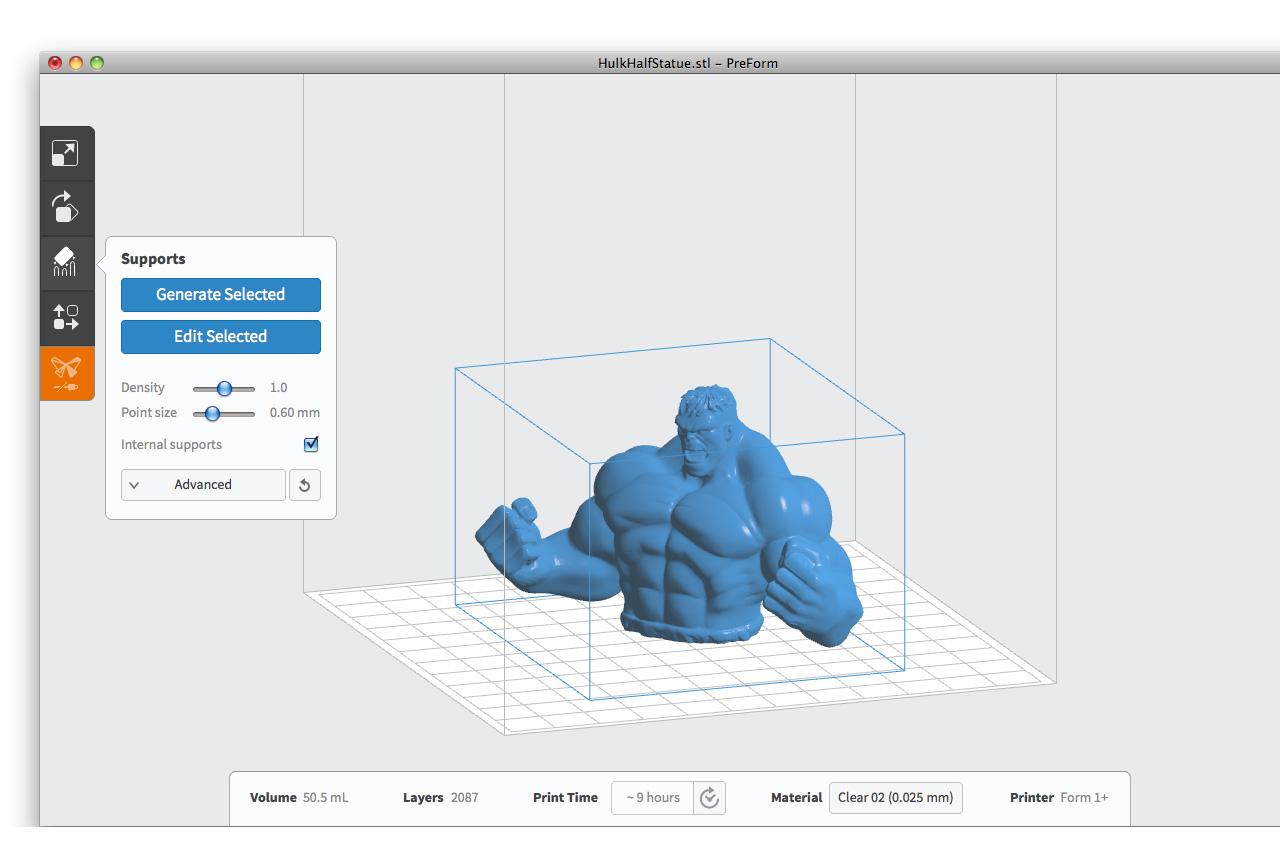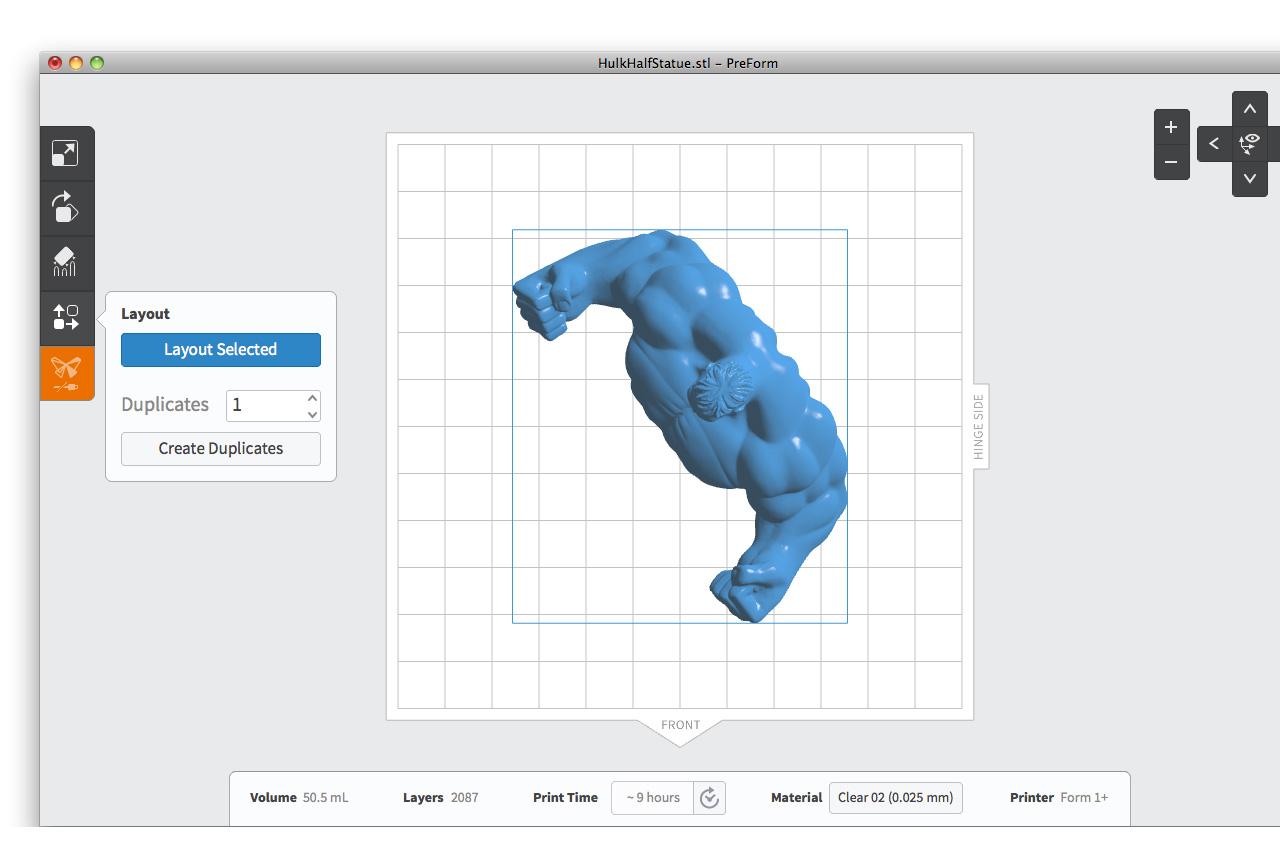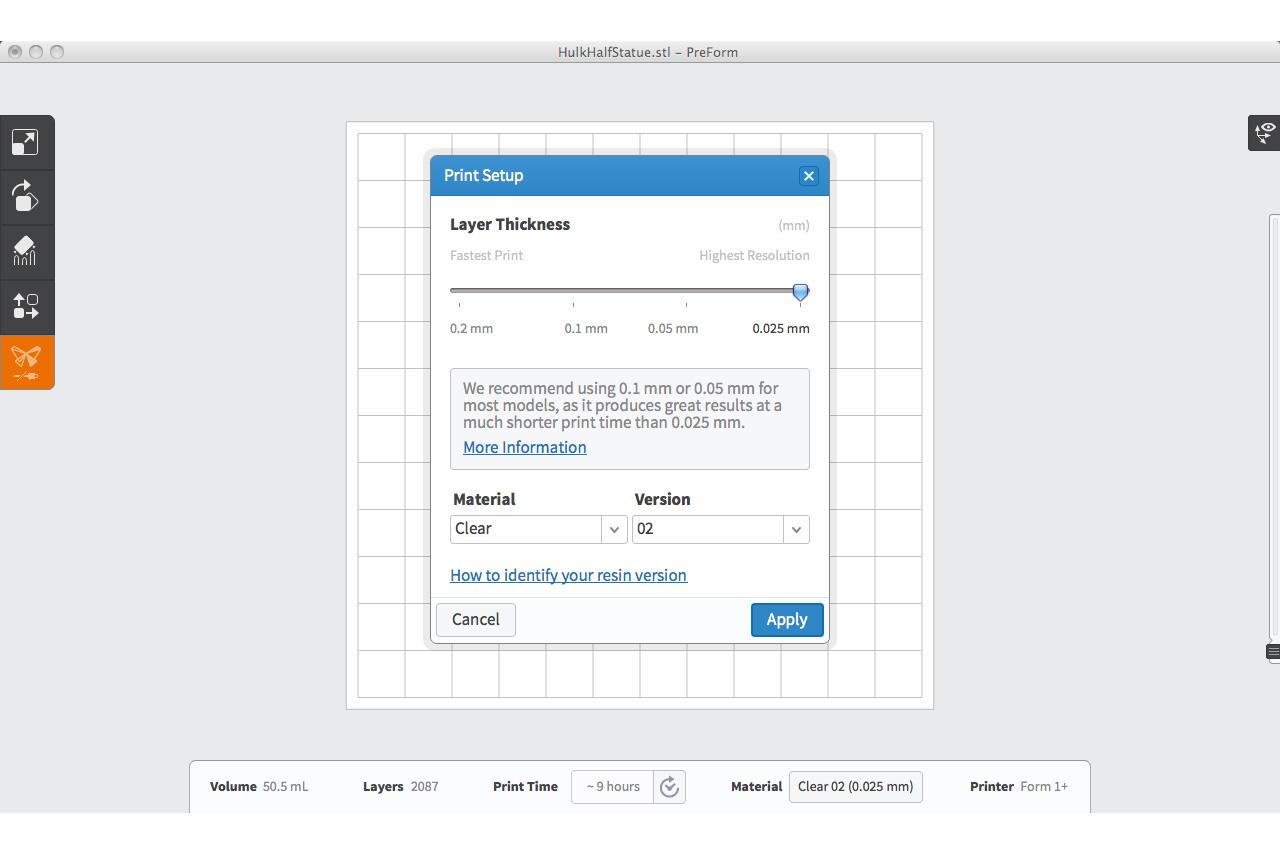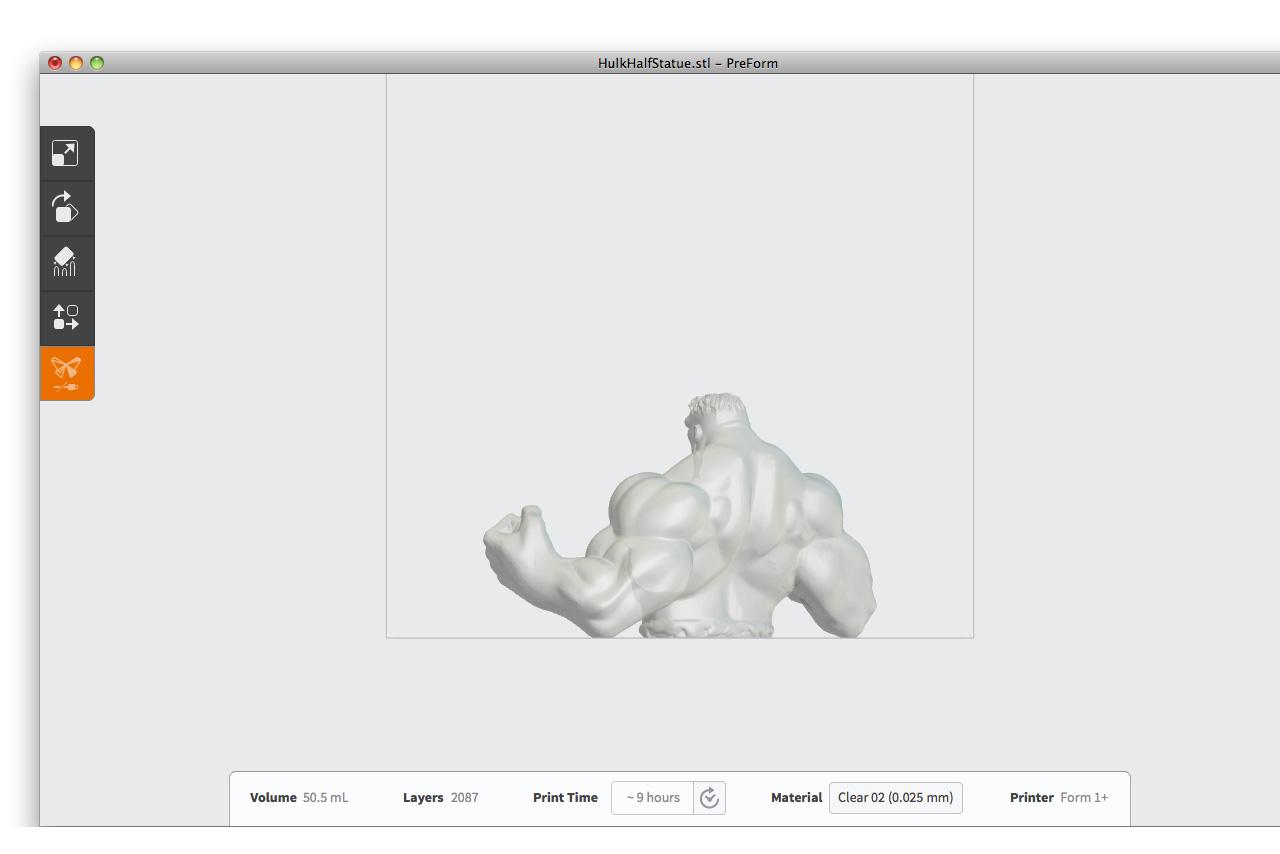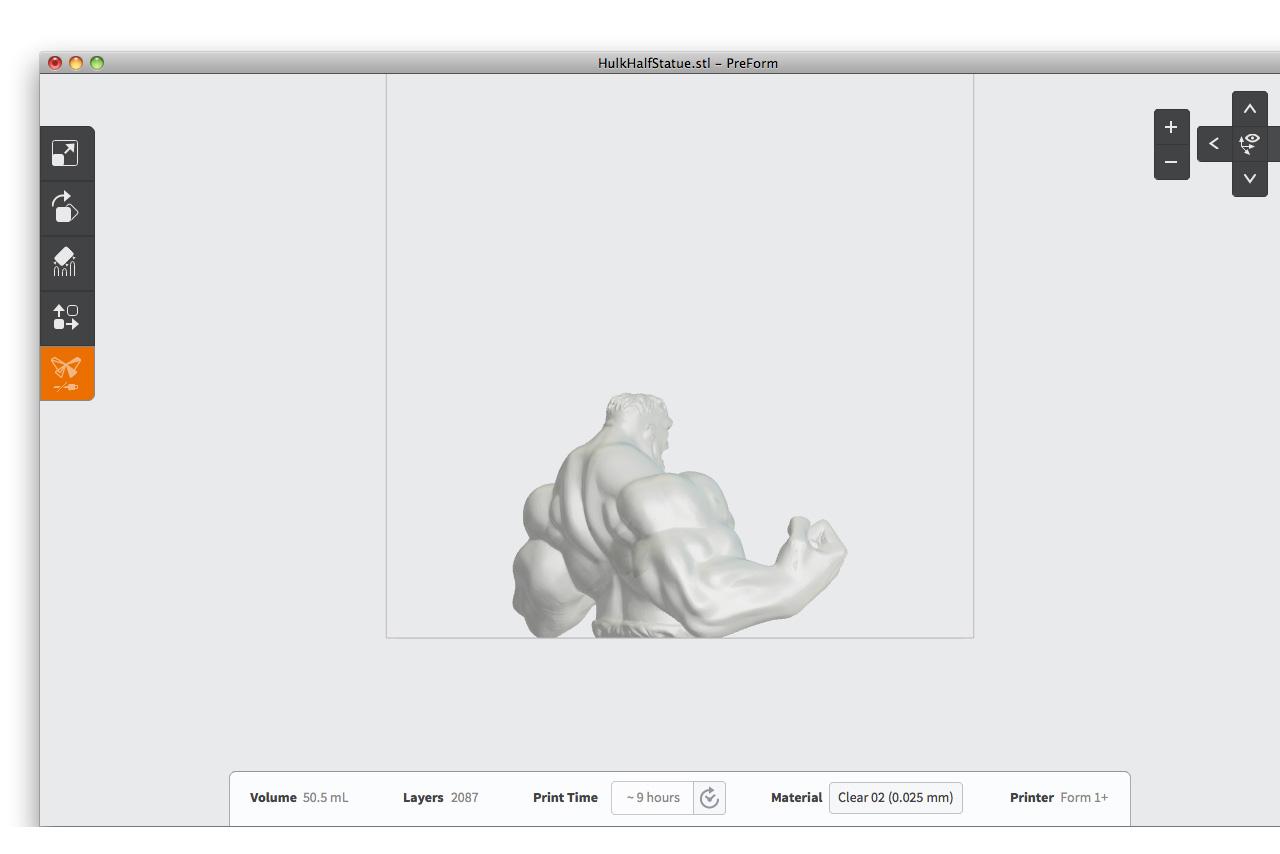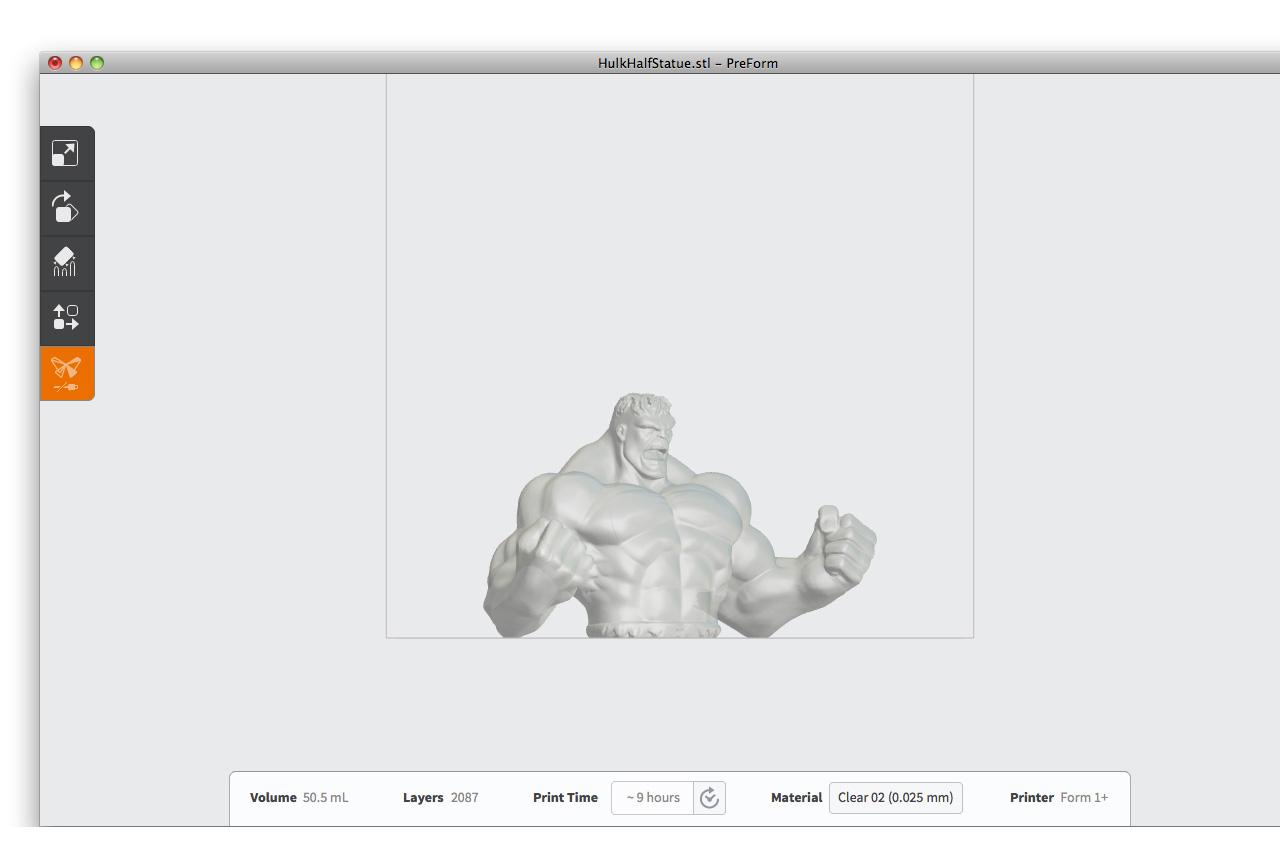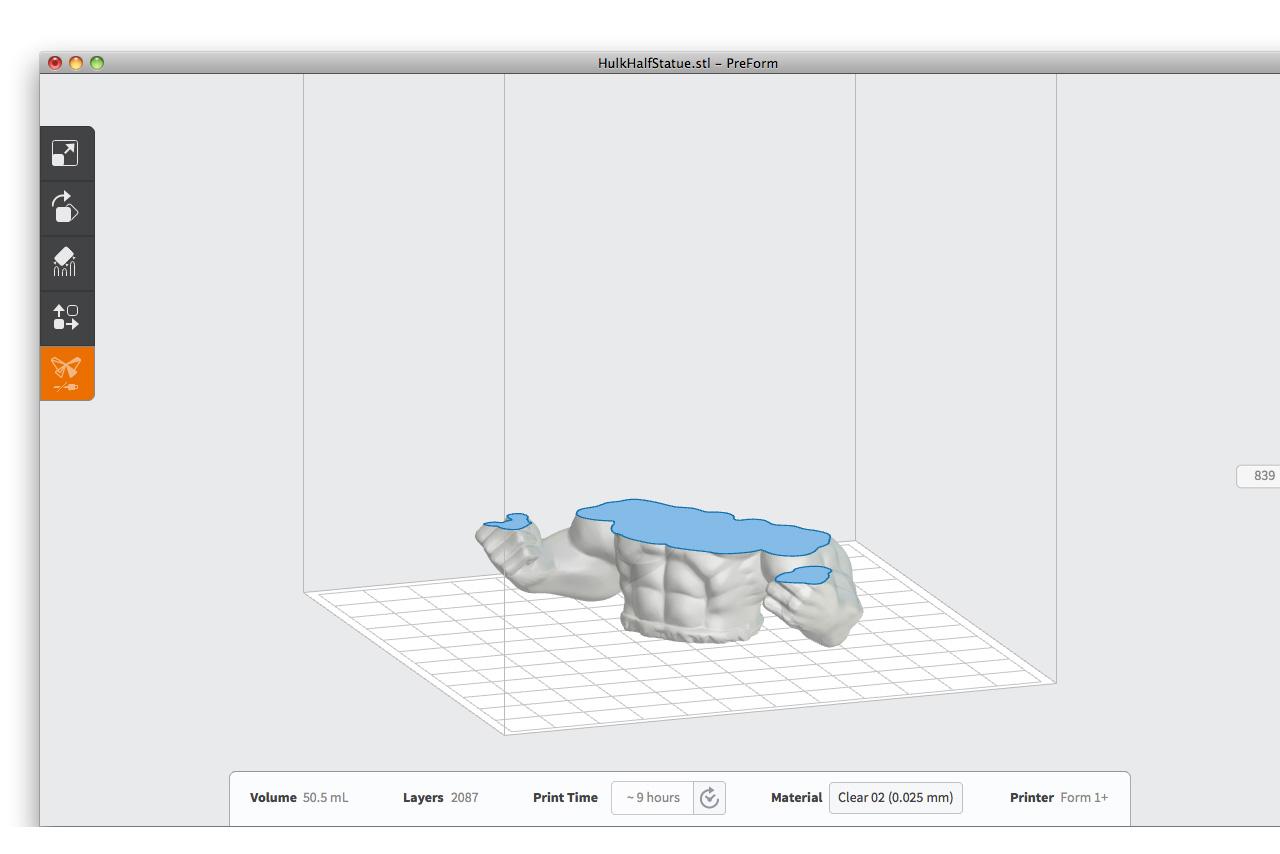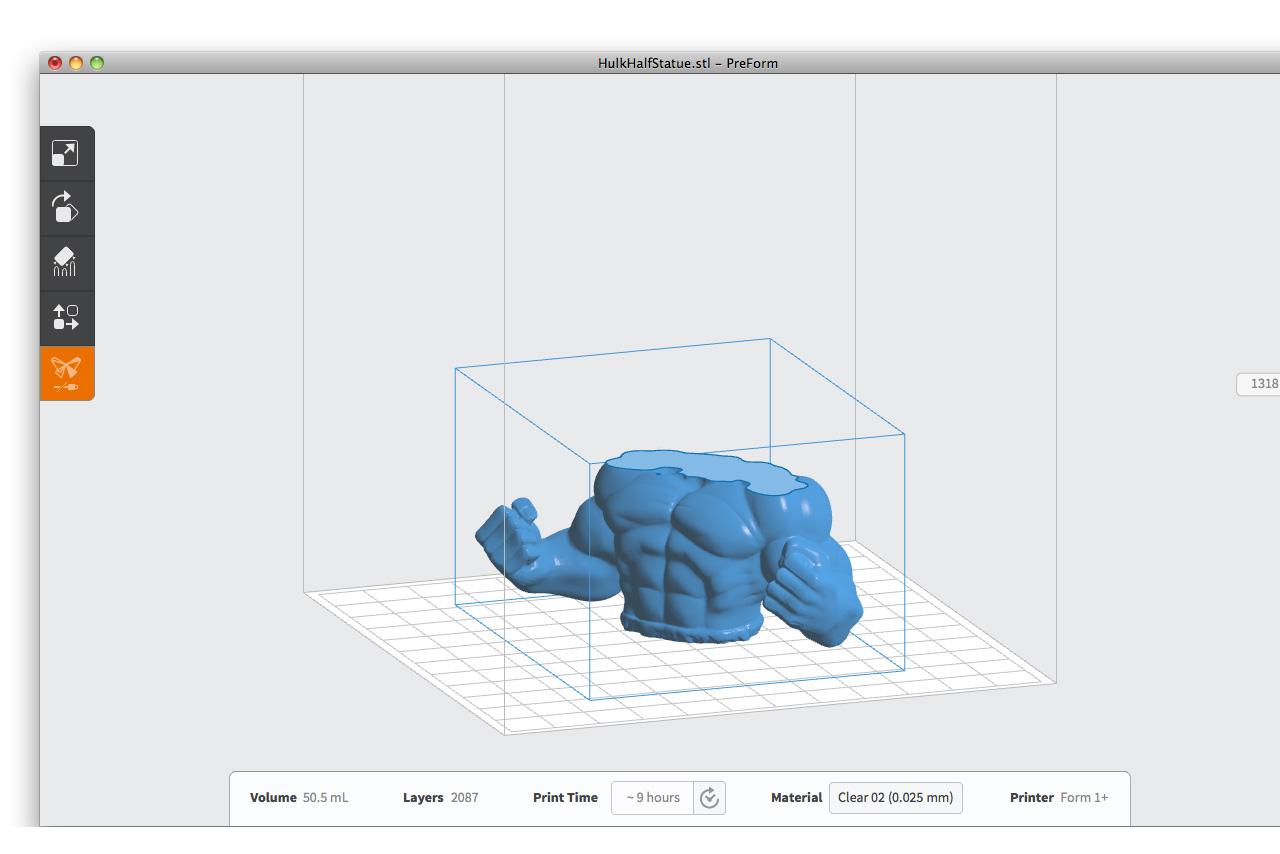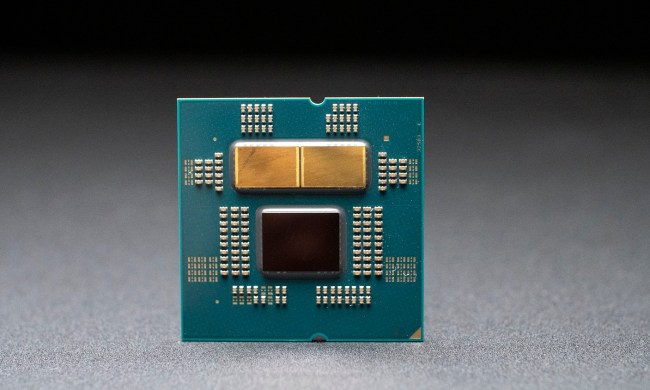“Formlabs’ Form 1+ produces some of the highest quality prints we’ve ever seen from a 3D printer, but high upfront cost and upkeep will scare off hobbyists.”
- Outstanding print quality
- Attractive design
- Supports multiple materials
- Expensive
- High-maintenance
- Too complex for DIY repairs
When you hear the phrase “3D printer,” you probably picture a traditional filament deposition modeling (FDM) printer. These are the ones that take a spool of thermoplastic, heat it up, and squirt it through a nozzle to create objects layer-by-layer. This technology has progressed in leaps and bounds over the past few years, and continues to improve today — but lately another 3D printing technique has been oozing its way into the mainstream: stereolithography, or SLA for short.
Instead of melting plastic to create objects layer by layer, SLA printers use a laser projection system to “grow” objects out of a pool of UV-curable resin. As the laser flashes over the resin tray, it causes a thin layer to solidify on the build plate, which is slowly drawn upward as each new layer is made.
Formlabs’ Form 1 printer (which has since evolved to become the Form 1+) was one of the first consumer-oriented SLA printers to hit the scene. At $3,300, it’s still more than most consumer FDM models, but according to the company, it can “outperform the print quality of even high-end FDM machines.”
So, does it live up to all the hype? We got our hands on the company’s new-and-improved Form 1+ to find out.
Features and specs
Out of the box, the Form 1+ weighs in at 18 pounds, and measures 12 x 11 x 18 inches. Compared to most other 3D printers we’ve used, it’s definitely a bit more compact — which allows it to be placed just about anywhere — including your desk. It’s not so big that it’d hog up all your desktop real estate.
The bad news is that this translates to a relatively small build area. Underneath its UV-blocking orange hood, the Form 1+ sports a 4.9 × 4.9 × 6.5 inch build plate, a removable resin tray, and a Class 1 405nm violet laser. Basically, that last spec means the laser is powerful enough to solidify resin with just a quick flash, but isn’t so powerful that it’ll burn your eyeballs out if you stare into the printer while it makes your parts.
The machine also ships with the Form Finishing Kit: a set of tools, tubs, and other materials that help you touch up your prints after they’re done. This is a nice touch for sure, but it’s not just a nice little bonus that Formlabs decided to throw in as a bonus — it’s crucial, and you’ll need to use it every time you print something. More on that later.
Finally, the printer comes with a number of different “functional resins,” which allow you to print more than just hard plastic parts. In addition to the normal photopolymer resin, Formlabs also offers a clear resin for faster printing, a flexible variety for making parts that bend easily, and a “castable” one for creating cast molds.
Setup and configuration
Formlabs says it built the Form 1+ to be simple and easy to use, and in terms of setup, that statement couldn’t be more true. We’re not sure if it could get any easier. Everything is pre-assembled, and because there isn’t a filament extruder to fiddle with, the machine requires zero calibration. To start printing, all you need to do is dump some resin into the tray, plug the printer into the USB port of your computer, load up a print file, and hit “go.”
The most difficult part of the setup is arguably installing the accompanying software. Due to the nature of Formlabs’ SLA printing technique, the printer can’t use traditional slicer programs like Cura or Slic3r — it only works with PreForm.
Luckily, the program is fairly simple to install and use. The user interface is great — menus are logically organized, the icons make button functions fairly obvious even to the unaccustomed user, and manipulating your 3D model is highly intuitive. The learning curve is extremely low, but that’s in part because it lacks advanced customization options available inside the program.
The system’s default configuration settings should be enough to get you started, and in the event that something doesn’t work or you need to make adjustments, all advanced setup is performed inside of PreForm. This saves you the hassle of navigating menus on a tiny LCD screen, and allows you to use a mouse instead of a knob or a D-pad.
Build quality and design
If it’s possible for a 3D printer to look cool, Formlabs has pulled it off here. In contrast to the efficiency-driven industrial look that most printers seem to favor, Form 1+ boasts a much more elegant and attractive design. It’s got that modern “box with curved corners” look about it, which makes it feel a bit more polished and professional — if you don’t mind that big orange UV hood, that is.
Practically every component feels sturdy and reliable on this machine.
The Form 1+ scores high marks for build quality as well. Nothing about it feels flimsy or cheap. The hinges on the hood, the clips that hold in the resin tray, the single button on the front — practically every component feels sturdy and reliable on this machine. And while it probably wouldn’t survive a tumble off your desk, the occasional accidental bump isn’t going to faze it.
Print performance
To test the abilities of the printer, we ran it through our usual gauntlet of printing benchmarks and test objects.
The first thing we gauged was print speed. Theoretically, these SLA printers are supposed to be much faster than their filament-melting brethren, since all they need to do to create a layer is flash a laser over the resin tray. To test speed, we first printed a 1x1x1 centimeter cube, at the default layer thickness of 100 microns. At this setting, it took exactly 19 minutes to print. That’s not particularly quick though — so for the second test we turned up layer thickness to 200 microns (which is only possible with Formlabs’ Clear resin — not the colored variety). With these settings, the printer spit out the cube in 9 minutes flat. At the highest resolution settings, however (25 micron layer thickness), the same cube takes well over an hour to print.
Based on these tests, it’s clear that the Form 1+ isn’t really much faster or slower than your average FDM printer. It chugs along at roughly the same pace as the other printers at the default resolution, but if you dial down the layer thickness and use the printer’s full-resolution potential, it takes quite a bit longer. Even with SLA technology, the resolution/speed tradeoff is about the same as with FDM.
That said, other print stats are really impressive. The Form 1+ absolutely crushed the “CTRL V” test object we printed, which is designed to test things like minimum wall thickness, maximum unsupported span length, maximum overhang angles, and more. The piece definitely wasn’t perfect, but it came out considerably cleaner and more complete than what we typically see from FDM printers.
After messing with this thing for a couple weeks, it’s pretty clear that Formlabs isn’t just blowing smoke with all those claims about professional print quality. The Form 1+ does indeed offer more detailed, higher-quality prints than a lot of other consumer-oriented 3D printers available right now. It’s not a whole lot faster, but there are only a handful of competitor machines that can do what this thing does. Oh, and not to mention, the Form 1+ can also print flexible materials, which is pretty cool.
Maintenance, reparability, an upgradability
If there’s one area where the Form 1+ struggles, it’s maintenance. The photopolymer resin that SLA printers use is an absolute pain in the ass to work with. We can’t really knock the Form 1+ specifically for this, because it’s definitely not the only printer that works in this fashion — but in any case, dealing with resin is a nightmare — at least in comparison to a spool of plastic filament.
Resin requires drastically more attention to detail than ABS or PLA filament. Before you print, you need to make sure there aren’t any large bubbles in the resin tray, because if there are, they can potentially create a hole in your print. Sometimes a little hole isn’t a big deal, but other times it can ruin your entire model. Resin is also more viscous than water, so bubbles don’t always rise to the top very quickly for easy popping, which means you sometimes need to wait around for them to dissipate.
And that’s just step one. The real fun starts after your print finishes. When that happens, you’ve got to don rubber gloves (trust me, don’t do it bare-handed), pry the gooey model off the build plate, and swish it around in a bath of isopropyl alcohol. This will dissolve any uncured resin that might be clinging to your model.
But you’re still not out of the woods yet! Before you start your next print, there’s one more step you must complete. To ensure there aren’t any cured pieces lurking in the resin tray (which would block the laser and screw up your print), you need to rake a comb through the pool of goop to catch any stragglers. Then you’ve got to clean off whatever tool you used, wait for the bubbles to dissipate again, and THEN start your next print. It’s kind of exhausting, to be quite honest.
The photopolymer resin that SLA printers use is an absolute pain in the ass to work with.
Reparability is also a rough spot for the printer. Formlabs tried to minimize moving parts so that failures are less common, which is nice — but on the off chance that something were to go wrong, getting inside this machine and fixing it yourself would likely be a tough task. Everything about this printer is just inherently more complicated than the technology that powers an FDM printer.
Minor issues can be fixed easily enough –for example, a dusty mirror can be cleaned off in just a minute with a can of compressed air– but bigger issues (a motor stops working, the mirror loses alignment, the laser craps out, or you drip some resin into the lower chamber) will almost certainly require you to contact customer support, or even send your printer in for repairs.
The DT Accessory Pack
Up your game and the get the most out of your gear with the following extras, hand-picked by our editors:
Isopropyl alcohol ($25)
canned air ($5.84)
flexible resin ($99)
That said, we never experienced any of these problems during our testing, so we have every reason to believe that these issues are extremely uncommon. But still — if you ever have an accident, it’s probably not going to be a DIY repair job, which is bothersome.
As for upgradability, you can just forget about it right now. What you see is what you get with this machine. You can buy new resin types and a few replacement parts, but as far as we can tell, the machine isn’t designed to accommodate upgrades or expansions.
Conclusion
Comparing an SLA printer to an FDM one is a bit like comparing apples to oranges: They’re certainly different, but at the end of the day, they’re both fruit. Anyone who says you can’t compare the two is a buffoon.
The Form 1+ is arguably one the best consumer-oriented SLA printers in existence right now — but within the broader category of 3D printers, it’s not necessarily the top dog — at least in this reviewer’s opinion. The print resolution this thing offers is outstanding, and by multiple measurements of quality, it’s miles ahead of most FDM printers.
But not all of them. The Ultimaker 2 boasts the same maximum resolution specs (as low as 25 microns, and can produce comparable prints without all the hassle of dealing with photopolymer resin (which is not only messy, but costs $150 per bottle). It’s also $800 cheaper than the $3,300 Form 1+.
Simply put, we would only recommend this printer if your sole concern is print quality. If you want the best prints you can possibly get from a printer in this price range, look no further.
However, if you care about things like price, convenience, and reparability, then you’d be wise to explore other options. There are tons of traditional FDM printers out there that offer slightly poorer print quality, but also require far less upkeep, and sell for a far more reasonable price.
While Form 1+ definitely ranks up near the top of the list for print performance, you can get a lot more bang for your buck elsewhere.
Highs
- Outstanding print quality
- Attractive design
- Supports multiple materials
Lows
- Expensive
- High-maintenance
- Too complex for DIY repairs