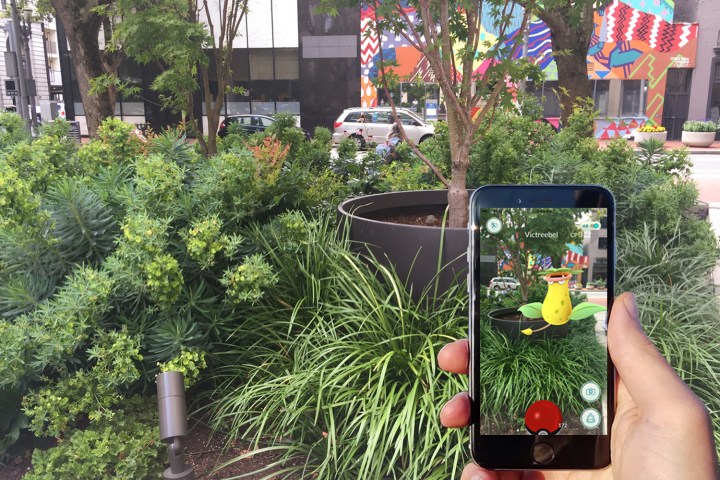
Earlier this week, players discovered that signing in with a Google account granted the developer full access to that account, including location data, recent web browsing information, and the ability to both read and write email. The discovery caused analysts and security conscious players to criticize the app for causing players to unwittingly make their data less secure. Pokémon Go, because of its popularity, has already become a target for malware.
Niantic responded to the news Monday, clarifying that the game only gathered player usernames and email addresses, and calling the scope of the access “an error.”
“Google has verified that no other information has been received or accessed by Pokémon Go or Niantic,” the statement said.
With the update, Niantic seems to have made good on that promise. When you log in to the game after installing the patch, the game only requests access to your username and email.
Updated Pokemon GO iOS Google permissions pic.twitter.com/VeFU3C4w7Q
— Wario64 (@Wario64) July 12, 2016
That said, it’s worth pointing out that at least one Digital Trends writer who downloaded the patch said he still had to still manually revoke the app’s access and log in again to reduce the app’s access to his Google account. Despite previous reports, revoking the game’s Google access should not cause you to lose your progress, even before downloading the patch.
In addition to the security issue, the update also fixed a login bug that forced players to re-enter their username and password after a forced log out, fixed instability issues for players who logged in with a Pokémon Trainer Club account, and patched out miscellaneous “issues causing crashes.”
You can download the patch now through the iOS App Store.
Download for iOS Download for Android


