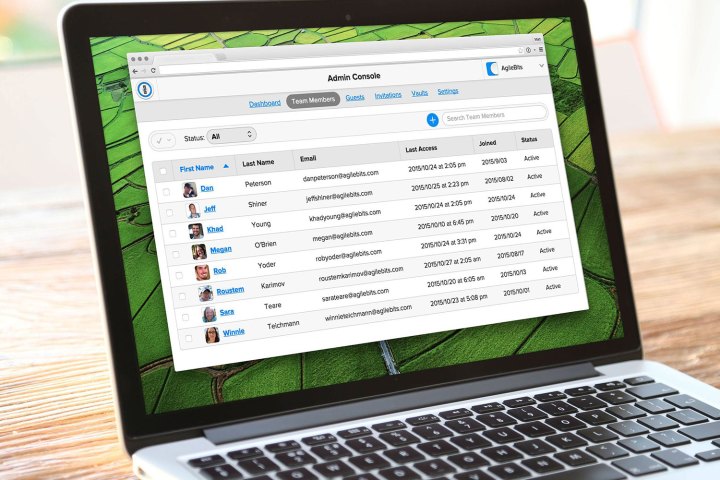
The new subscription costs $2.99 per month per person — a fair bit cheaper than the $5 per month family plan that the company introduced earlier this year. The $3 will get you access to 1Password on all of your devices.
Included in the subscription is the ability to automatically sync your passwords across devices through the 1Password platform. You’ll also get protection in the case of data loss and access to your passwords on the 1Password website.
“Earlier this year, we released two amazing new services: 1Password Families and 1Password Teams. Both rely on our new hosted platform to bring awesome new features that weren’t possible when 1Password was just a stand-alone app,” said 1Password in a blog post. “The response has been amazing and many of you asked for a special plan so you could also enjoy these benefits. We now have the perfect answer: our new service made for individuals.”
If you’re a little weary about paying for a password-management service, you’re in luck — sign up before September 21 and you’ll get six months for free. Even when the free period is over, however, $3 per month obviously isn’t that bad. AgileBits, the company behind 1Password, is obviously hoping that it’s affordable enough that most people won’t bother canceling their subscription after the six-month trial expires.
Of course, if you already use 1Password and are happy with the way it works, don’t worry: the company will continue supporting the per platform model for now.



