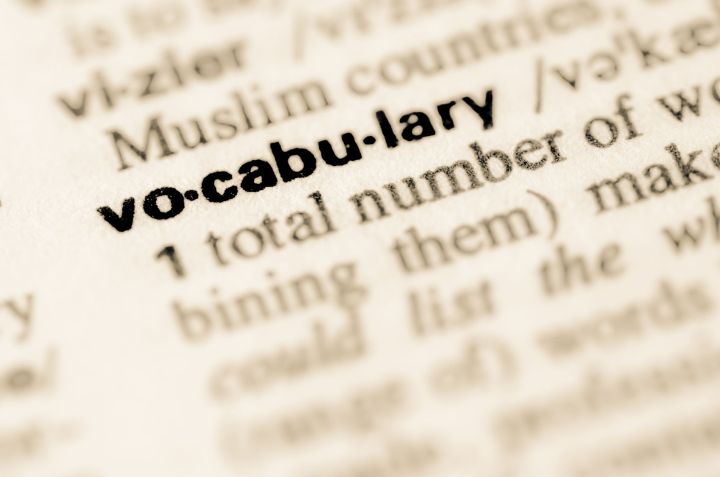
As reported by Frontiers in Psychology, based on the more than 1 million tests of American English, an average 20-year-old native speaker of American English knows about 42,000 words. By age 60, that same person would be expected to know about 48,000 words, based on the assumption that people learn a new word every two days.
The English vocabulary test consists of 67 real words and 33 nonwords. The nonwords consist of letter sequences that look like real words, but they are not. To take the test you have to agree that your demographic and language information can be used in the research.
It only takes 4-5 minutes to take the test after you answer one screen of demographic questions, most of which are about your native language and how many languages you speak. You are also asked to rate your fluency in English — for the English test. You aren’t actually required to know the meanings of words presented in the test. You just have to decide whether or not they are words. As the words appear on the screen, you hit the F key for nonwords and the J key for real words.
The test results are not presented in estimated vocabulary, but in percentages. For example, 78 percent of the words corresponds to roughly 48,000 words. You can take the test as many times as you like — you’ll see different word/nonword sets each time.
Professor Marc Brysbaert of Ghent University in Belgium is the leader of the study. “At the Centre of Reading Research we are investigating what determines the ease with which words are recognized,” Brysbaert said. “As we made the list ourselves and have not used a commercially available dictionary list with copyright restrictions, it can be made available to everyone, and all researchers can access it.”
If you’d like to see your own English language proficiency, you can take the vocabulary test here.



