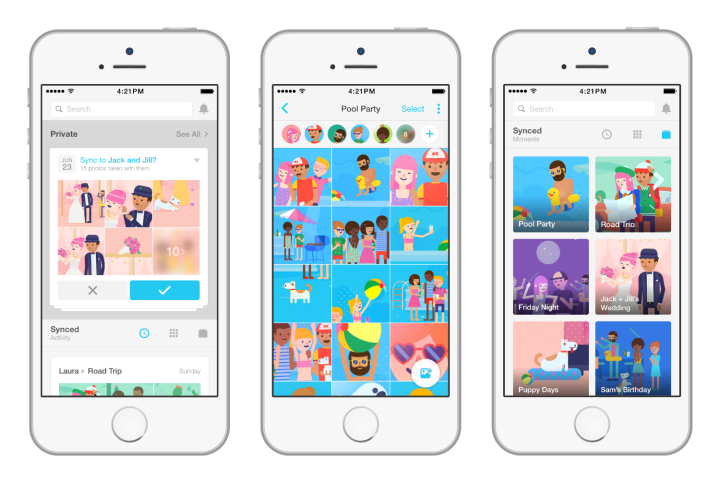
Moments saw a surge in popularity earlier this year, after Facebook made its photo-sync feature for backed-up images exclusive to the app. The move left some users shaking their fists at the platform, but also saw Moments rocket to the top of the App Store charts.
The app’s latest update is a big one, and will definitely be of interest to frequent users. Moments now allows you to share your photo albums with your contacts that aren’t on Facebook. Seeing as everyone has that one friend who is anti-social media, it’s a useful way to ensure they can see any images they are included in without having to sign up to Facebook first. If, of course they decide that they actually dig Facebook (and Moments) in the process, then it’s a win-win for everyone (well, maybe just the social network).

“Joinable moments,” as Facebook terms them, can be sent to non-users in the form of a web link. Your Facebook-dodging friends can then view and contribute to the set of photos with their own images. To use the feature, open the Moments app and click on one of your existing moments or create a new one. Next, click on the three dots at the bottom right of the screen and select the “share link” option. Now you can share the album via message, email, or the platform of your choice by copying the link.
“From weddings to baby showers, parties to concerts, you can use this to easily share photos with everyone at an event — whether they’re your Facebook friend or not,” states Facebook of the new feature.
With the update installed, you’ll now also notice that Moments includes a new “favorites” tab. Any images that you’ve received or uploaded within the past 30 days can be saved to your favorites in full-resolution by tapping the star in the top right corner. Moments is also offering free unlimited storage for images stored as favorites.
The update is now available for iOS and Android.


