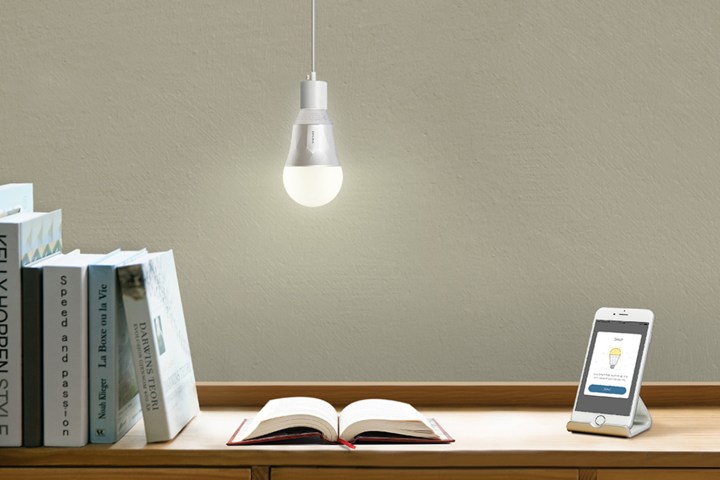
TP-Link’s LB100, LB110, and LB120 look like regular LED bulbs. Pop them in a light socket and they will light up your room — they are also energy efficient, so the bulbs will save you some cash in the long run. But the highlight here is that they connect to your home Wi-Fi — all you have to do to be able to control them is download the company’s smart home app on iOS or Android.
The pairing process is simple — you only have to enter your home Wi-Fi network’s password to connect the bulb to your phone. You can then rename the bulb to something more suitable, like “living room. From there, you’ll be able to do a lot more than turn it on or off. The app lets you toggle the brightness of the bulb, and set lighting schedules or moods. You can also control them from wherever you are, as long as the device is still connected to your home network.
The bulbs also work in conjunction with Amazon Echo, meaning you can control them with the Alexa voice assistant.
Smart bulbs without the need for a hub aren’t new — C by GE, Philips Hue Wireless Dimming Kit, LIFX Color 1000 are just a handful of smart bulbs that offer plug-and-play access. TP-Link’s offerings are solid, but there are other smart bulbs on the market that offer similar features and colors for the same or a lower price. TP-Link has three variations for you to choose from.
LB100

The 50-watt LB100 is the cheaper of the three at $20 and offers a brightness of 600 lumens. TP-Link says it reduces up to 80 percent of energy use compared to a 50-watt incandescent bulb, without losing brightness or quality. You can dim the brightness, set schedules, timers, and countdowns, and it is expected to add around $0.97 per year to your energy bill.
LB110

The 60-watt LB110 has all the same features as the LB100, except this one is a little brighter at 800 lumens. The estimated yearly energy cost is $1.32, and the bulb costs $25.
LB120

The 60-watt LB120 not only lets you dim the brightness, but you can also tune it from a “soft white (2,700k) to daylight (6,500k). Like the LB110, it offers a brightness of 800 lumens, but it costs $35. We tested the LB120 for a few days, and the setup process was simple. The bulb is bright and you can set it to a specific circadian rhythm to eliminate blue hues before bedtime. We wish there were color options.
TP-Link offers a two-year warranty on these bulbs, and they are available for purchase on TP-Link’s website and Amazon, and in Home Depot retail stores.


