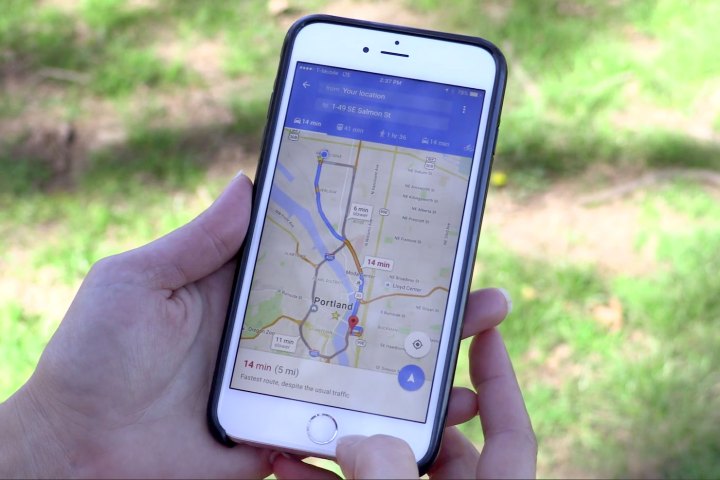
The new menu bar may come at the same time as another feature revealed in a recent teardown of the latest Maps beta. This feature will show details about the distance to new locations straight from the search bar — so you won’t have to search each location to find its distance from where you are. A minor change, to be sure, but very welcome nonetheless.
The design of the menu bar is pretty similar to that of other menu bars adopted in Google apps of late. Once you tap on one of the options in the menu bar, you’ll see things like traffic reports, an option to start driving to a selected location, nearby transit stations and bus stops, and more.
It doesn’t seem as though there’s a way to get the updated version of Maps just yet, suggesting that it’s part of a server-side test by Google. In other words, for you to get the new version of the app, Google needs to flip a switch on your account. Hopefully Google will push the interface out to users on a more mass scale in the near future, though, because the new features seem pretty darn handy.
Google has been pushing a number of updates to the Maps app of late — the company recently allowed users to more easily edit information within Maps, with the goal of making Maps much more accurate. Part of the update includes giving users surveys to complete after visiting a location, asking for information about things like whether or not restaurants serve alcohol or are wheelchair-friendly.


