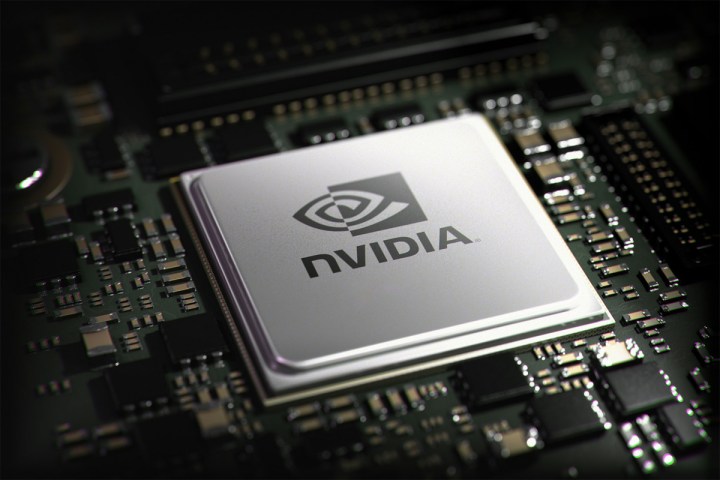
As always, the GeForce Graphics Drivers update brings enhanced game support, fixes for various features and functionality, and general stability improvements. The newest version is 378.49 WHQL, and it’s available as usual from within the GeForce Experience utility or by downloading directly from the Nvidia support site.
The 378.49 WHQL drivers are optimized for a handful of gaming titles, including Resident Evil 7: Biohazard, Conan Exiles early access, and the For Honor closed beta. If you own any of these titles, then you’ll want to get the new drivers updated immediately.
Also, if you’re one of the lucky few already using a notebook with a GeForce GTX 1050 or 1050 Ti GPU, then you’ll be happy to note that 378.49 WHQL officially supports those products. If you’re in the market for such a machine, then you can feel confident that Nvidia is ready to go with optimized drivers.
Next up are a slew of new and updated SLI profiles for the following titles:
- Battlefield 1
- Deus Ex: Breach Standalone – added DirectX 11 profile
- Diablo III – added DirectX 11 profile
- Dreadnought (2016) – added DirectX 11 profile
- LEGO: Minifigures Online – added SLI-Single profile
- Sid Meier’s Civilization VI
- Shooter Game (HDR) – added DirectX 11 profile
- Sniper Elite 4 – added DirectX 11 profile
- Space Hulk: DeathWing – added SLI-Single profile
- Tom Clancy’s Ghost Recon: Wildlands
- Watch Dogs 2
As always, the WHQL 378.49 release fixed some things and has some known issues. Perhaps the most important fix is resolving issues with Windows 10 Anniversary Edition, such as black screens and driver resets.
Some issues were introduced for a handful of titles, including Battlefield 1, Street Fighter V, For Honor, and The Division. You can find the details in Nvidia’s release notes. The updated modules for this release include Nview 148.47, HD Audio Driver 1.3.34.21, Nvidia PhysX System Software 9.16.0318, and CUDA 8.0.
In addition, Valve has made special note of an issue with the 378.49 WHQL drivers, noting on the Steam Community: “The latest Nvidia drivers have broken hardware encoding in Steam, please revert to driver version 376.33 if you need that. We are working with Nvidia to get a driver fix.” If you’re a Steam user who needs to utilize the in-home streaming functionality, then you’ll want to hold off on updating.
To update to the newest Nvidia drivers, open the Nvidia GeForce Experience utility — which might also update itself — and click on the green Download button. You can also head over to the Nvidia driver support page and either let the site auto-detect your GPU or perform a manual driver search for your specific product.
Updated on 01-27-2017 by Mark Coppock: Added note about Steam in-home streaming issue.



