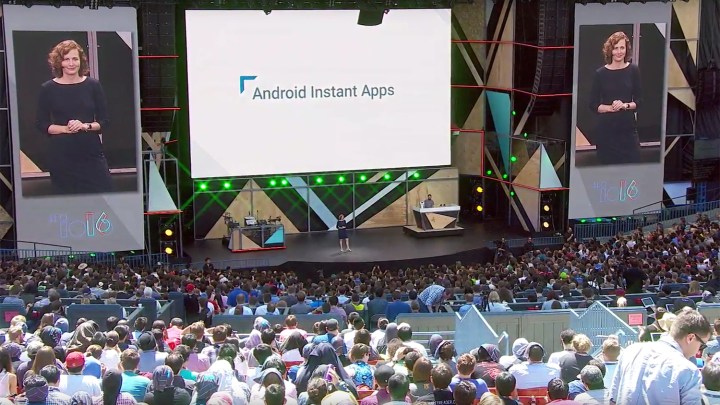
In typical Google fashion, not all supported devices running the most current versions of 7.0 Nougat are receiving Instant Apps immediately — the company appears to be rolling out the feature slowly, without notifying users. You can check if your phone is ready to start running Instant Apps by visiting the Google > Services submenu inside Settings. Eligible devices will have a toggle for Instant Apps, where the user can opt in.
If you’re one of the chosen few, the method for finding Instant Apps is still a bit counter-intuitive in these early stages. Users have to search for them in Chrome, and currently there are only four known examples: Buzzfeed, Viki, Periscope, and Wish. With any luck, a search result near the top labeled “Instant” should appear, and you can follow that link to run the app.
At this point, not all of the apps are working in all cases, and 9to5Google says it is unclear which devices and versions of Android will receive the feature first. Google has stated it is targeting 4.1 Jelly Bean forward for the full release.
Google is pitching Instant Apps as a solution to the problem of having to install an app you’ll only use once, or just want to test-drive. Think of them as smaller, stripped-down versions of existing apps that disappear from the device the moment they are closed.
When Google announced the initiative in May of last year, it said that about “half a dozen” partners had agreed to embrace the format, including B&H Photo Video, Medium, Hotel Tonight, Zumper, Disney, and the aforementioned Buzzfeed. Instant Apps seem particularly beneficial for uncommon services, like hotel hunting, or impromptu shopping needs, so look forward to similar apps joining the list later on.

