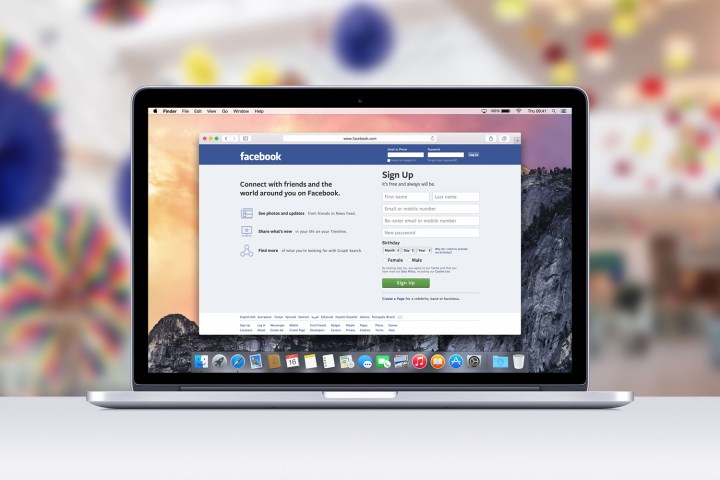
Facebook CEO Mark Zuckerberg mentioned third-party fact-checking for user-flagged fake news stories in February when he outlined methods the social media site will employ to curb the spread of false information. The third-party organization fact-checkers are required to sign off on and commit to Poynter’s “International Fact-Checking Network fact-checkers’ code of principles,” which includes commitments to nonpartisanship and fairness, transparency of sources, transparency of funding and organization, transparency of methodology, and open and honest corrections.
More: In lengthy post, Zuckerberg details new ways Facebook is combating fake news
So when the new flag is available on your news feed, here’s how it will work. If you think a story is fake, click on the post options icon in the upper right corner of the post. It looks like a fat lower-case “v.” When the options box opens, click “Report post.” In the next box that shows up click “It’s a fake news story” and then click “Mark this post as fake news.” That’s all you have to do.
The next step is up to the fact checkers. There is no specified time delay, so your reported news post might be checked immediately or it could take a few days — time will tell based on demand. If it takes too long, though, the potential damage caused by fake news will likely be done.
If the fact checkers agree that the story is false, the Disputed flag will appear at the bottom of the story. The flag is a red exclamation point inside a white triangle inside a red square. To the right of the box you’ll see “Disputed by [the names of the fact-checking organizations].” In the example below, taken from an actual disputed post, the facts were checked, as shown, by PolitiFact and Snopes.com.
If you see a new story with the Disputed flag, hover over the flag and click on the “…” that appears. That will take you directly to the fact checkers’ explanation for why the flag was applied.
As Gizmodo mentioned in its report, just marking a story as disputed news won’t convince partisans who are inclined to believe a given story is true. Likely there will be claims of censorship or, indeed, fake news about fake news. However that plays out, and it’s not likely to always be pretty, at least Facebook users will get heads up that something about a given news post is questionable in some minds.




