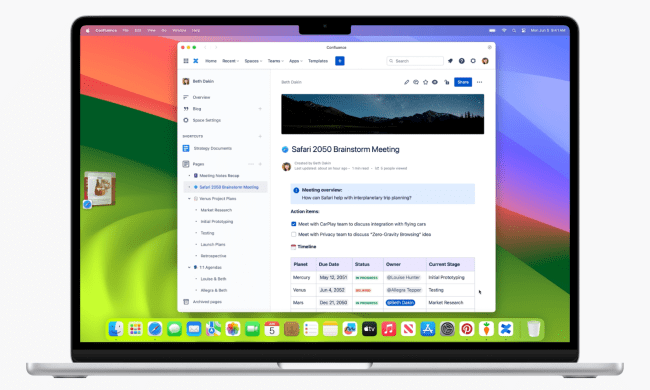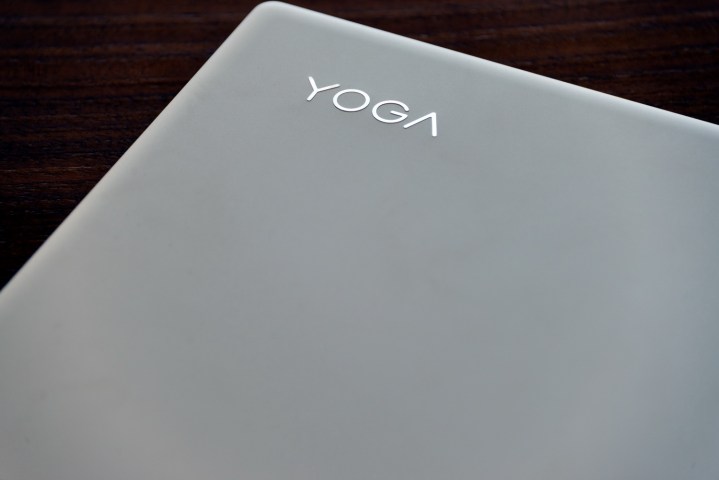
That’s why any attempt to evaluate machines across a range of criteria is valuable as an addition to the usual review circuit. One such comparison study is conducted by Laptop Mag, and it just released the 2017 edition.
Laptop Mag takes a look at a number of different criteria and assigns points to each one’s importance in arriving at its overall ratings. There are six criteria in total:
- Reviews – 35 points maximum
- Design – 15 points maximum
- Support – 20 points maximum
- Innovation – 10 points maximum
- Value & Selection – 15 points maximum
- Warranty – 5 points maximum
One of the more interesting stories over the last few years has been the continued improvement of the Windows 10 ecosystem. There are more high-quality Windows portable machines available than ever, and that’s reflected in Laptop Mag’s comparison. Apple has fallen dramatically from its yearslong place at the top of the rankings and dropped all the way down to a tie for fifth place.

Now, the top five places are held by Lenovo, Asus, Dell, HP, and Acer. These standings are impacted by a general improvement in the overall quality, innovation, and support provided by Windows PC manufacturers. Add in a relative drop in many of these same areas by Apple, and you have a significant change in the top-rated notebooks overall.
Somewhat surprisingly, Microsoft comes in dead last in its first year in the comparison. The company’s machines have been generally well-reviewed, and the company’s support is also well received, which aligns with a recent J.D. Power report on tablet customer satisfaction that had Surface Pro beating out the iPad.
However, Microsoft appears to be perceived — somewhat surprisingly, given the nature of its Surface machines — as not being terribly innovative and not offering very good selection and value. According to Laptop Mag, Microsoft’s results are likely tainted by the dearth of new products announced during the test period, and refreshes to the Surface Book and Surface Pro machines could perhaps improve Microsoft’s standings in next year’s report.
If you check out our reviews, you’ll find that we generally concur with these results. Some of our highest ratings have been reserved for various Lenovo, Asus, Dell, and HP machines, and we also were relatively underwhelmed with Apple’s latest notebook offerings.