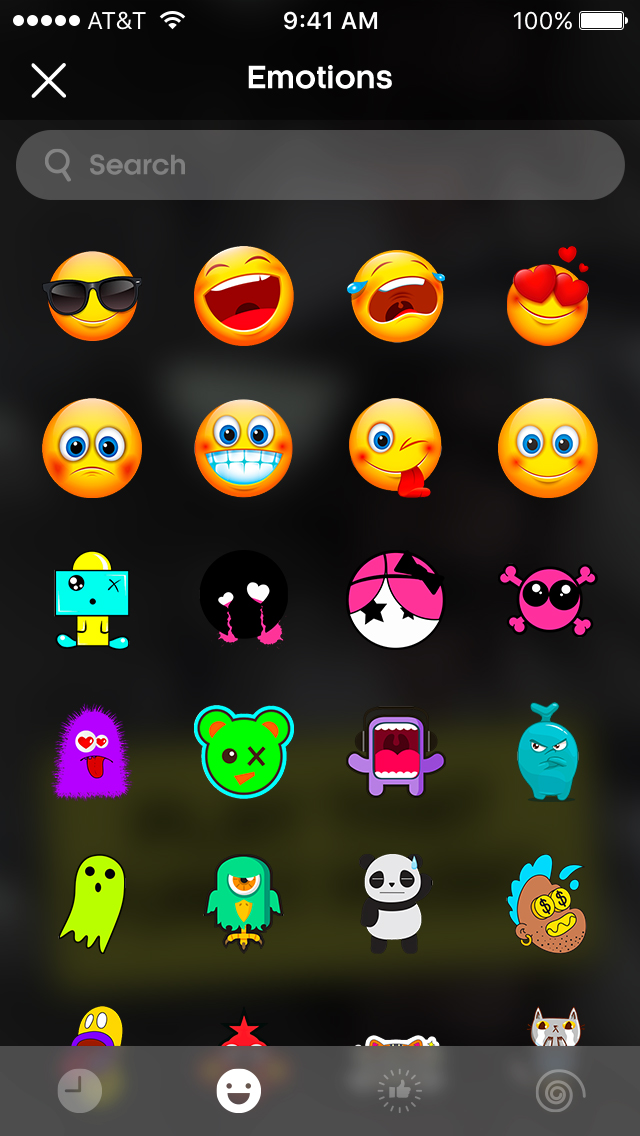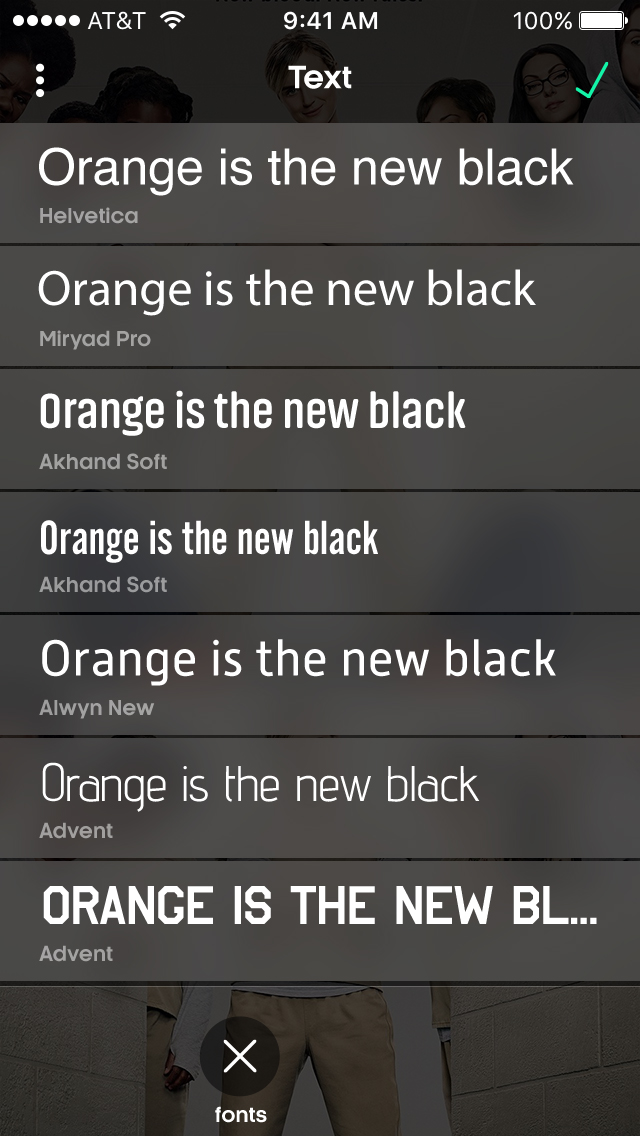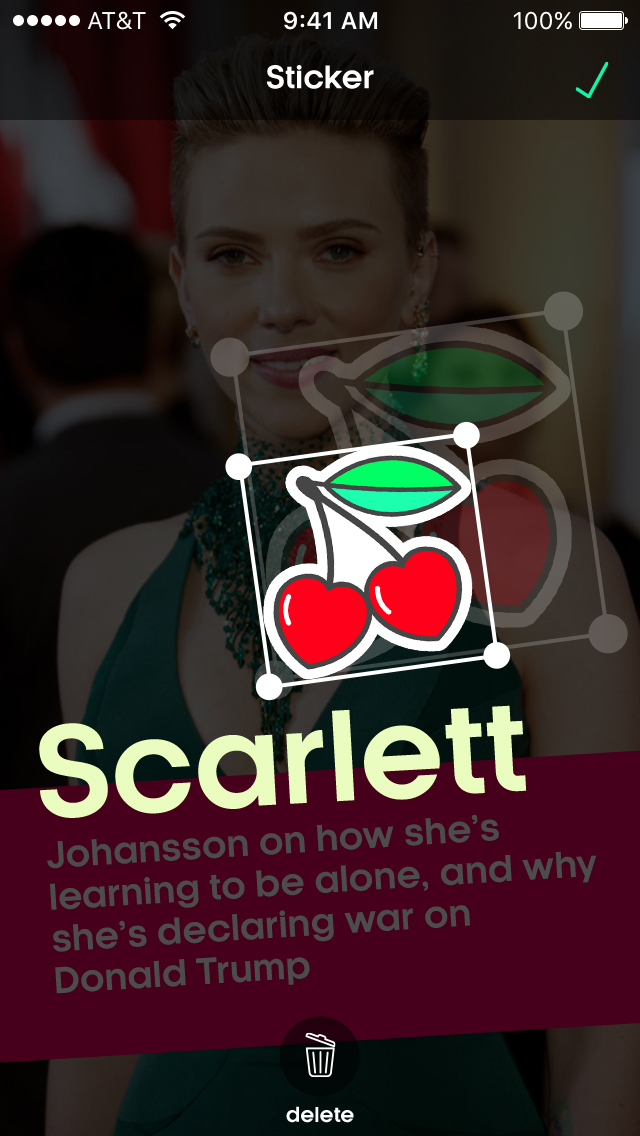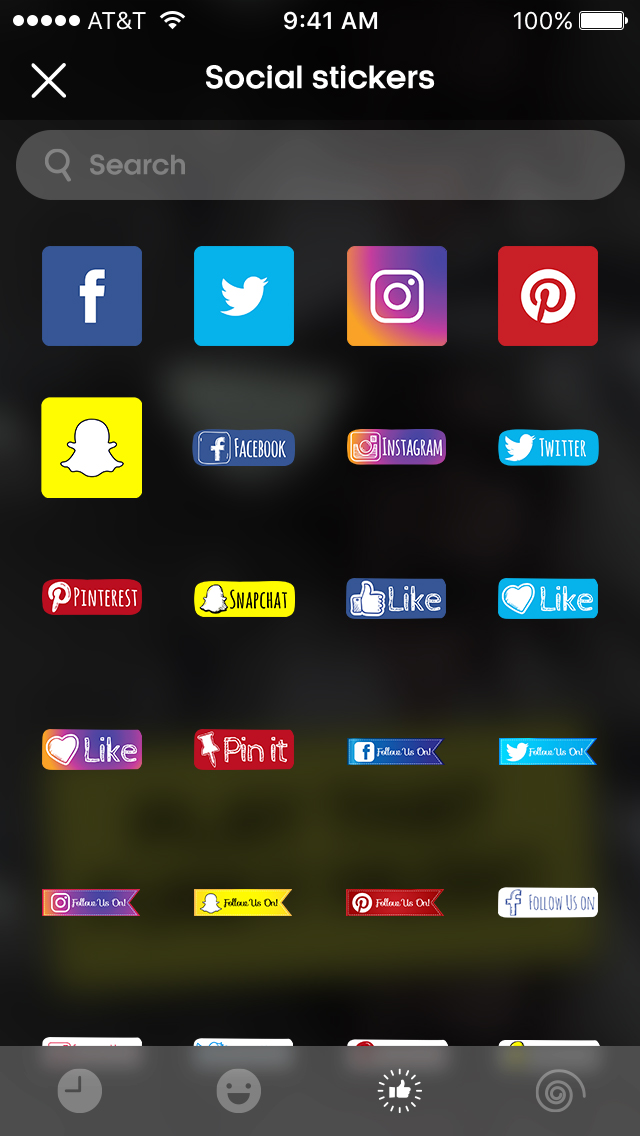But Flyr, a self-described “interactive video experience,” wants to change that with the help of an intuitive interface, artificial intelligence, and a cloud-powered sharing platform. Hassan Uristegui and Brett O’Brien, the startup’s co-founders, describe it as a “stories” editor that supplies everything you need to make a slick clip — including GIFs, videos, pictures, backgrounds, and more.
Flyr is smart enough to convert online articles to video stories — feed it a URL and it will pull out images, headlines, and quotes, then add highlights and stylistic elements, and export the finished product to the social channels of your choice. Alternatively, you can start from scratch with a few descriptive sentences about the video you’d like to create, and wait for Flyr to pick out keywords and supply a background image, a spiffy font, and color-coordinated overlays automatically. If the elements aren’t to your liking, you can swap them with a simple tap and swipe to the left or right.
Flyr’s customization tools don’t stop there. You can pull in videos from YouTube and other sources and edit them in real time, and Flyr taps Giphy to supply more than 75 million animated images. And advanced creators can embed interactive elements and links to webpages.
Once you’re finally satisfied with your video story, exporting it’s a cinch. Thanks to Flyr’s cloud-powered exporting technology, you can share your story to Facebook, Twitter, Instagram, and Snapchat in a single tap — there’s no need to render. Even better, you can change things like the video’s orientation and aspect ratio without the need to generate a new one.
Flyr, which launched publicly in March, has hit the ground running. It has $5 million in seed funding, and it’s looking for further investment to expand its Los Angeles-based team of five.
“We want to [democratize] the creation of video stories,” Uriostegui told TechCrunch in an interview. “Look at Facebook and Twitter — people love memes, but it goes deeper than that. The meme is very powerful. It transmits a cultural idea. I believe that this format can be like a new kind of language for people.”