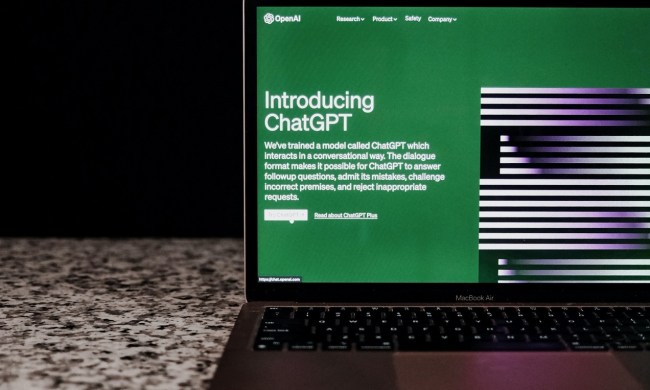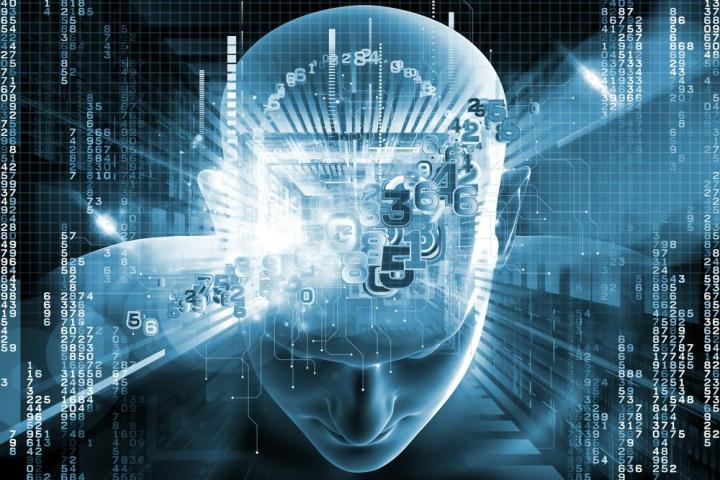
Facebook’s research team has published a report on how artificial intelligence is a hefty nine times faster than traditional language translation software. Not only that, but the researchers have revealed that the source code for the translation software is open-source, so anyone can get their hands on it to verify the results.
The report highlights the use of convolutional neural networks (CNN) as opposed to recurrent neural networks (RNN), which translate sentences one word at a time in a linear order. The new architecture, however, can take words further down in the sentence into consideration during the translation process, which helps make the translation far more accurate. This actually marks the first time a CNN has managed to outperform an RNN in language translation, and Facebook now hopes to expand it to to cover more languages.
“Language translation is important to Facebook’s mission of making the world more open and connected, enabling everyone to consume posts or videos in their preferred language — all at the highest possible accuracy and speed,” said the company in a blog post.
Convolutional Neural Networks aren’t a totally new technology, but they haven’t really been applied to translation before. As a result of the new tech, Facebook can compute different aspects of a sentence at the same time, and as a result it can train its systems using a lot less computational power — which in turn results in faster translation. The system is also open source, meaning translation should get better across the web — not just in Facebook’s offerings.