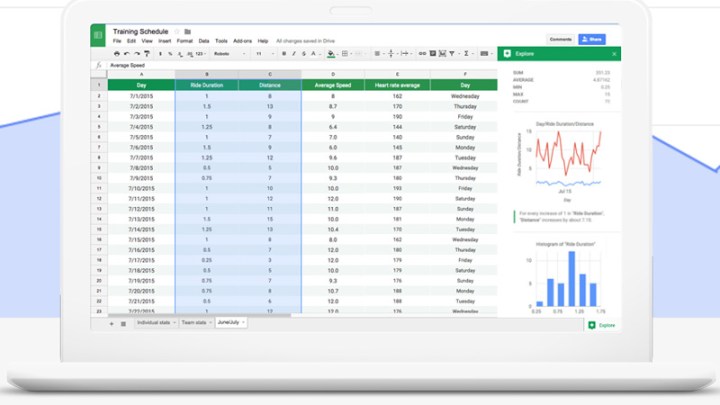
Sheets already supports the ability to ask a dataset a question, but Google’s latest additions make it even easier to visualize this. Inputting commands such as “bar chart of X” (thanks Verge) will output the dataset you’re interested in, but in a much more visual form. You can then use it alone or quickly insert it into the document so that others can benefit from its summation of information.
Alongside the language improvements of Sheets, Google’s new update also helps synchronize data between tables in Sheets, Google Docs, and Slides. Hitting the ‘update’ button within any document will refresh the dataset in the others, keeping them all sychronized and letting you jump between different files without having to manually copy over information.
That could also aid collaboration, with multiple people working on different documents all having access to the latest data.
For those who want to print off the spreadsheets they’re working on, the interface for doing so has been overhauled. You can now tweak the margins and change the scale and alignment of various aspects of the document. There is also the ability to clone rows and columns as part of the print process.
Charts have seen improvements with a new sidebar, too. This adds the ability to create 3D charts and graphs, which along with the new language commands could open up a whole new way to order your datasets.
Of course if these updates don’t excite you too much or you’d rather not use Google Sheets altogether, we do have a handy list of alternatives you can try out.


