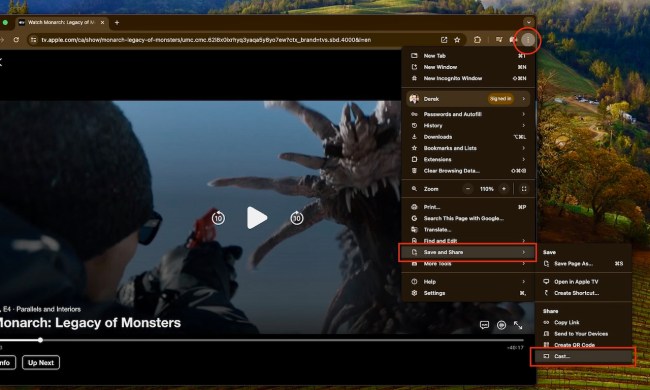What’s in the box?
In addition to the Sound +, you will find the following:
- An A/C power cable
- An optical cable for digital connection
- A remote with two batteries
- A wall mount template and a user manual
- Wall mount brackets
- Feet extensions
- A cable management clip
The soundbar does not come with HDMI cables or the drywall anchors or screws you need for mounting purposes.
Hardware setup
All the ports and jacks are located on the bottom of the soundbar, rather than its rear. There is a power port, an optical port, a jack for a wireless subwoofer dongle (not included), an auxiliary jack, and HDMI in+out (with ARC support). There is also a port which routes power to a Samsung TV so you can reserve an extra wall outlet if need be.
Speaking of HDMI ARC, that should be your first priority when it comes to TV connection. If you don’t have an appropriate cable, though, optical will work fine as well; just make sure to remove the plastic caps from the ends.
There are also two buttons hidden in a small alcove to the right of the ports. Here you will find the “Wi-Fi Setup” button, which will enable the soundbar to connect wirelessly with a Samsung TV, and the ‘SPK ADD” button, used to connect with the Samsung mobile app.
Features and design
The attractive soundbar is clothed in black and carbon gray, with speaker mesh across the front and a few onboard control buttons on the right side. Frankly, it is unlikely you will be using these, given the inclusion of a remote, but it is nice to know they exist in case you run out of batteries (or if the remote decides to disappear inside a couch).
The remote itself has some cool features, including dedicated bass control, surround sound activation, and sound mode switching. If you have a Samsung One Remote and a matching Samsung TV, you can use that remote to control the soundbar via the TV’s interface.
Software setup
To get the soundbar working properly with your TV, head into the audio settings and switch “sound out” to Optical/HDMI ARC. If you want to listen to music with the soundbar, Samsung’s Connect app can be fairly useful. Once downloaded, it will walk you through the steps to connect to your soundbar, and it offers compatibility with tons of popular music streaming apps.