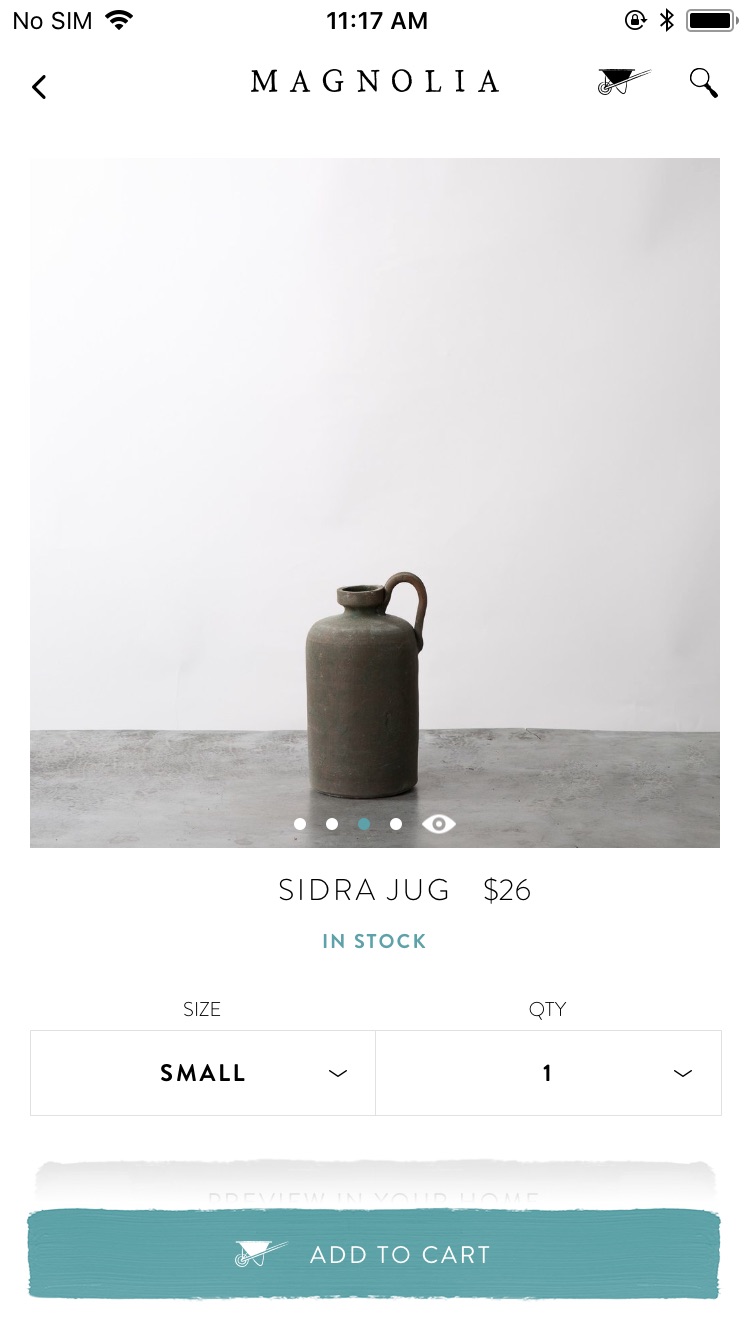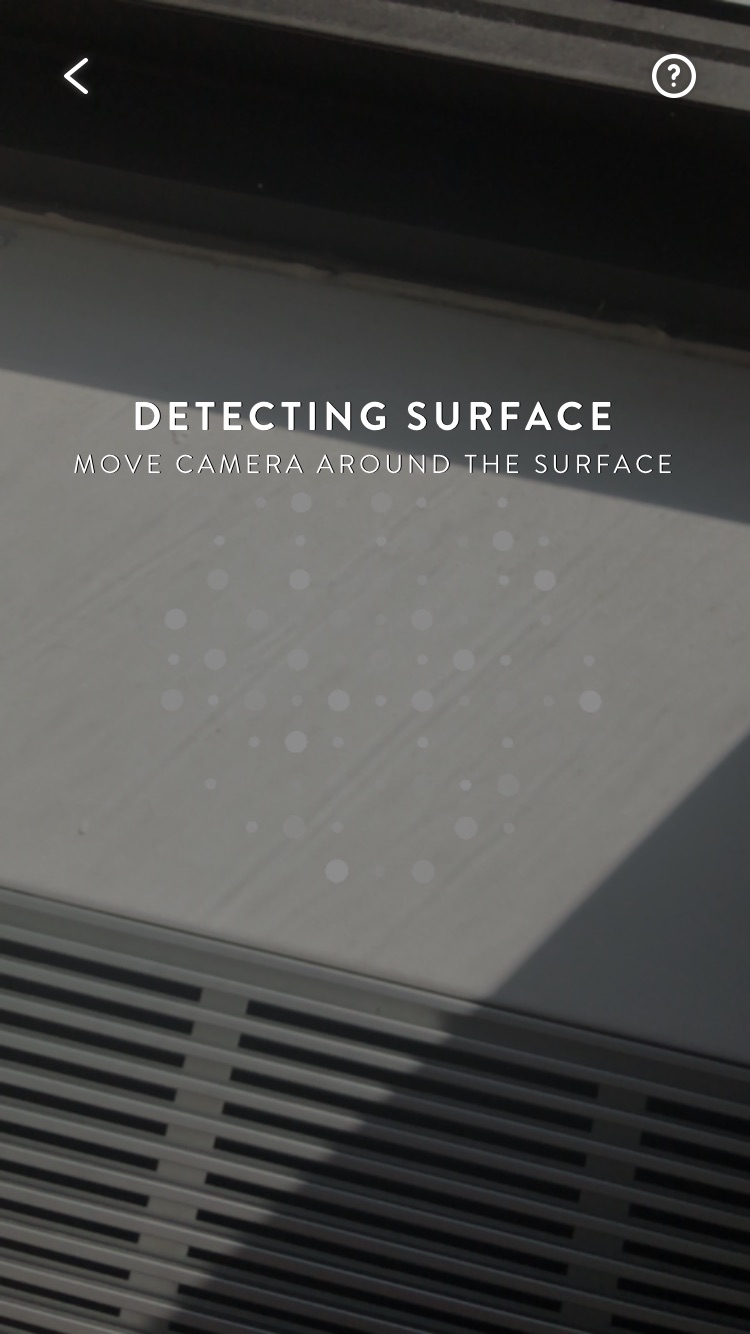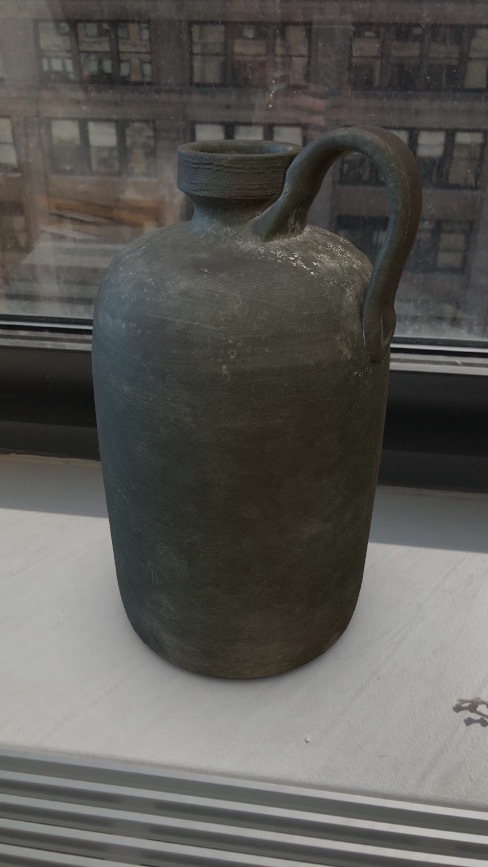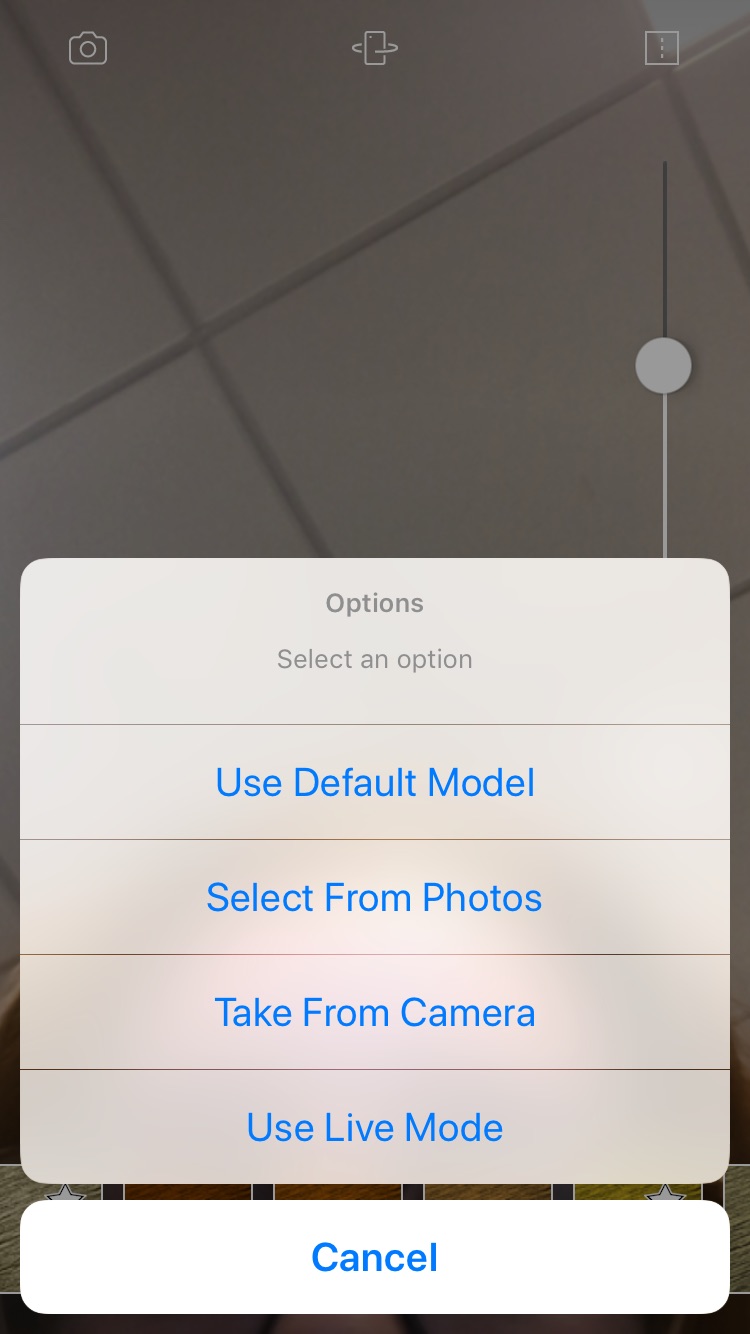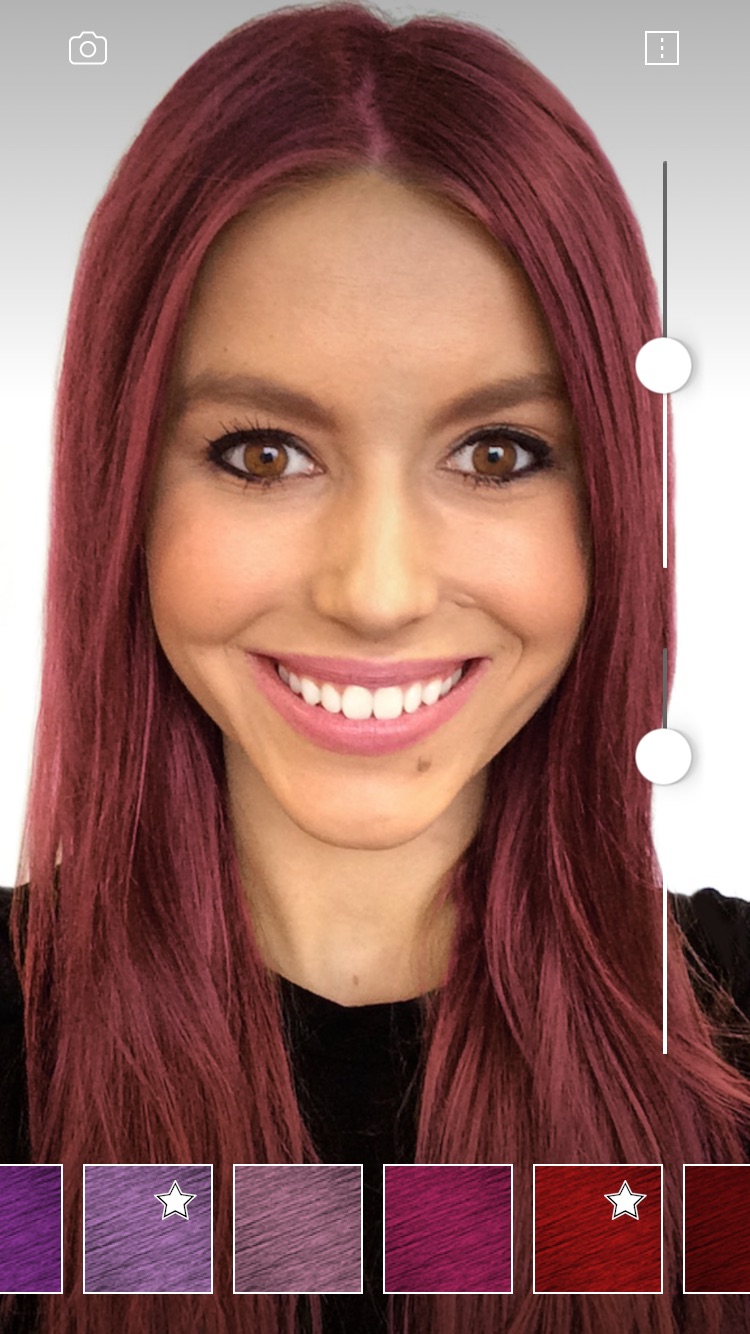Whether it’s interior design, something related to fitness, or a way to brighten a photo, there’s an ARKit for almost every scenario imaginable. To help you get started, we’ve rounded up some of the best ARKit apps for you to try out yourself.
Amazon
Built right into the Amazon app, you can use ARKit to view a variety of products in your home. After tapping the camera icon while on the homepage of the app, you’ll see an ARKit view option. The menu allows you to choose from either kitchen appliances and living room furniture, to home decor or electronics, and more. There’s also a section for Amazon’s top picks. Once the camera calibrates the surface, you can place the item anywhere you’d like to test out how it looks.
You can take a photo of the item using the app, which you can share with friends and family. Once you’re satisfied with the item, tapping the three dots in the corner of the screen will bring you to the product page. You can then look into product details or add the item to your cart for purchase.
Magnolia Market
While furniture is definitely a vital part of decorating your home, you can’t forget the accessories. In collaboration with Shopify, Magnolia Market — a home and lifestyle brand founded by Joanna and Chip Gaines — now uses ARKit to place photorealistic 3D models of household accessories wherever you’d like.
After choosing a specific item through the “Preview In Your Home” section, the app will bring you to additional details about the item such as an overview, price, dimensions, and other related products. Once you’re ready to see how it looks, it will ask you to point your camera at a flat surface. When your camera then detects the surface, the object appears for you to position the way you’d like within your home.
The app also allows you to take photos of the products while previewing them in your home. You can save the photos to your camera roll, send as a text message, or share them on social media. If you’re happy with the accessories you chose, you can add them to your cart and make the purchase straight through the app — with Apple Pay support included.
Ikea Place
Moving into a new home can be exciting, until the reality of having to choose the right furniture sets in. With Ikea Place, you can virtually “place” specific products and furniture into your space. It uses 3D, true-to-scale models that you can drag and drop wherever you’d like. After scanning the floor space around you, you can pick from Ikea’s catalog and choose which one fits best. Tapping the plus sign at the bottom of the screen will bring up a menu that lists various collections, or you can browse by category instead.
Once you’ve chosen your product, it will appear on the screen and you can move it around and put it where you want it. Another tap will drop it securely in place, while giving you the option to take a photo and share it on various social media platforms, such as Instagram or WhatsApp. Unfortunately, Ikea Store isn’t integrated, so you’ll have to order your furniture separately. Thankfully, this Ikea AR app doesn’t require you to build the furniture before virtually placing it in your home.
Holo
Originally launched as part of Google Tango’s suite of augmented-reality apps for the Lenovo Phab 2 Pro, Holo is now available for iOS. The app allows you to add holograms of real people and animals, and gives you the option to take photos or videos. You can resize, rotate, or move them around — depending on where you’re standing — as well as interact with them. And for each character you download, there’s a variety of actions and mannerisms to choose from.
You’ll find the interface is extremely similar to Snapchat, with filters to choose from at the bottom and a host of sound effects. When you first download Holo, there’ll be a few filters already available. When you tap Get more, you’ll bring up a menu containing more than 300 celebrities, musicians, and pop culture icons, along with original animals and characters. Once you download the ones you want, they’ll be saved to your list of options and you’ll be able to access them each time you open the app’s camera mode.
The content is updated every week to reflect what’s currently popular, but it’s one of those apps that’s only fun to use when there’s a group of people around since you can only use the rear camera. Otherwise, you’ll find yourself pointing these strange, life-like characters at an empty room.
Giphy World
If you can’t get enough of Giphy, you can now add Giphy World to your collection. The app adds regular GIFs and GIF stickers to any scene around you, and gives you the ability to take photos and record scenes. By toggling the Search mode, you can switch between the app’s library of stickers or GIFs, or incorporate both. The scrollable gallery provides a slew of options to choose from, but you can also use the Search tool to find more specific ones. Once you’ve selected your GIFs, you can resize, or move them around, by holding them down with your finger. When you’ve found the spot you want to place the GIF in, simply let go and it will stay put.
If you’re looking to add some extra creativity, you can add backgrounds — currently under demo — of either flowers or outer space. Giphy World also includes themed sticker packs ranging from school supplies and bugs, to dinosaurs and animated text. Since you can share your masterpieces with friends and family, you can collaborate on artwork as well. By sending it back and forth with another individual, you’re able to take turns adding to and editing scenes, often resulting in a collaborative masterpiece.
Fitness AR ($3)
Fans of Strava can now turn their data into 3D maps. Fitness AR uses Strava’s API to pull in data and convert your path into a 3D map that showcases the terrain you’ve covered. Once you’ve connected to your Strava account, you can track your activities, your routes, and your friends’ activities. When you pull up your own path and tap to virtually place it on a flat surface, the 3D version will appear in front of you. The exact route you took on your run or bike ride is outlined by a thin blue line that you can then see from a bird’s-eye view. You’re also able to walk around it or zoom in for a complete look.
If you want to share your map with others, you can easily screenshot the image and send it over. If you want to discover other paths, there’s also the Featured tab that highlights additional activities, along with famous cycling routes.
Hair Color by ModiFace
There are tons of beauty apps designed to make testing out a new look easier, though most are never as accurate as we’d like. ModiFace, however, is attempting to change that. Is latest app, Hair Color, uses live video-based tracking to detect hair in each frame. This allows the app to adjust the coloration of your hair in a more realistic way via photo. It’s free to download, but for certain colors — marked with a star icon — you’ll have to opt for the premium version ($2).
You have the option to use the app’s default model or Live Mode, which changes your hair on the spot, to test out the different colors. You can also use an existing photo or take a photo using your iPhone’s camera app. Unlike other color-changing apps, which often look like they’ve coated your hair with a Microsoft Paint brush, ARKit makes a huge difference. The app is able to capture everything, from each small strand and fly away down to the texture, allowing the color to realistically sit within your hair, rather than on top of it. Beware: You might find yourself wanting to suddenly dye your hair pink, blue, or even rainbow.
Magic Sudoku
Magic Sudoku isn’t your typical point-and-shoot app. The AR offering isn’t here to fill physical space or enhance your current scene, but rather, to help you solve that difficult Sudoku puzzle you can’t seem to beat. There’s not much to it, either; all you have to do is line up an empty Sudoku puzzle in the provided grid and the app will scan it using your camera. Your puzzle will then appear on the screen, complete with all the numbers filled in. It works with both vertical surfaces — such as a computer monitor or your iPad — along with paper, and when you’re done, you can clear the puzzle by tapping on it. It’s also capable of solving multiple Sudoku puzzles by scanning one puzzle after another.
ShARk by Curiscope
ShARk gives you the ability to swim with the sharks — minus the panic and fear. When you open the app, it’ll ask you to find and tap on an orb for the shark to swim through. Once it virtually enters your space, you can tap on the screen as many times as you’d like to place bait and attract it towards you. If you don’t feed it, the shark will continue to swim around the space on its own and you can follow the arrows with your camera to find it.
To share your experience with friends and family, ShARk incorporates iOS 11’s screen recording feature so you can capture it swimming around the area. Once you’re done recording, you can choose to save the video to your camera roll. The app is free to download and automatically comes with the Leopard Shark, but you can also unlock the Great White Shark for $1.
If you’re looking for additional software for your Apple device, be sure to consult our roundup of the best iPhone apps.
Update: Added Amazon app.