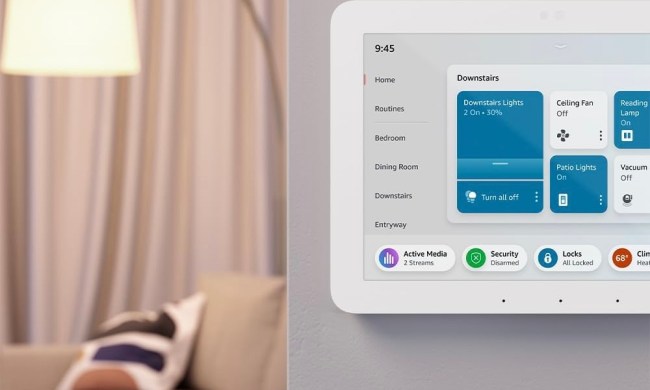Thankfully, a new device called Moodo is here to turn our current dystopia into a sweet-smelling utopia. Moodo describes itself as the world’s first-of-its-kind, customizable smart home scent machine. Working with Amazon Alexa or the custom Moodo mobile app, it’s a smart scent diffuser that promises to give you a new way to personalize each room’s ambience.
Looking a bit like a Nespresso machine, the Moodo system requires users to choose from a wide range of scent capsules, and then lets you preload a selection and mix them to your specifications. You can mix them using the app or voice commands (no manual potion pouring required), and then allow the machine tp diffuse the scents with its four in-built adjustable fans.

“The fragrance capsules are sold in “scent families,” with each containing four different capsules that are designed to work together,” Yoav Thaler, head of business development at Moodo, told Digital Trends. “Once you place a scent family in the device, you can play around with the capsules’ different levels and blend your own unique scent, or choose from one of our presets. For instance, set the ‘Sandalwood’ capsule to 80 percent if you want it to be the strongest component, and split the other 20 percent among the other three scents. After creating a signature scent, use the app to share with friends, create favorites and even set timers to diffuse scents throughout the day.”
Moodo launched as an Indiegogo campaign last year, racking up $200,000, and proving that there is a market for smart scent diffusers. This week, it launched its online store to the public. The Moodo starter pack, which contains the fragrance machine and three scent families, is available for $189, while additional scent families cost $29.95 each.
The device claims that it can diffuse scent through a 600-square-foot space (that’s a bit less than an average apartment), and each scent capsule will last for around two months, or 60 hours of continual use.
In other words, it’s nothing to sniff at!