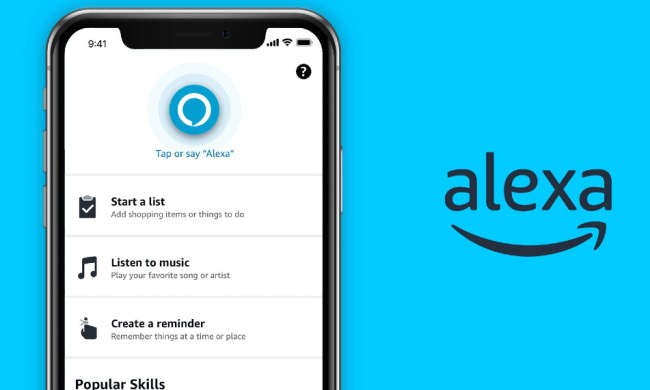The trial gave these devices to five people in Wales for a six-month period. The study will examine whether, during that time, they reduce the need to staff people’s homes 24/7, by carrying out caregiver jobs including offering reminders about taking medication, attending appointments, and carrying out some household tasks. The Amazon Echo devices being used in the study are linked to several electrical items in the home, including smart lighting, music players, kettles, and televisions.
“If proved successful, the Intelligent Personal Assistant system can then be used in other supported living homes during the implementation phase, with the aim of reducing staff support on a gradual basis for tasks which the IPA can perform,” Ron Woods, Community Services Director at organizing group the Innovate Trust, told Digital Trends. “[This would mean that] direct staff support can be utilized in more creative and productive ways, whilst retaining an emergency on-call system — increasing the independence of people with learning disabilities to manage their daily lives.”
With only a few people included in the current trial, this is still early stages of the project. If all goes according to plan, however, it could result in local councils giving Amazon Echos to those in need — since this would actually provide a saving in the long term.
“With demand increasing on public services, and budget constraints across the country, finding new ways of delivering services is vital,” Rob Ashelford, head of Y Lab, another group working on the protect, told us. “The Innovate Trust team showed an openness to experimentation with new technology which we found compelling. What we discover during this project could have real impact in future.”
Until then, folks will need to buy their own artificial intelligence assistants, unfortunately!