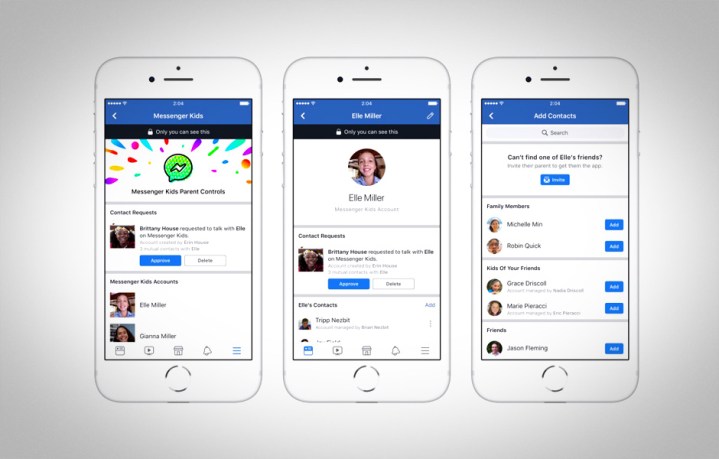
In December, Facebook introduced Messenger Kids on iOS, which allows children under the age of 13 to safely communicate through text, video chat, and more, with friends and family. Following its release on Fire Tablets in early January, the app is officially rolling out to Android devices in the U.S., TechCrunch reports. It can be downloaded through the Google Play Store.
As parents allow their kids to use tablets and smartphones more frequently, the stand-alone app serves to provide a safe and fun user experience. Parents still have control over how their children use the app, while kids can take advantage of the features available.
With Messenger Kids, parents are in charge of approving specific contacts to video chat with through the Kids Controls panel located in their Facebook app. Approved contacts will automatically show up on the home screen, which shows whether the contacts are online or not.
Kids can also send text messages, videos, and photos to older relatives and friends as long as those contacts are approved by parents as well. Adults are able to receive the message through their regular Messenger app.
While kids are unable to add anyone themselves through the app, they can block whomever they choose, which hides the child from the blocked person. Both parents and children are also able to report anything that makes them feel uncomfortable using the child’s Messenger Kids account. Facebook will then notify a parent through Messenger about the issue.
One difference between Messenger Kids and other third-party messaging apps is the approval process. For two children to connect, parents from both parties must approve it beforehand. That way, there is even more control over the contact list and who their child is interacting with.
Similar to the filters on Instagram and Snapchat, kids can decorate their conversations with masks, emojis, and sound effects. There is also a library of kid-friendly frames, stickers, GIFs, and drawing tools to choose from.
While parents can set up the app on their child’s iPad, iPhone, and iPod touch, the device can only be authenticated via their own Facebook username and password. To finish the process, all that is needed is the child’s name and the account is all set up.
Updated on February 14: Messenger Kids is now available on Android.


