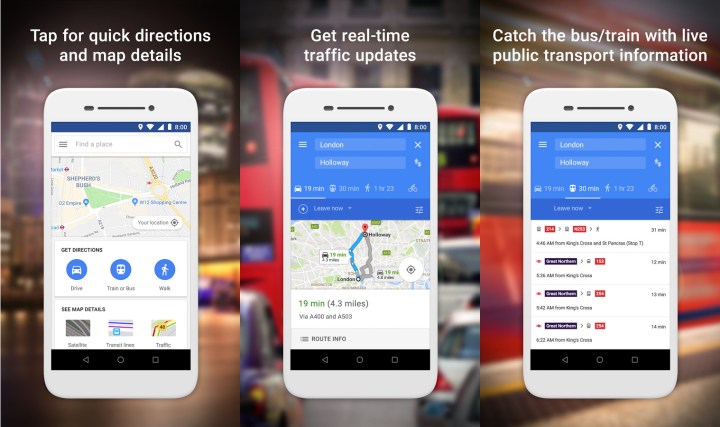
A big part of this drive is the creation of a number of smaller, “Go-style” Google apps, made to work on lower-end hardware. Essentially pared-down versions of existing Google apps, Google also announced that we should expect more compact versions of Google Maps, YouTube, Google Assistant, and Gmail. Files Go, a slim-line file managing app has already been launched, as has a lightweight search app, Google Go, and now low-end users can access a lightweight maps app with Google Maps Go on the Google Play Store. Google Maps Go gives users the ability to see their location, get directions to a place via car, train or bus, or by walking, and even allows users to add filters to their map to see satellite imagery, public transport, or an overlay of the current traffic.

The app will only be downloadable for a specific subset of Android smartphones; any device that has less than 1GB of RAM, and is running Android 4.1 or newer. It’s a very specific band of users, and unlike the implementation of Files Go, which was made available as a general file managing app for any Android smartphone.
Key to the low impact of the app is that it’s not really an app at all — the app icon is a link to a Progressive Web App (PWA) version of Google Maps (as noted by Android Police). PWAs allow users to access apps without downloading them, and this means that they’re extremely low-impact on a device’s resources. It also means you can try out the app for yourself without needing a compatible phone. Simply access this link on your phone or PC, and you should be able to access Google Map Go — it may try to send you to your normal Google Maps app, but you can circumvent that by holding the link and opening it in a new tab.

