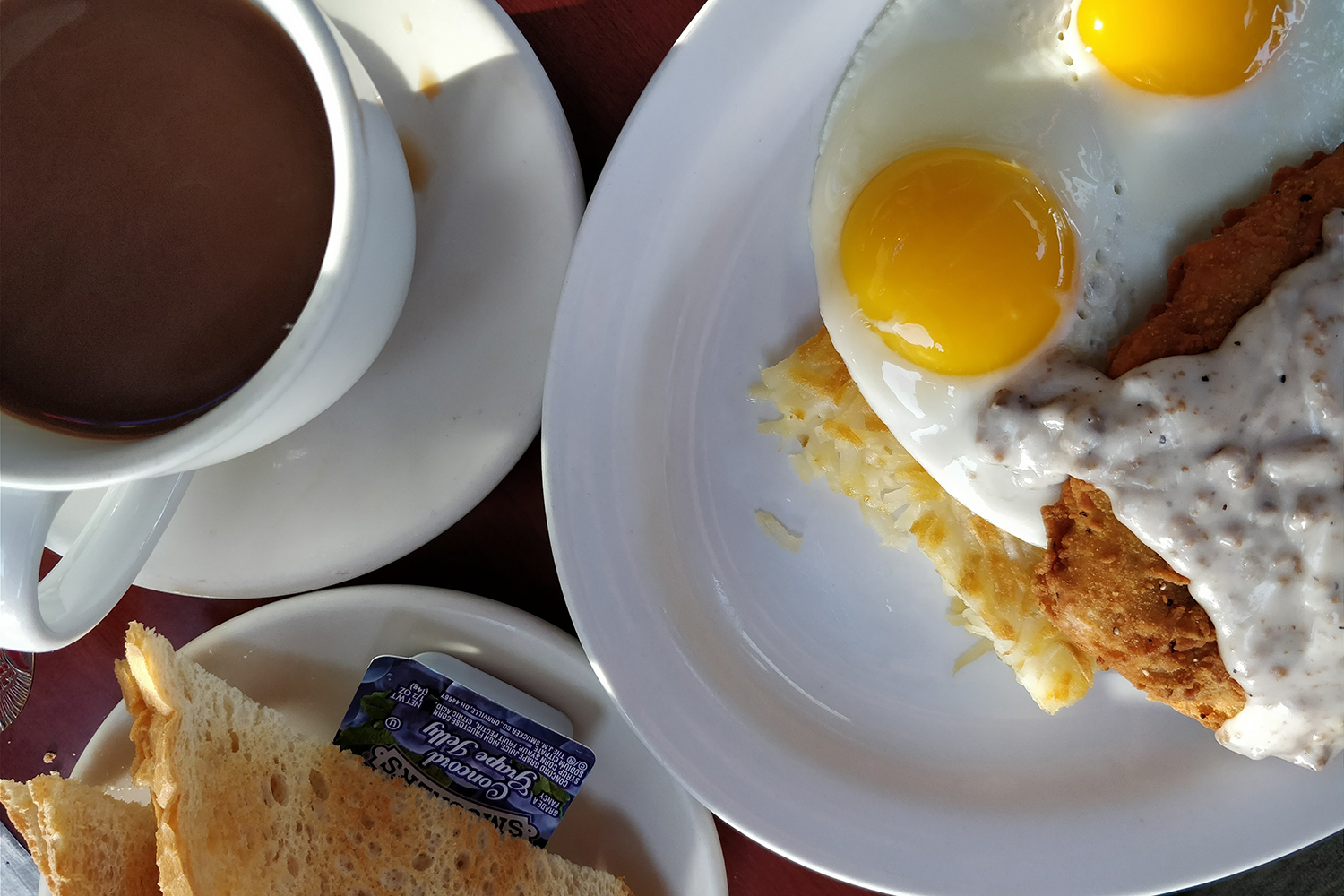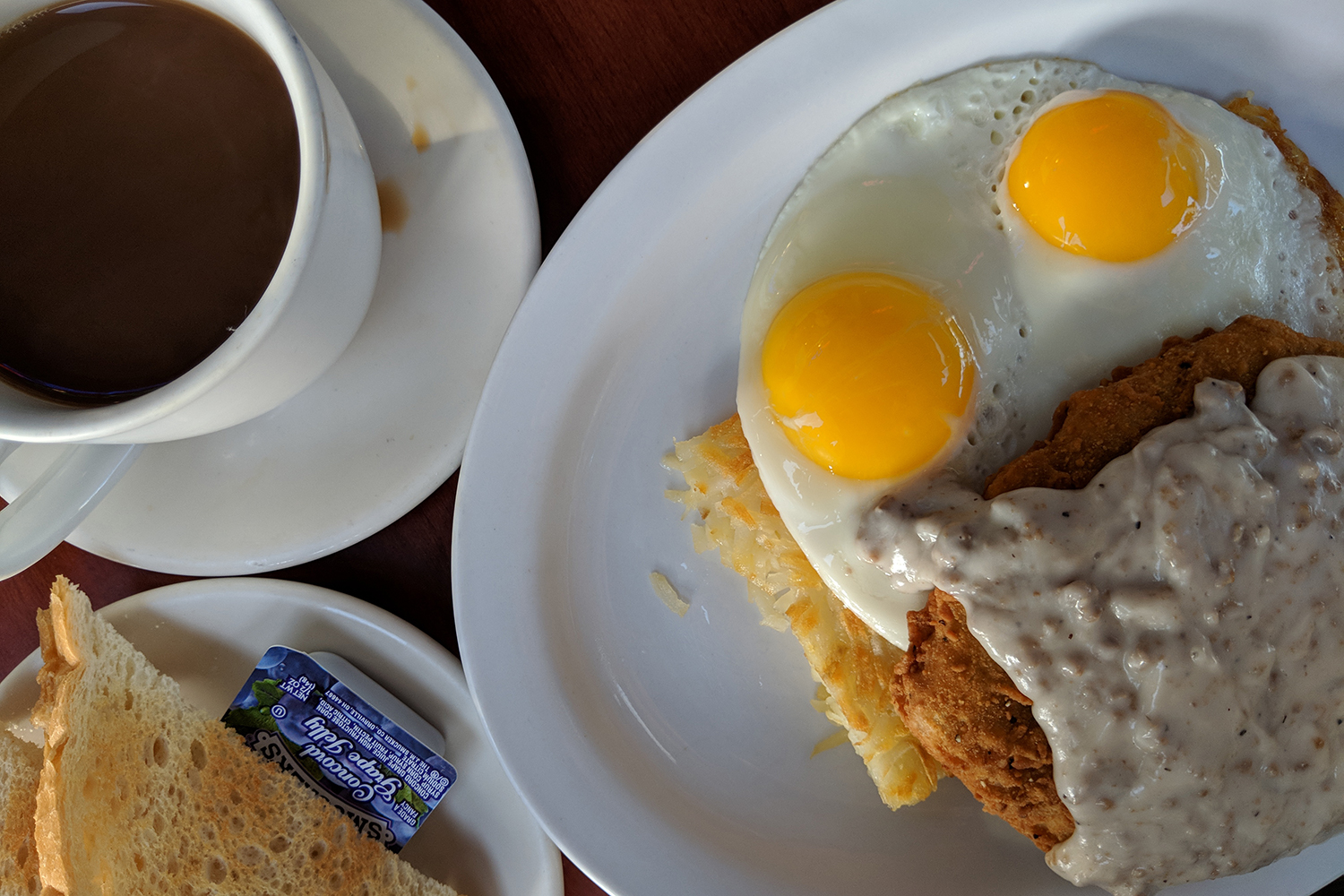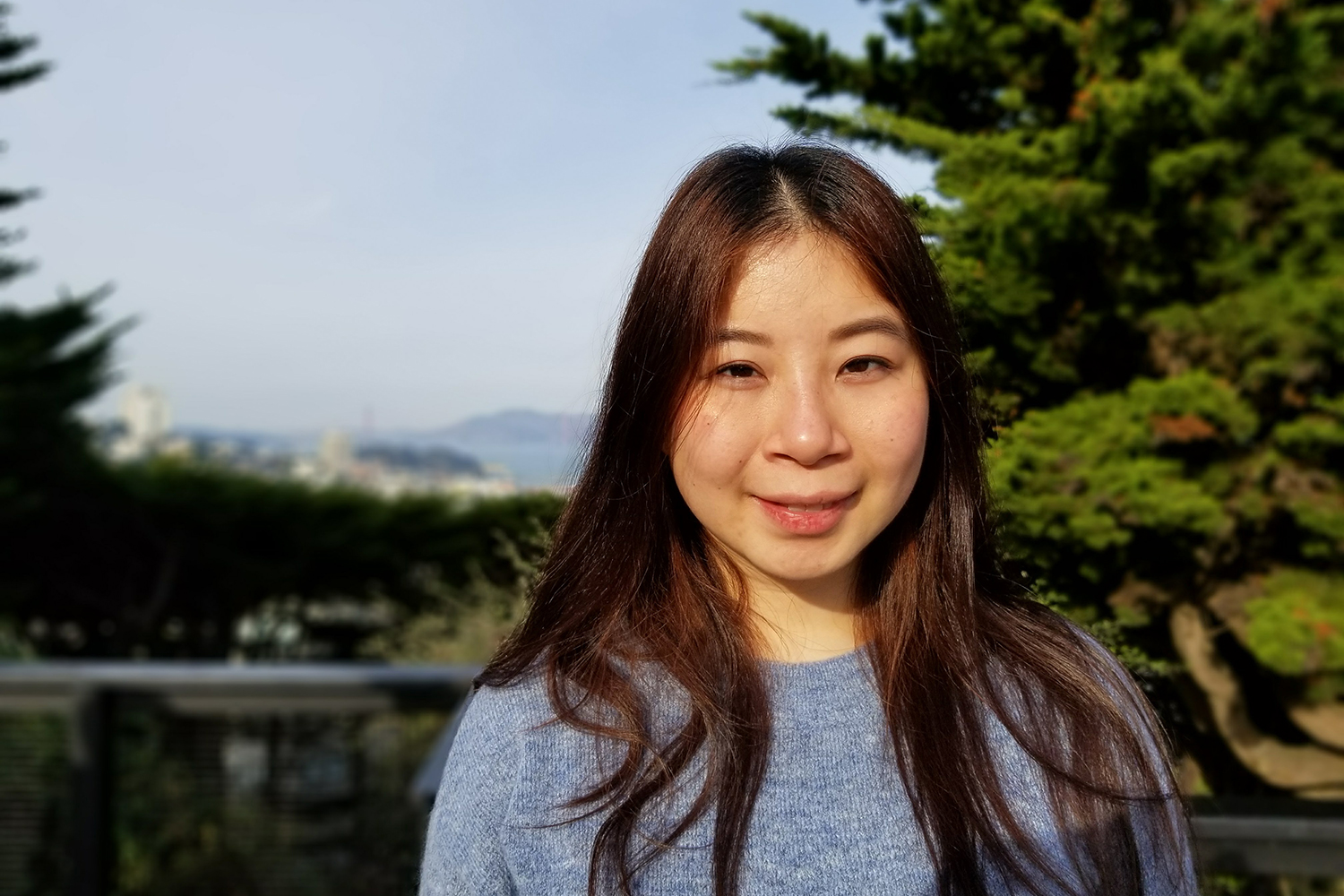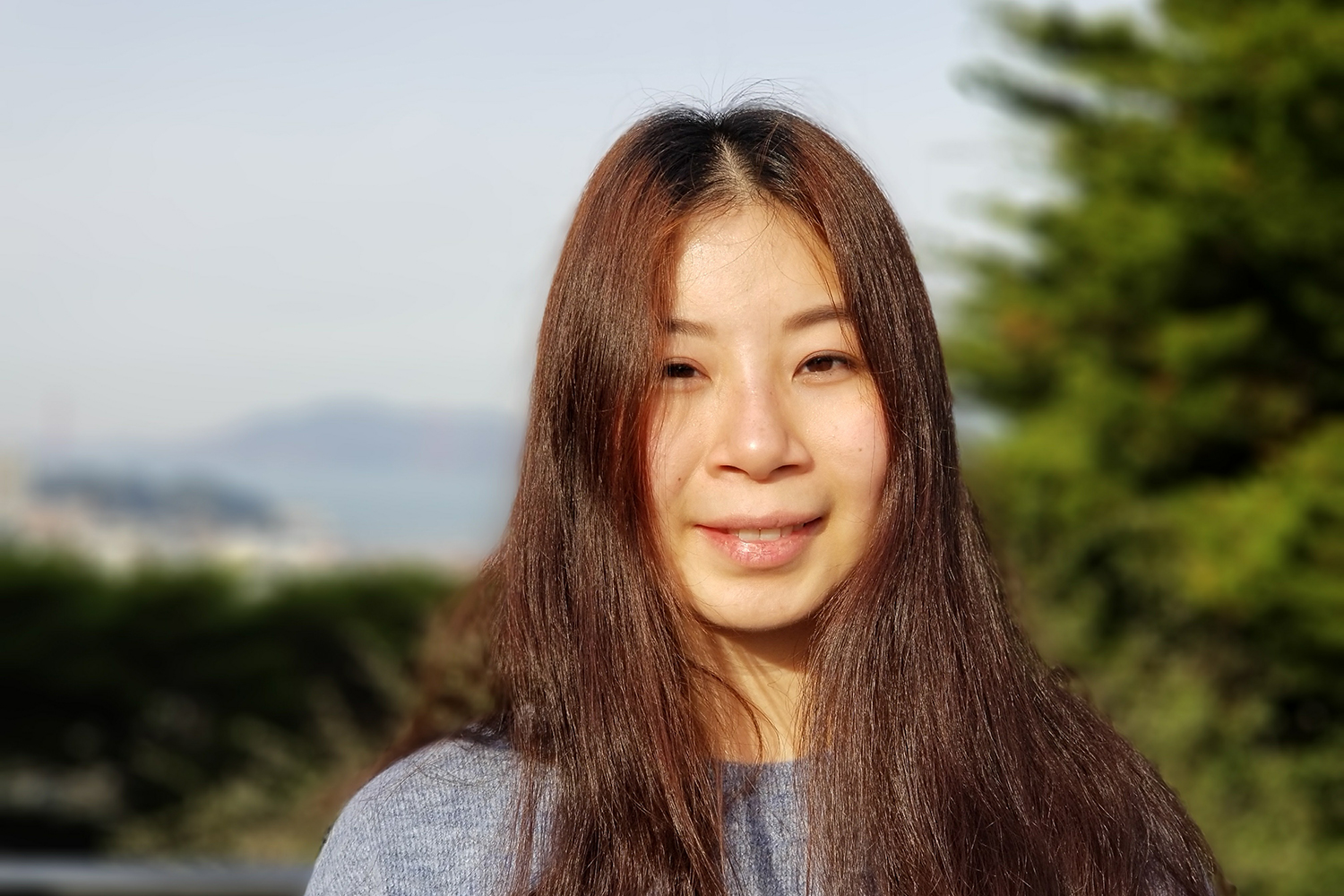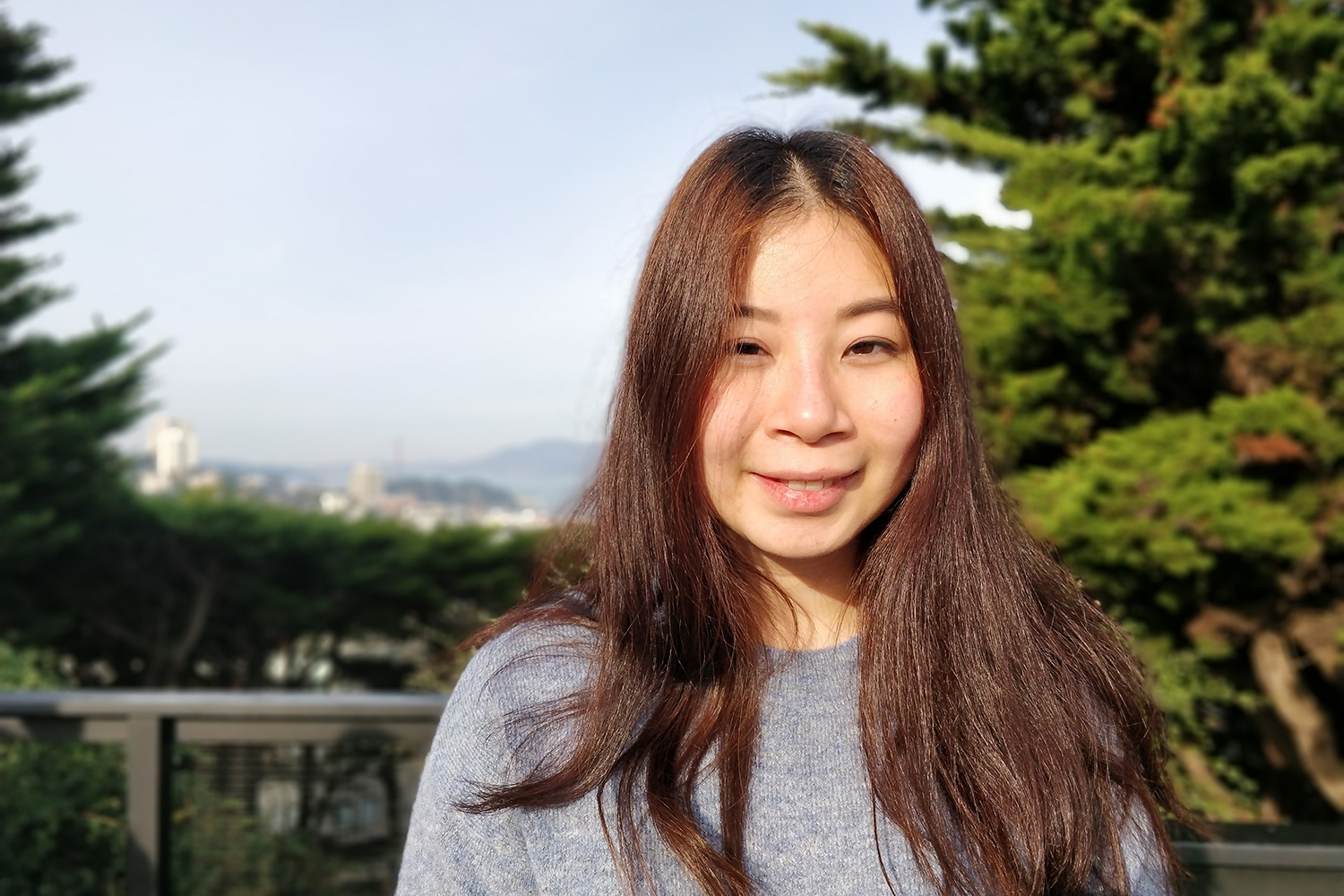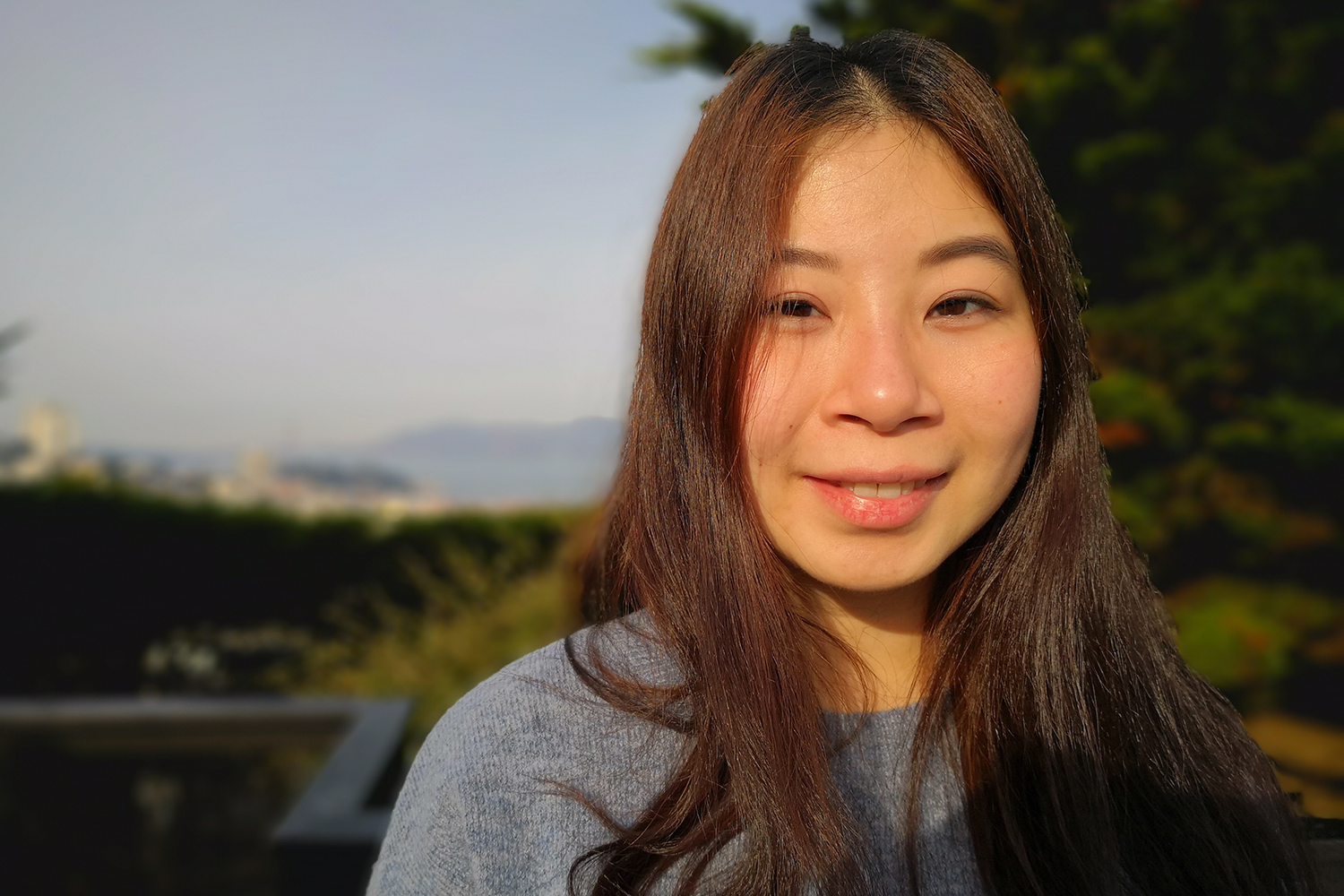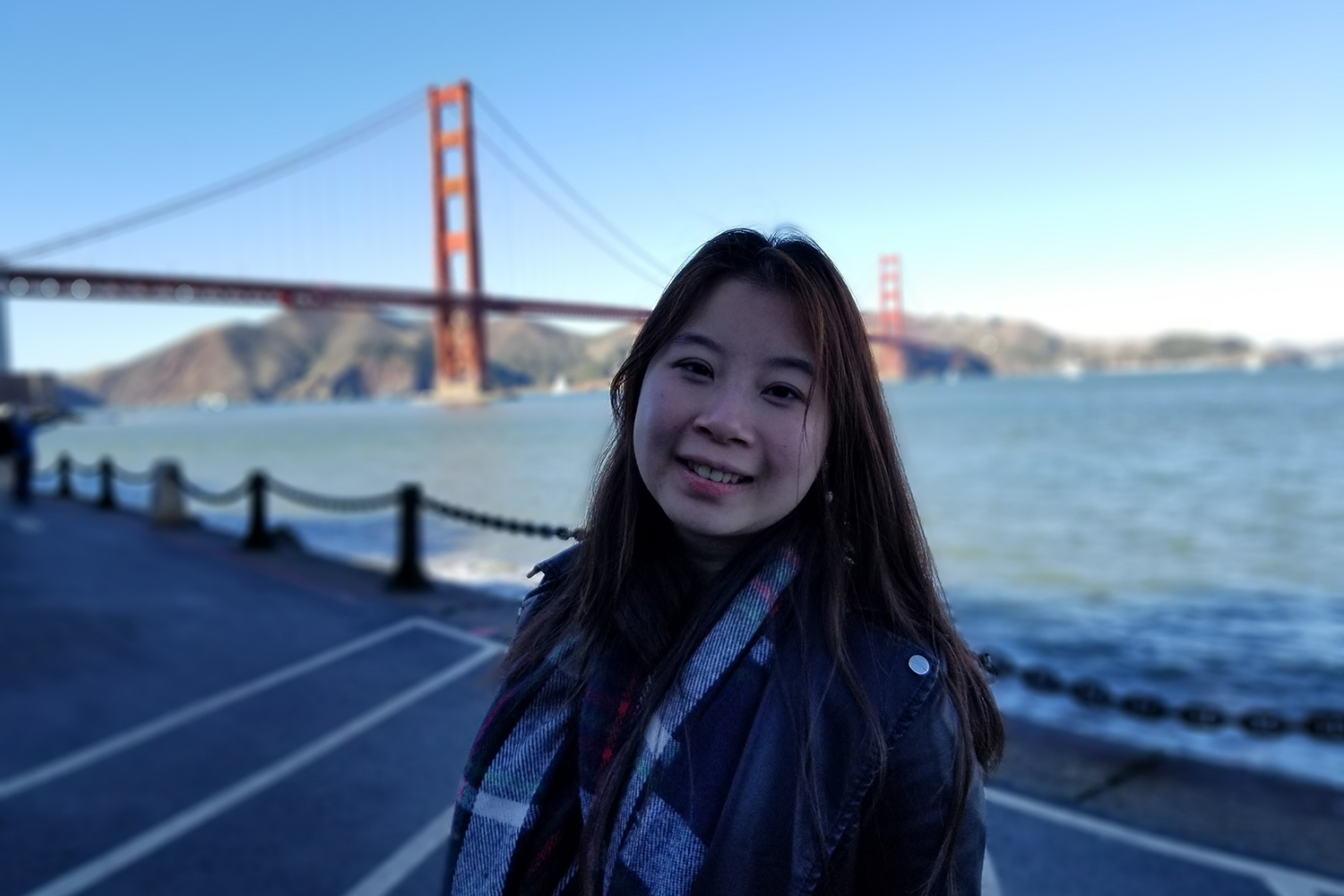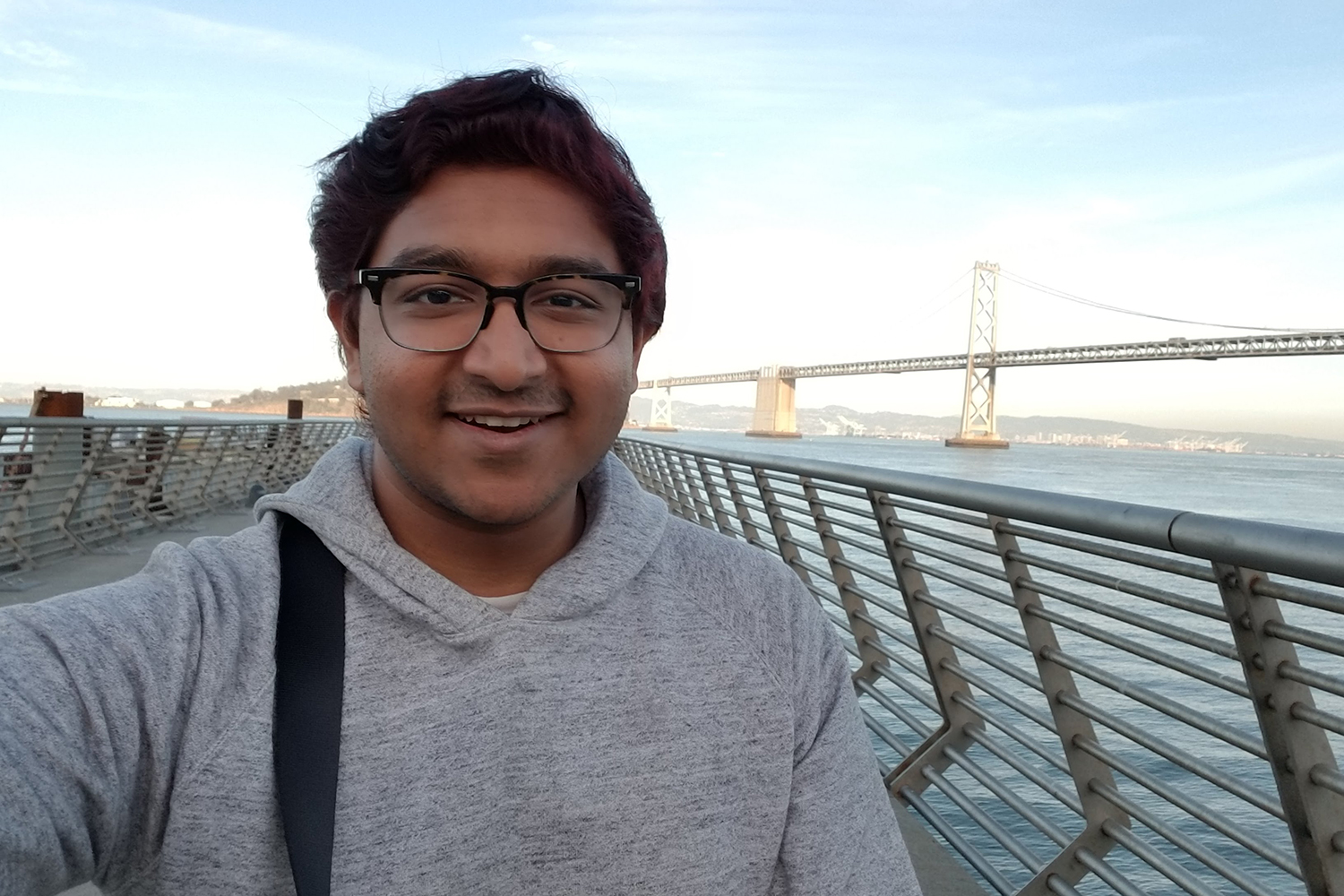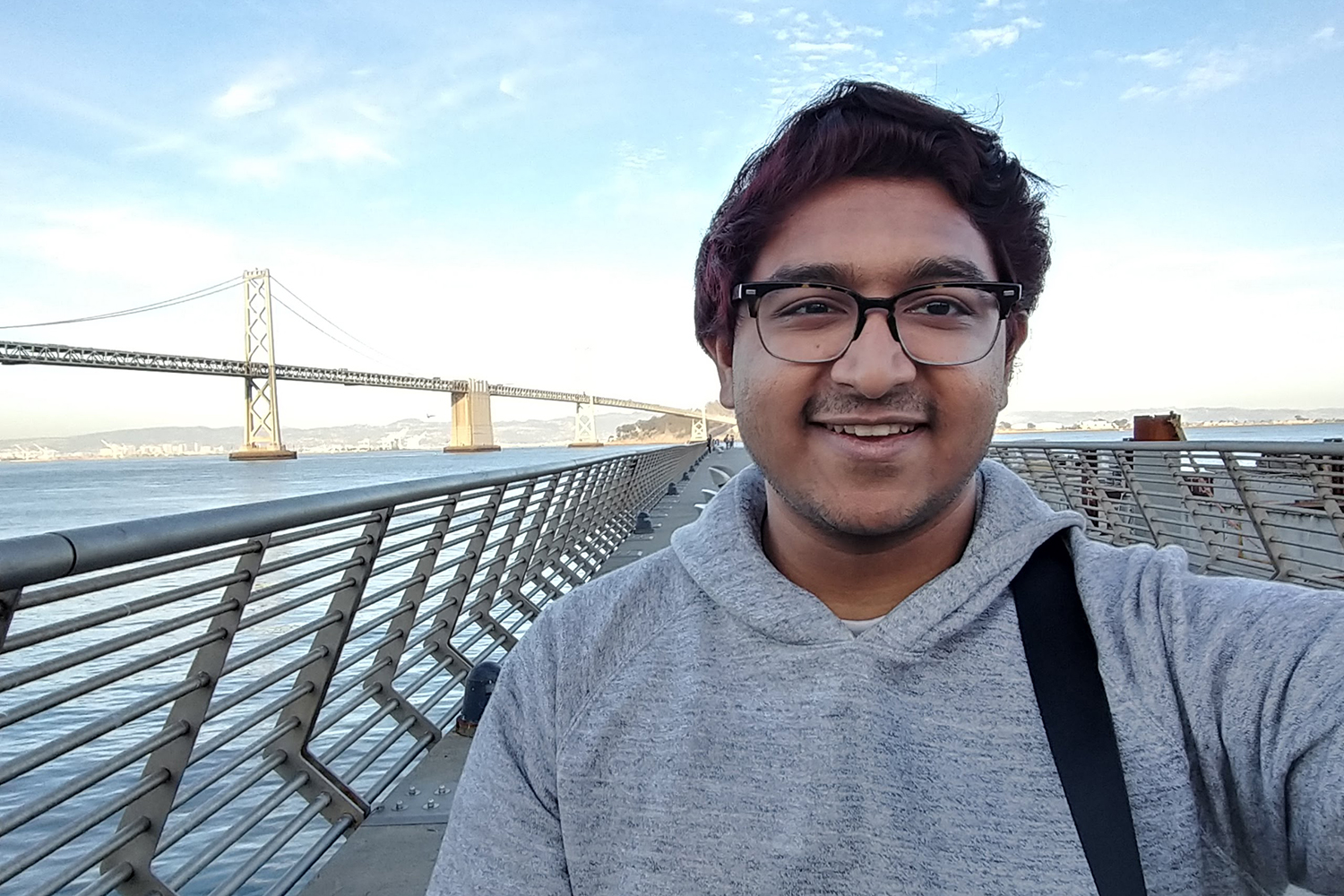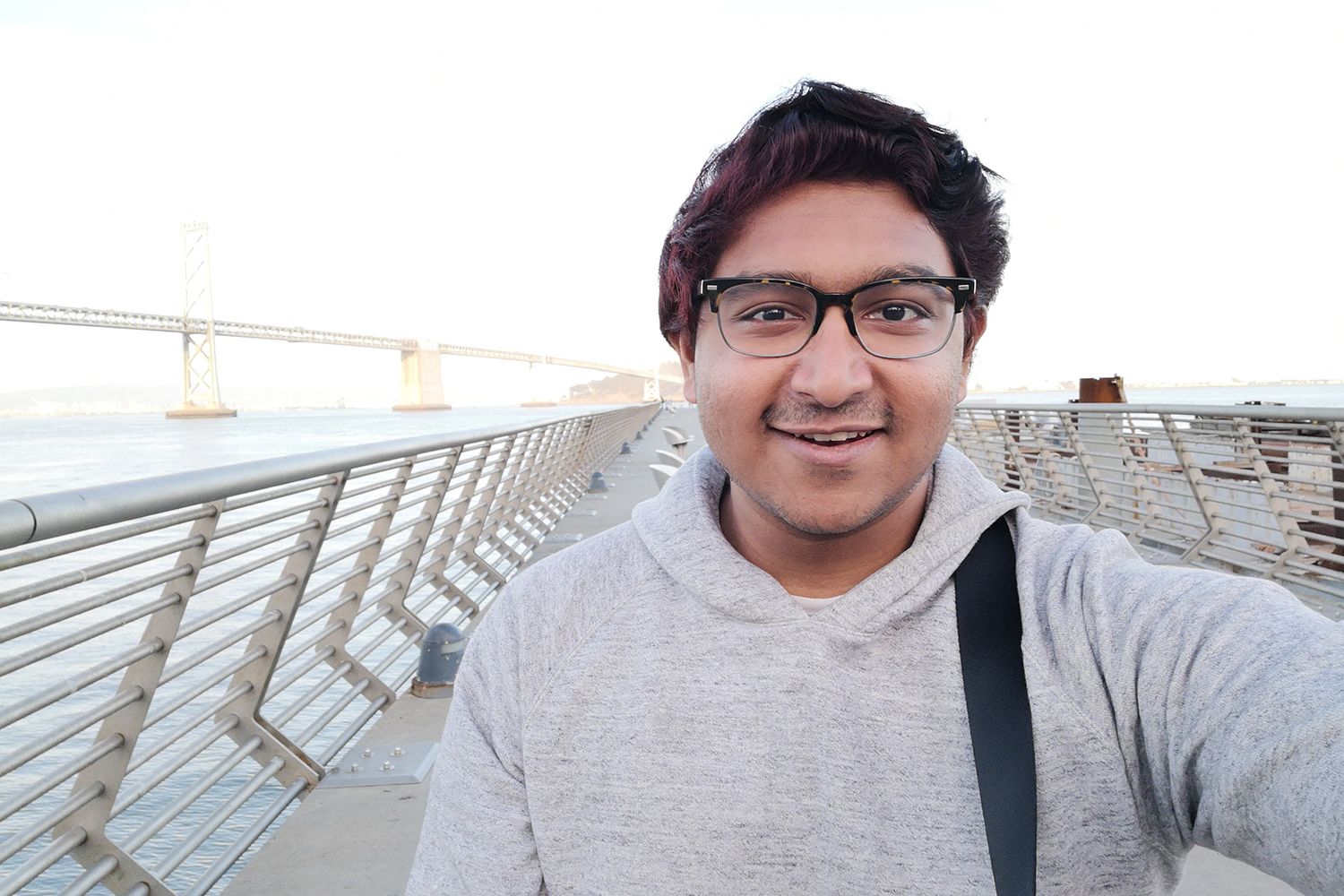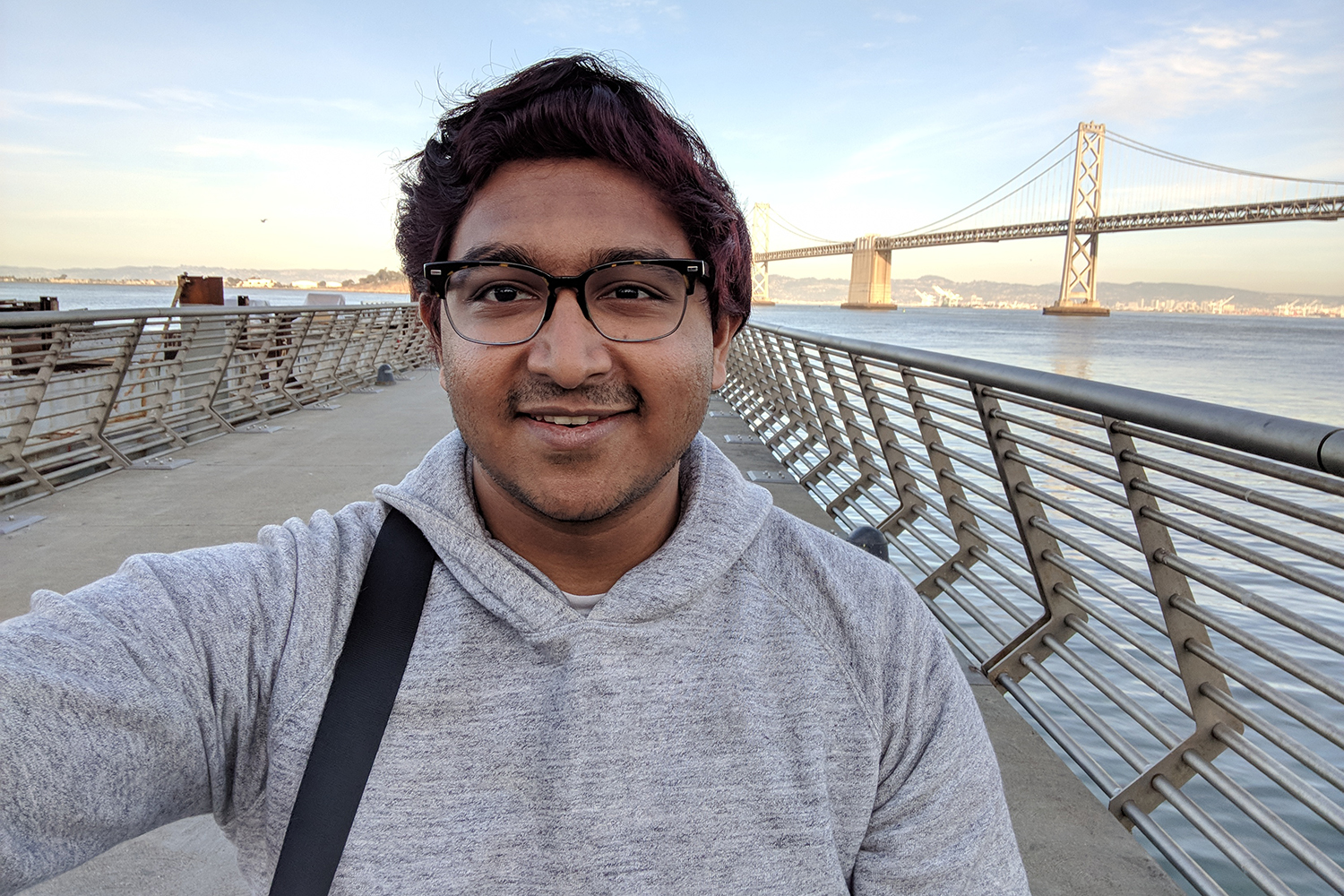The camera has quickly and easily become one of the most important features of a smartphone. We’re capturing more and more photos every day, and it’s all largely thanks to the simplicity of tapping a shutter icon to snap a shot, as well as the abundance of the camera phone. In 2017, we saw an astounding number of excellent cameras on flagship smartphones ranging from $500 to $1,000. We took eight of our favorite smartphones of the year on a trip to San Francisco, to see which we can crown as the best smartphone camera.
We’re testing the cameras on the iPhone X, LG V30, Google Pixel 2 XL, Samsung Galaxy S8, Samsung Galaxy Note 8, HTC U11, Huawei Mate 10 Pro, and the OnePlus 5T. But before we dive in, we should clarify our process behind this test.
Our goal is to test the experience of using the cameras on these phones as the average person. We didn’t dive into the settings to make some tweaks, and we made no edits to photos other than adjusting their size. We treated all phones the same — taking them out of a bag, pointing them at a subject, tapping on the subject, and pressing the shutter icon. We tried to mimic what the average person would do, which is simply opening the camera and taking a photo, without dealing with any specific camera settings.
Identifying the “best” photo is also a very subjective task. Sometimes there are clear winners, but there are disagreements as well. When we say we like a particular photo the most, that doesn’t mean it’s undisputedly the best. You may like something else, and that’s fine. The test spans a few popular photo categories, but we’ll start first with the camera apps on these smartphones first.
If you want to see more camera comparisons, check out our smartphone camera shootout series. Comment below to let us know what camera shootouts you want to see next!
Camera launch speed and interface
A phone that lets you access the camera quickly is a winner, and we’re happy to say all eight of these phones let you snap in seconds. Most Android phones, including the Pixel 2 XL, Note 8, S8, OnePlus 5T, and the HTC U11, let you double tap the power button to jump into the camera. The Huawei Mate 10 Pro and LG V30 mix it up by requiring you to double tap the volume down key (this is not the default function on the Mate 10 Pro). Alternatively, you can swipe up from the camera icon on the lock screen for both. The iPhone X is simply a swipe to the left from the lock screen. We found the most convenient and fastest way to launch the camera is with phones that opted for the default Android approach.
Which phones launch the camera app the quickest? It’s impossible to say — all the cameras launch instantly with next to no delay. It’s easier to spot shutter lag, which is the delay from when you tap the shutter icon to when the camera captures a shot. We found the iPhone X, Pixel 2 XL, and the Note 8 outperform the rest, but it’s a small win; the other devices are still incredibly quick. The LG V30 does seem to have the longest shutter lag, but not by much, and it’s far from a deal-breaker.
We believe the iPhone X, Pixel 2 XL, OnePlus 5T, LG V30, Galaxy S8, and the U11 all have the simplest camera interfaces. The Note 8 comes close, but it makes no mention of what you can access by swiping left or right (unlike the S8). The Huawei Mate 10 Pro’s interface has improved from earlier versions, but it’s still the weakest on the list; Pro mode is difficult to find at first, and there are a few features that aren’t fully explained. The Note 8, iPhone X, Mate 10 Pro, V30, S8, and U11 all take the cake for offering the most varied features, and the OnePlus 5T is easily the most bare bones camera app of the lot.
Photo categories:
Broad daylight
The clock tower at the San Francisco Ferry Building stood out as a ripe target for a camera comparison, and right off the bat we’ll say we like most of the photos here. It’s putting them next to each other where you see the subtle (and not-so-subtle) differences. The Pixel 2 XL and the HTC U11 shot our favorite images, because they capture a lot of detail and have good color accuracy. Of the two, we’d pick the U11’s photo as the Pixel 2’s photo looks a tad muted in comparison.
Take a look at the lines of the clock tower — they’re almost invisible on the rest of the phones. The California Republic flag right below the clock tower is another good point of focus: The flagpole is almost invisible on the iPhone X and the OnePlus 5T. Barring the Pixel 2 XL, the U11, and the OnePlus 5T, most of the skies have a slight purple-ish tint; it’s very faint on the iPhone X, but it’s obvious on the Mate 10 Pro. The Pixel 2 XL’s photo looks the most realistic here, but we would share the U11’s photo because the sky and the clock tower are a tad brighter and more vibrant.
The losers here came from the Huawei Mate 10 Pro and the Samsung Galaxy S8. The photos are bland, there isn’t as much detail, and there are too many purple hues.
We take a lot of photos indoors, and the Christmas tree at Neiman Marcus in San Francisco made an ideal example. It’s easy to pick a winner here: The Pixel 2 XL. The Pixel’s photo just feels like Christmas: It’s warm, has brilliant detail, and there’s good dynamic range — you can see the blue sky through the oval dome at the top.
The HTC U11 is a very close second, and we wouldn’t be surprised if people thought it was better than the Pixel 2 XL. It has cooler tones, and ever-so-slightly better dynamic range at the dome. To clarify, poor dynamic range appears when one part of the photo that’s overexposed or too white, while another part of the photo is underexposed, or too dark. Good dynamic range can balance out the two, allowing you to see details in both bright and dim areas. The U11 and the Pixel 2 XL do a great job in this environment. We like the added warmth in the Pixel’s photo — the colors just pop — which is why it’s our favorite.
The HDR setting on many camera apps allows you achieve good dynamic range by taking multiple shots and combining them with software. We allowed the phones to use it if they turned it on automatically, but did not go out of our way to engage it, because average people simply don’t shoot that way. Some of the phones also offer extra options, under a “Pro” mode, that let you tweak all the settings to capture the perfect shot. It’s great that it’s available, but again, it’s not how a vast majority of people use their smartphone cameras. Most people take their phone out, launch the camera, and tap the shutter icon. That’s how we did it, and that’s how we’re judging these photos.
The iPhone X comes third, and it’s certainly a great photo. It’s has even more blue tones than the U11, and great dynamic range, but it does start to lose some detail in the Christmas tree — likely because the tree is a lot darker. The rest of the phones don’t do as well, but there are some merits: The Note 8 gets points for maintaining a little more detail, and the OnePlus 5T offers decent dynamic range. The poorest photos come from the Mate 10 Pro, because the colors look muted and almost grayscale, as well as the LG V30 and Galaxy S8, because the domes are way too overexposed.
Low-light
Taking photos in low light is even more challenging for a phone than in daylight. High-end smartphones have continued to get better in this category, but there’s still plenty of room for improvement.
In this photo of the Castro Theatre in San Francisco, the iPhone X, Galaxy Note 8, and the Galaxy S8 offer the sharpest photos, with solid detail. Take a look at the neon curls at the top of the “Castro” sign — they are sharpest on the photos taken by the aforementioned phones. The Google Pixel 2 XL is a close second, but there are elements of the photo that look slightly fuzzier and soft.
Our outright favorites come from the iPhone X, the Google Pixel 2 XL, and the OnePlus 5T. The rest of the photos are somewhat overexposed, and some are too yellow. We love the cool, dark nightclub vibes the Pixel photo gives off, but our top pick here is the iPhone X. Take a look at the yellow buildings to the left of the theater — the iPhone illuminates them more than the Pixel 2. We should note, the Pixel does have slightly better dynamic range; you can see more things inside the stores below the yellow buildings, as well as see the faint outline of the horizon in the distance.
The Mate 10 Pro does a solid job here as well, alongside the OnePlus 5T. Our least favorite photo goes to the HTC U11, which is too warm and slightly overexposed. The LG V30 isn’t great either — the static neon sign and several parts of the photo are blurry.
Food
Good lighting:
We’ve all taken our phones out before a delicious meal to snap a photo and share it on social media. You want your phone to accurately capture your beautifully plated meals. It’s difficult to choose a winner in our first test — a delicious meal at Darren’s Cafe in Fisherman’s Wharf — they’re all great photos.
Zoom into the details, and it becomes slightly easier to choose winners. Our overall favorite pick is the Pixel 2 XL and the OnePlus 5T, but they win at a very, very small margin. There’s good contrast in both photos, a spectacular dash of color, and excellent detail.
The HTC U11 also offers great detail, with the Mate 10 Pro and the Galaxy S8 coming in behind. The Note 8 is a tad blurry if you zoom in on the fried chicken, and so is the iPhone X. The worst offender is the V30 — you don’t need to zoom in to see the blur.
Color-wise, it’s an even tougher choice. The photos where the egg yolks pop are our favorites, including the Pixel 2 XL, U11, iPhone X, Galaxy S8, and the OnePlus 5T. The Note 8, V30, and the Mate 10 Pro were a tad bright, but it’s really hard to tell the difference at a first glance.
Our winners remain the Pixel 2 XL and the OnePlus 5T, but we’re incredibly impressed by the output of all these phones here.
Poor lighting:
It’s easier to draw out winners in a more challenging test — low-light food photography. Most restaurants have dim lighting, which can be problematic for food photographers. We had delectable ramen from Waraku in Japantown, but there’s very little lighting in the restaurant. We have a standout winner, though, and it’s the Pixel 2 XL. It manages to capture a great deal of color, very little noise, and good details, offering a photo we’ll be happy sharing on Instagram.
The runner up is the iPhone X. There’s an overall red tint, but it still manages to capture some color, with a good amount of detail — it’s just not as sharp as the Pixel 2 XL. Close behind the iPhone are Samsung’s Note 8 and the Galaxy S8. The color balance is OK, and there’s a decent amount of detail. Next up is a tie between the V30 and the Mate 10 Pro, both of which also have a red tint, but colors are more muted. There’s not an egregious amount of grain, as the details are similar to the Note 8 and the S8.
Our poorest of the lot are the HTC U11 and the OnePlus 5T. The photos are blurry and too grainy, with muted colors; we likely would not share these if we had a choice.
Portrait Mode
It’s almost a requirement now to have some form of a Portrait Mode on flagship smartphones. Portrait Mode is when the subject stays in focus, and a blur effect (bokeh) is added to the background. Most flagship phones have some type of Portrait Mode in place, but there are still those that don’t. You won’t find a photo from the HTC U11 or the LG V30 here. The Galaxy S8 and Pixel 2 XL don’t use dual cameras to identify depth and add a blur — it’s purely software.
That being said, our top picks are the iPhone X, the Pixel 2 XL, and the Galaxy Note 8. The iPhone’s Portrait Mode photo is perhaps a tad too bright for us, but the colors feel natural and the blur is strong and DSLR-esque. The top of the subject’s head is a tad out of focus, but it works because the blur radiates as a circle from the main focal point.
The Pixel 2 XL’s Portrait Mode doesn’t radiate, but it accurately identifies the subject and does a great job of applying the blur around them — only a few strands of hair are blurred. The blur isn’t as strong as the Note 8 or the iPhone X, but it’s solid. The background is a little too muted, whereas the iPhone’s is vibrant and colorful. The Pixel’s photo does look the most natural.
The Note 8 doesn’t handle the subject’s skin tone very well — it’s a little pasty, but the blur is very strong and fairly accurate. There is an overall reddish hue we’re not too fond of in the photo. The Mate 10 Pro comes next, though is perhaps too saturated, and the blur can be a little jarring (look at the top of the subject’s head). The OnePlus 5T does a solid job with placing the blur around the subject, but the effect is very weak. The background looks oversaturated, and the skin tone is worse than the Note 8.
The worst, unexpectedly, is the Galaxy S8. Samsung never emphasized this mode in the phone, and for good reason. The result looks photoshopped, and the blurring is visibly wrong in some places.
In lesser lighting, Portrait Mode may not work as well. Our photo here is in front of the Golden Gate Bridge, as the sun started to make its way down. We were largely in the shade, though, so the lighting isn’t as strong as the previous photo. We left in photos taken with the HTC U11 and the LG V30, so you can compare the difference between a standard portrait photo and one taken with Portrait Mode.
Our top choice is the iPhone X, which offers excellent dynamic range (the background is perfectly exposed). The background is also vibrant and colorful with a strong blur, and you can see a lot of detail on the subject: great details, great blur. The Pixel 2 XL is the runner up. There’s a bit of grain on the subject, but it’s well-detailed, and offers excellent dynamic range like the iPhone. The background isn’t as vibrant or colorful, though.
The rest of the photos are largely just OK. The OnePlus follows behind the Pixel due to its good dynamic range and solid details, but the blurring isn’t as accurate around the subject. The overall photo is a tad too dim. The Mate 10 Pro is next, with a detailed photo and good blur, but the background is overexposed. The subject’s skin tone is a little too pasty.
The poorest Portrait Mode photos came from the S8, which has poor blur accuracy, jarring bokeh, and the photo is just too dim. The Note 8 is not good at all either — the background is completely overexposed, and that ruins the rest of the photo.
We’re not going to compare the photos from the LG V30 and the U11, because they did not have a Portrait Mode. The photos are good, but it highlights what Portrait Mode can do to make them great.
Selfie
But what about selfies? Selfies may be one of the most popular uses of camera phones, but unfortunately most smartphones don’t put a lot of focus on the front camera as much as the rear one.
Our pick is easy here: The Pixel 2 XL. It offers a great amount of detail and looks sharp, and best of all there’s still a good dynamic range in the background. The iPhone X, HTC U11, Note 8, and V30 follow suit with solid detail, but the U11 stands out for its brilliantly blue sky, and great dynamic range. The overall photo is a little too dim, though. The rest of the phones in the aforementioned list have overexposed backgrounds.
We like the Mate 10 Pro’s details on the subject — it even surpasses some of the phones we just mentioned, but it’s ruined by its pathetic attempt at dynamic range. The background is far too white. The Galaxy S8’s photo is too soft, and it suffers from a very white background as well.
- 1. iPhone X
- 2. Google Pixel 2 XL
Two phones stand out even further for offering a Portrait Mode with the selfie camera — the iPhone X and the Pixel 2 XL. The Pixel blows the iPhone out of the competition here. The photo is rich in detail, it’s sharp, has great dynamic range, and a solid blur. The iPhone’s blur feels out of place, and the overexposed background is disappointing.
Special features
Some of these smartphones have special features, like the Huawei Mate 10 Pro’s black and white mode; the LG V30’s wide-angle lens; the iPhone X’s studio lighting features for a more personalized portrait; and the Note 8, Mate 10 Pro, and iPhone X’s 2x optical zoom. We explore these features in our full-length reviews of these phones, and we recommend you check them out there.
So which is the best?
If you haven’t noticed, there’s one phone that’s been in our top picks for almost every category, and that’s Google’s Pixel 2 XL. It’s truly the best camera phone of the year, with its spectacular dynamic range, great color accuracy, brilliant details, and overall reliable performance in all types of lighting conditions.
The iPhone X is our runner up, stealing the show with the rear camera Portrait Mode. HTC has cemented third place, and we honestly think it’s one of the most underrated smartphones of the year.
The rest of the phones in our comparison are by no means bad camera phones at all. They take excellent photos, and have genuinely good features that make them fun to use. But they’re not the cream of the crop.
These smartphones may have great cameras, but there’s a lot more to a phone. Check out our smartphone reviews to learn more about what each phone has to offer.