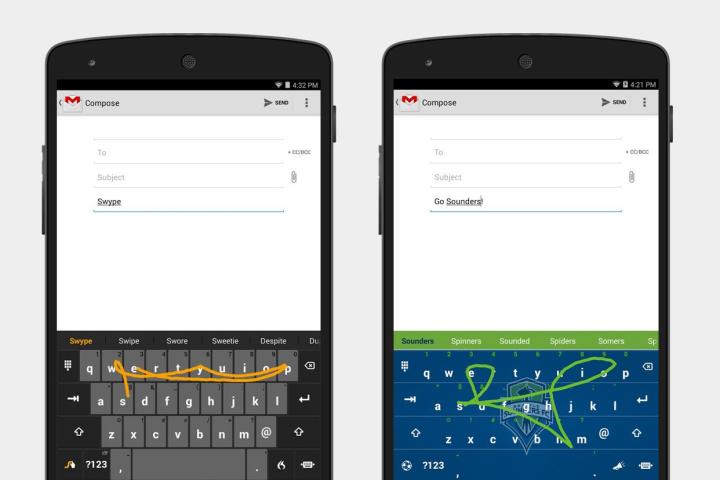
The popular third-party keyboard app known as Swype is no longer up and running, XDA Developers reports. Owned by Nuance Communications, the company confirmed it’s discontinuing the app for both Android and iOS.
While Swype is similar to many of the other keyboard apps on the market today, it led the way for swipe-gesture typing. When using the Swype keyboard, you were able to type one-handed by swiping your finger along the keys without having to lift it. The feature was originally built into smartphones but was then released as an app for both iOS and Android — it has since been pulled from both the App Store and Google Play Store.
A user had taken to Reddit to share an email from Nuance support in reference to Swype crashing on their Pixel 2. In response, Nuance explained that Swype+Dragon for Android has faced the end of development and will no longer be receiving updates.
Even though the Reddit post confirmed the discontinuation of Swype for Android, the response didn’t clarify whether the same meant iOS. XDA Developer discovered another announcement from Nuance that confirmed the iOS version of the app was also coming to an end.
But the end of Swype means Nuance is able to focus more on its other projects. The company is no longer involved in the direct-to-consumer business in an effort to concentrate on developing artificial intelligence solutions for the business-to-business space.
Some of the A.I. solutions Nuance is working on are specifically targeted for the medical space, which uses speech recognition technology to translate to text. Using its Dragon Dictation technology, the software can translate a doctor’s voice into the patient’s electronic health record.
Nuance also provides A.I. solutions within the automotive space as well. With Dragon Drive, users have an automative assistant that uses A.I. to get to know the driver. It can discover specific traits and preferences such as the types of restaurants the driver would like to stop at on their way home, along with calendar entries or best routes.
But the end for Swype doesn’t mean the end for other keyboard apps that allow you to glide your finger across the screen while typing out texts. Both iPhone and Android users can download other third-party apps such as GBoard, SwiftKey, and more.


