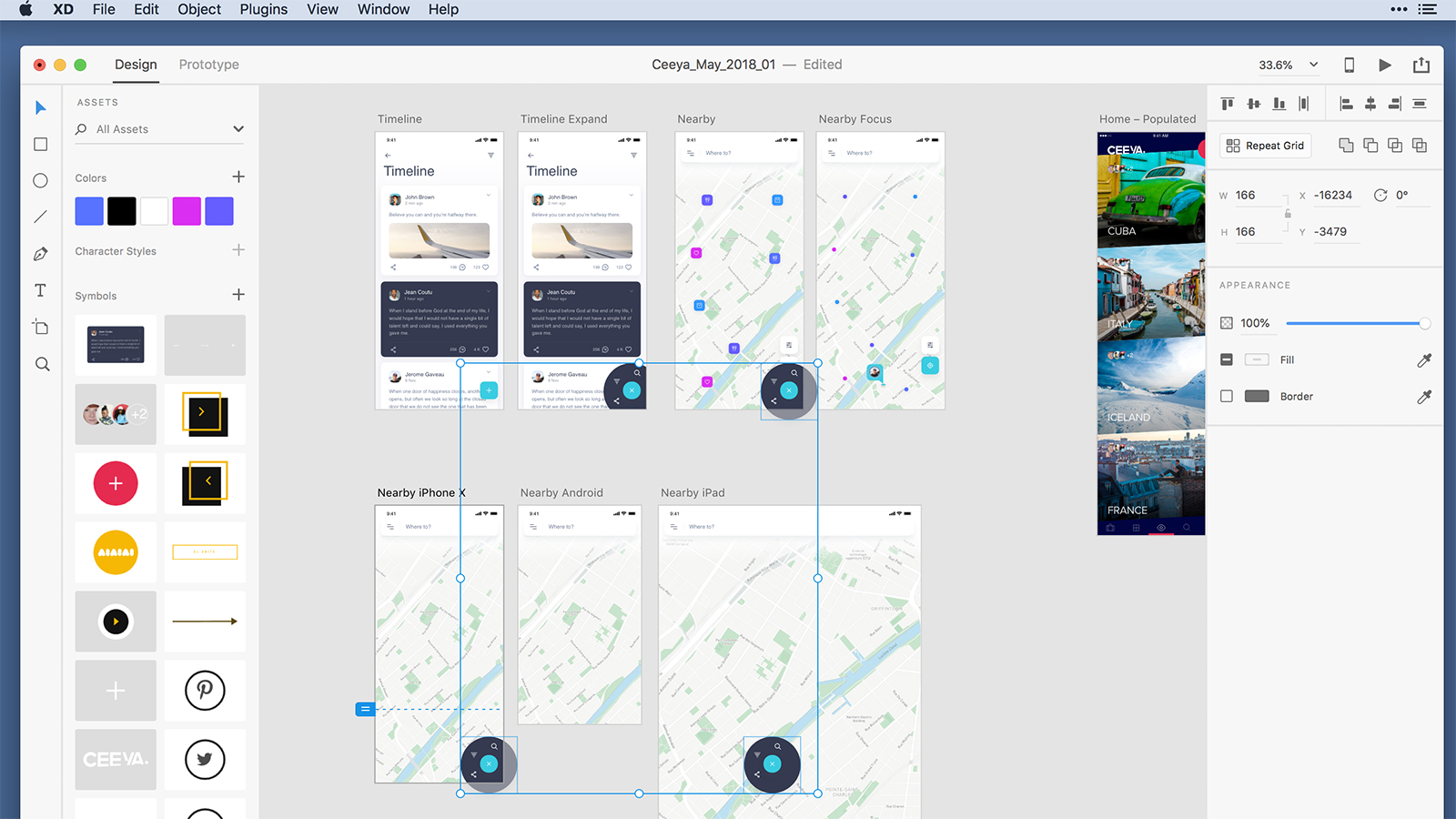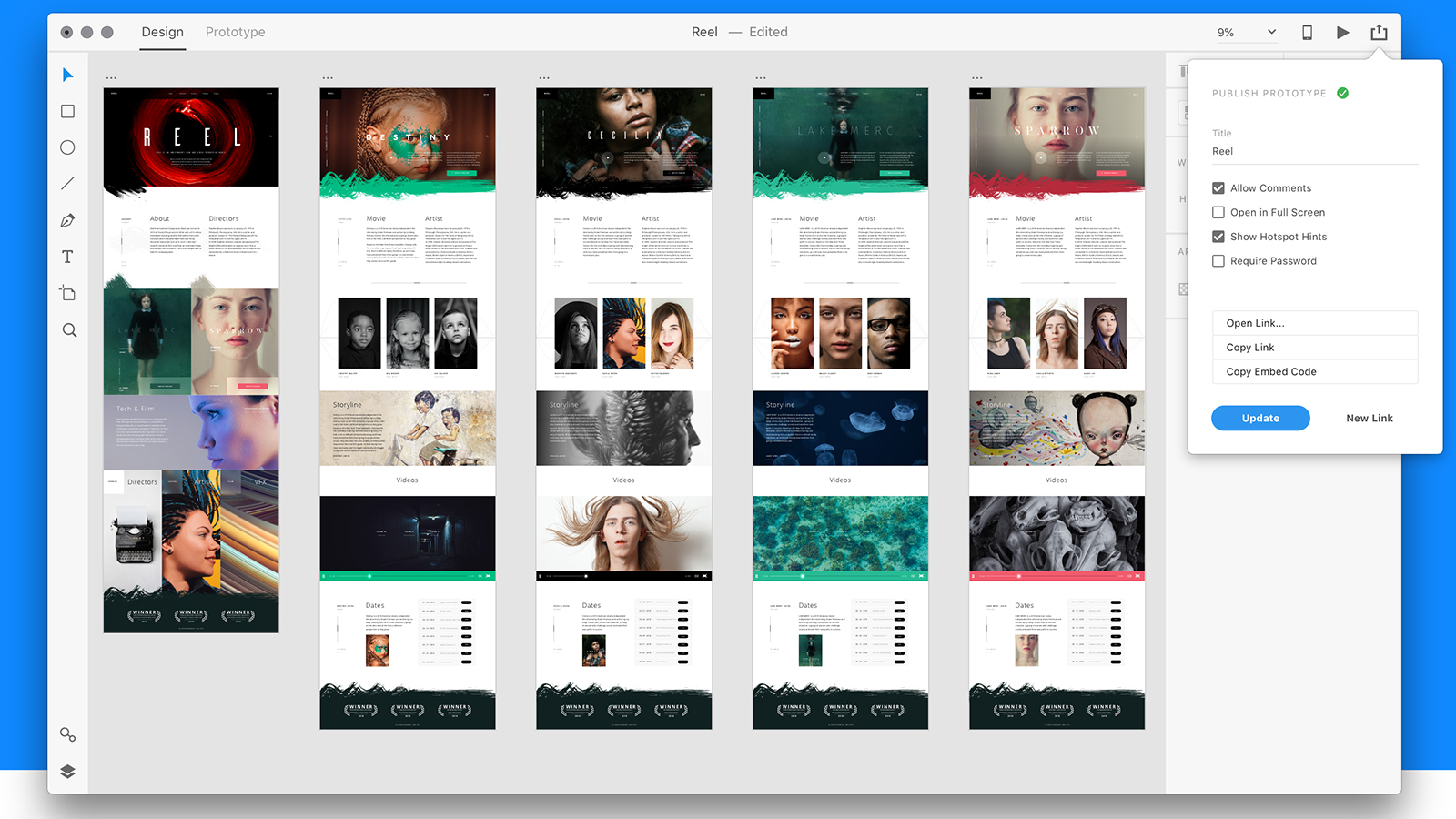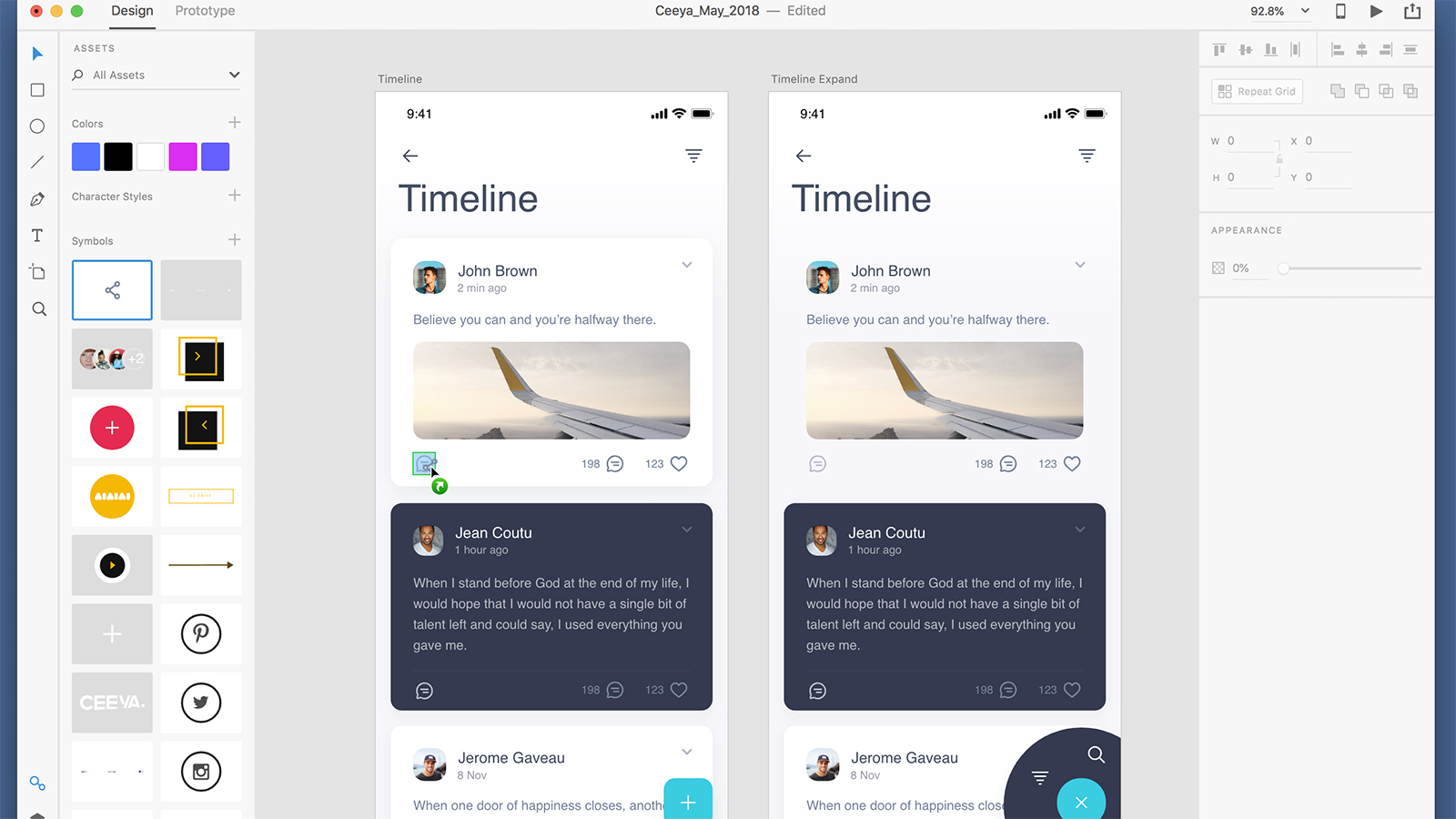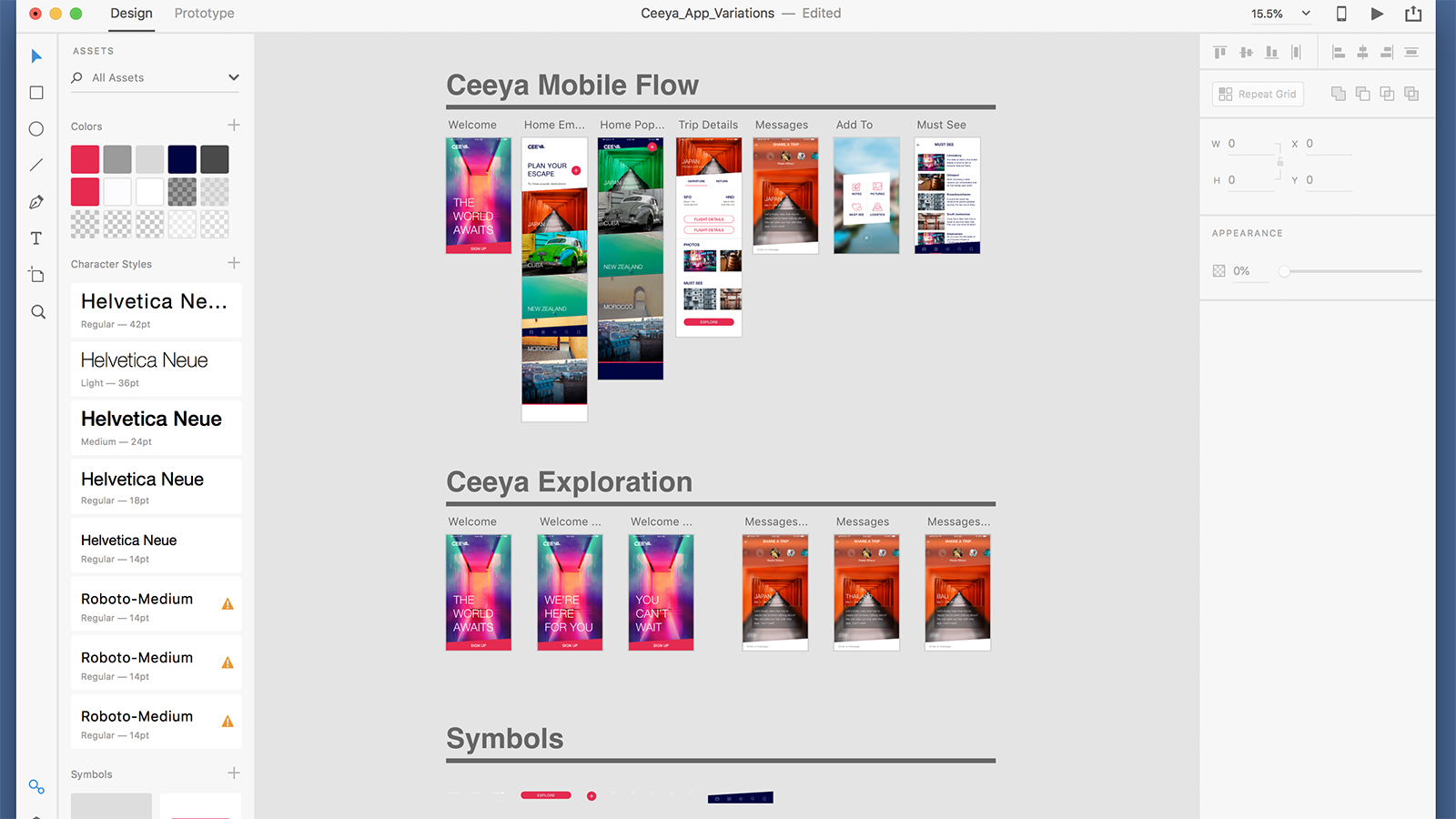Interested in checking out Adobe XD but don’t want to drop the cash for it? You’re in luck. On Tuesday, May 15, Adobe launched the XD CC Starter Plan, a completely free version of the user experience design app made both for those new to UX design and collaborators in existing projects. The Starter Plan comes with a handful of updates to XD, including enhanced compatibility with Photoshop.
With the free access to XD, Adobe says that more team members will be able to access files without an XD subscription, along with providing early access to students and users new to UX design. The Starter Plan includes access to the top design, prototype, and share features for both Mac and Windows as well as mobile and web. However, it limits the number of prototypes and design specs that can be published for collaboration at one time and includes just 2 GB of storage. Other assets are also limited, such as the font sets.
Khoi Vinh, a principal designer for Adobe XD, said that the XD CC Starter Plan lets users without “designer” in their title to collaborate on team projects in richer ways, allowing marketers, strategists and others in the team to access more than just the project preview shared online. The XD CC Starter Plan is also designed for those that are just toying with the idea of creating an app, Vinh said.
Adobe XD has only been out of beta for about six months, after Adobe spent nearly two years working with the UX design community to create the app. It includes workflow tools designed to streamline the creation process, including a design specs panel that links the fonts, colors, and symbols to apply changes to multiple elements at once.
The full Adobe XD is also getting a handful of updates beginning today. The previously announced compatibility with Sketch and Photoshop CC expands with access to stroke and image effects without leaving XD. The update also adds the option to paste to multiple art boards.
Inside design specs, the tool can now be password protected before sharing the design with other team members. Drag-and-drop symbols will also replace repeating symbols in one move, rather than replacing each symbol individually. The update also includes a number of free UI kits, or asset packs that help designers get started, like a pack with tools for designing a smartwatch app, another focused on travel, and another on cryptocurrency.
During the demonstration of the latest update, Adobe also teased a handful of features that to come later, like timed interactions for tasks like adding on-screen instructions after a period of inactivity and automatic animations. Overlay support, a feature common for tasks such as laying a menu over an existing screen, was also among the sneak peeks.
“UX design is one of the fastest growing segments in design,” Scott Belsky, chief product officer and executive vice president for Creative Cloud at Adobe, said in a statement. “The new Starter plan for Adobe XD supports Adobe’s vision to give everyone — from emerging artists to enterprise brands — everything they need to design and deliver exceptional digital experiences and explore the rapidly expanding field of UX design with no financial commitment.”
The Starter Plan for XD is only the beginning, however — Adobe also announced the Adobe Fund for Design, a $10 million dollar fund that will create grants and equity investments for designers and developers. The fund is designed to help support innovators in the experience design field as well as innovations on creating integrations and plug-ins for adding third-party tools to Adobe XD.