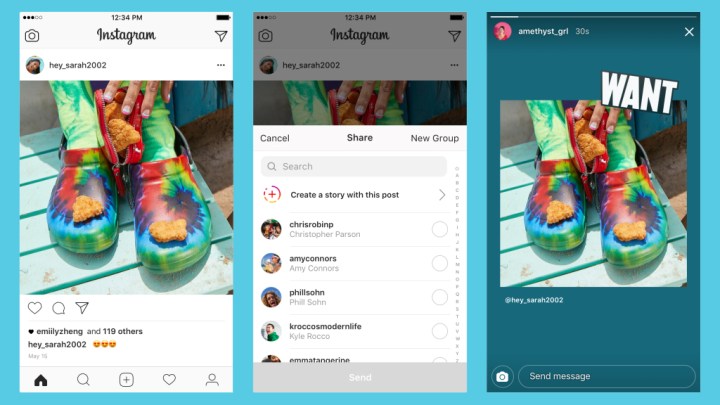
Instagram users can finally share posts without a third-party app — but the new tool is probably not what you’ve been dreaming of. Instagram has announced an update that turns feed posts into stickers to share inside Stories.
The feature allows photos from the traditional Instagram sharing format to also be shared inside the newer but popular Stories, even when that photo isn’t yours. That shared post becomes a sticker, which lacks the like and comment tools from the traditional feed but displays the user that created the original post. Options to add stickers and text with the shared sticker allow you to comment on that photo.
The new tool is hidden inside the send menu, and is accessible by tapping that paper airplane icon underneath the image you want to share. Instead of tapping on a name to send a direct message, tap on the top option that says “create a story with this post.”
Shared stickers still have some of those customization options available when sharing a traditional image to the full-screen sharing type. Users can change the background color and can move, scale, and rotate the size of the shared image.
Not keen on your creative savvy popping up in someone else’s Stories feed? The share option is currently only available on public accounts. Users without a private account, however, can still turn the sharing option off inside the settings menu as an opt-out option.
Last year, leaked screenshots suggested that Instagram began testing a sharing button to share posts without using a third-party app like Regram. That share button was next to the airplane icon and not in it, so Instagram could still be testing a tool to share to the feed, not Stories. Instagram hasn’t commented on the test, but another feature tested at the same time, Stories Archive, is already available.
Parent company Facebook lists Stories as one of the company’s focuses as the format that turns daily moments into a full-screen slideshow continues to grow. Facebook earlier this week launched an audio option in Stories in India, a feature that’s expected to also see a wider rollout.
The Stories share option is now available with an app update on Android, and an iOS update expected in “the coming days.”



