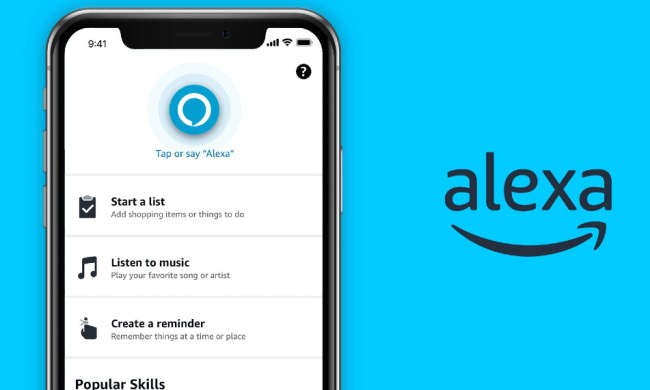Your food may not be smart (yet), but that doesn’t mean your containers can’t be. As part of the continuing quest to ensure that every aspect of our home is somehow connected, we have now been introduced to Smarterware, a new food storage line from Ovie that claims to be the world’s first smart food container.
Ovie, a startup from Chicago, is launching its innovative new product on Kickstarter with hopes of helping people reduce food waste and better keep tabs on what is in their refrigerator (or on their counter). A Smarterware set includes Smart Tags, cup containers, clips, and universal connectors that will adhere to any container or bottle in your fridge. The Smart Tags fit snugly into the Smarterware containers, clips, and universal connectors. And each tag has a light ring to immediately show you how fresh the item is. When the light is green, you’re good to go (eating-wise). Yellow means you should think about eating the product soon, and red means you should throw it out altogether.
So how does the tag actually know when food has gone bad? Well, that part is sort of on you. You’ll need to input information in the companion app about what food is in a Smarterware or Smarterware-tagged container. This can be done either by entering it manually or by telling Alexa.
Smarterware also integrates with other smart home hubs, as well as recipe and grocery apps. When your food is soon to go bad, it will send you smartphone reminders, as well as tips on how best to prepare ingredients or how to pair them with other tagged items.
“Each month Ovie will send a personalized recap to users detailing how they have been using Ovie to improve their food tracking and consumption,” Stacie Thompson, co-founder and head of marketing for Ovie, said in a statement. “The recaps will celebrate wins, offer tips based on personal consumption trends, and share how together with the rest of the Ovie network we’re reducing food waste and its negative impact on our world.”
Smarterware is currently seeking crowdfunding on Kickstarter, where early bird offers start at $35 for three Smart Tags and three universal connectors. The Tag Everything Kit, on the other hand, comes with 15 Smart Tags, nine bowls, nine universal connectors, and six clips. That package is available at the $300 support level.
Of course, you should always exercise caution when backing a Kickstarter campaign, but if you’re interested in making your fridge a little smarter (at least on the inside), then Smarterware may be for you. Shipment is expected in early 2019.