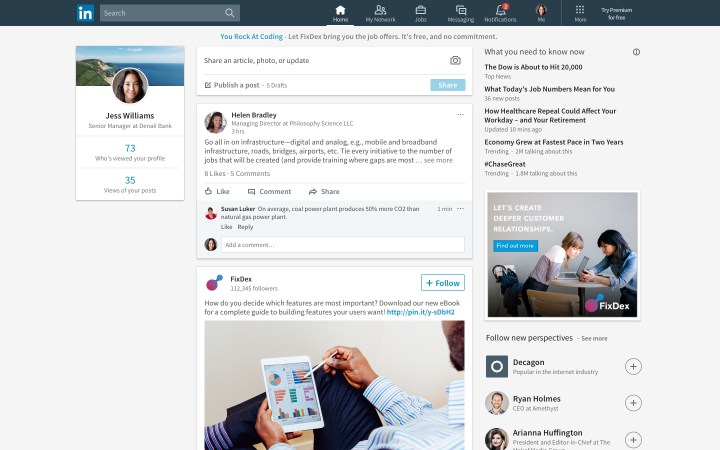
When it comes to finding a new job, it’s not just the work-life balance, the compensation, or the people that you ultimately have to take into consideration. It’s the location, too. Now, LinkedIn is not only helping you build your resume and your professional network but is also serving as your mapping service. The company’s latest feature lets you see the location and commute time to certain employers, which may just help you decide whether you want to be their next employee.
The feature, aptly named “Your Commute,” has now been made globally available on the mobile version of the site, and provides location data for all businesses where LinkedIn already boasts location information, according to TechCrunch. Soon, the feature will also be available on desktop. As senior product manager Dan Li told TechCrunch, moving forward, Your Commute will be a factor when LinkedIn recommends jobs that you may want to check out.
“When members save their location preferences in Career Interests, we’re able to provide more relevant job recommendations that fit exactly what they’re looking for in their next role,” Li said. “We’re thinking through additional ways members can use location information to improve their job searches in the near future.”
The location services of LinkedIn are being supported by Bing Maps, which comes as no surprise given that both Bing and LinkedIn now live under the overarching Microsoft umbrella. The professional networking service, of course, was acquired by Microsoft in 2016 for $2.6 billion.
“Our members have indicated that the location of a job — and the commute time associated with it — is a big factor in their decision-making process when considering new roles,” Li added. “We know commute times are getting longer across the board according to recent research from Gallup.” While you may not be able to avoid this trend, at least you’ll know what you’re getting yourself into ahead of time with the new feature.
According to LinkedIn’s own survey data, around 85 percent of workers would take a lower salary if it meant a shorter commute. As LinkedIn puts it, “The Your Commute feature is a quick and easy way for members to access insight into their potential commute directly within the job posting on LinkedIn and empower them to make more informed career decisions.”




