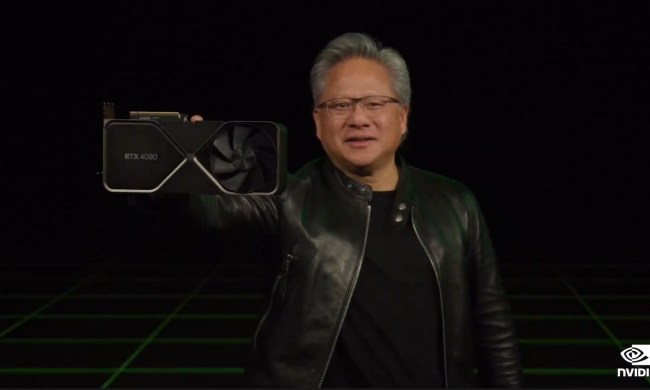It turns out you don’t need to shell out a couple of hundred dollars extra to enjoy frame synchronizing support with Nvidia’s G-Sync — you can simply force your Nvidia card to run Freesync instead. You will need an AMD card or chip (like an APU) of some description to make it work, but once you have the hardware in place, the process for getting Freesync working is relatively painless.
Of the two frame-syncing technologies, Freesync is the more open and affordable standard, with G-Sync monitors often requiring extra expenditure to enjoy the feature. However, typically you need an AMD graphics card to run it and as great as those cards can be, the best graphics cards are almost all Nvidia branded. Fortunately, a new workaround to give you the best of both worlds has been discovered.
Redditor Survfate was the first to post up the full guide on how to do it, showing that it was possible to get Freesync running on a GTX 1060 graphics card. It’s not the most convoluted process, but there are a few steps to adhere to, so following along with Survfate’s instructions is your best way to get the desired end result. Suffice it to say though, it involves having the display itself run on the AMD GPU, be that a dedicated graphics card or an APU, but rendering the game you’re playing on it is done through the Nvidia card instead.
With Freesync, enabled gamers are able to enjoy frame syncing for a smoother gaming experience without shelling out for a more expensive G-Sync monitor. WCCFTech reports that there is almost no performance overhead from using such a workaround, but does suggest that if you’re using an APU rather than a dedicated CPU, you won’t be making the most of your gaming experience. Fortunately, Survfate seems confident that you can use any supporting AMD graphics card, too.
Since Nvidia may end up patching this hole in its exclusivity deals, it’s probably not advisable to go out and buy a Freesync display or any of the other required hardware to make this happen. But if you happen to have an older AMD GPU doing nothing and are otherwise using an Nvidia card on a compatible display without Freesync, it’s certainly worth giving it a go.