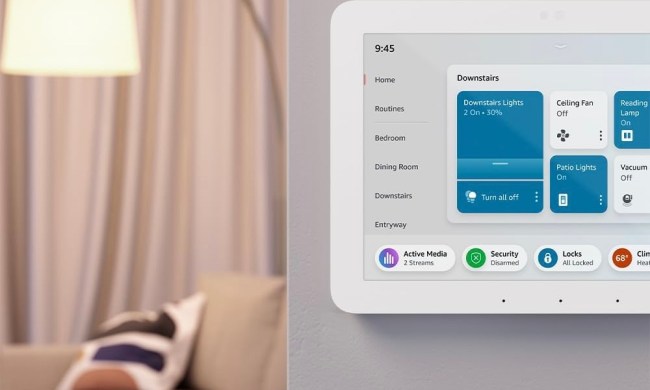Google Home and Sephora have announced a new alliance centered around the Google Home Hub.
Now you can use the Google Home wake-word to call up any of Sephora’s library of makeup tutorials. Just say, “Hey Google, play ________ by Sephora” to watch your choice from the catalog of how-to videos on the Google Home Hub’s 10-inch diagonal display.
If you’re in the middle of applying your makeup and want to review how to create a smokey eyes look, say “Hey Google, show me a smokey eyes video from Sephora.”

Being able to call up a helpful video hands-free when you’ve just finished applying foundation is a blessing that will save you from needing to clean up your phone or computer later.
You also can manage videos playing on your Google Home Hub with voice commands. So you can pause, skip ahead, or replay an important section of a video when you want your look to be just right.
In addition to the smokey eyes tutorial, Sephora suggested four other videos to call for on the Google Home Hub.
Need help choosing the right foundation? Just say, “Hey Google, show me foundation tips videos from Sephora.”
How about contouring? “Hey Google, play everyday contour tutorial from Sephora.”
How many times have you had to re-do your eyebrows? Now you can say, “Hey Google, play get ready with me eyebrow tutorial by Sephora.”
Taking it up a notch for a special event? “Hey Google, show me bold lip color videos by Sephora.”
If you haven’t watch Sephora videos before and are wondering about the idea of getting beauty advice and makeup lessons from the internet, consider that last year there were more than 81 million how-to beauty searches on YouTube. Sephora’s YouTube channel has more than one million subscribers and a library of 2,500-plus videos.
Whether you want help finding a perfect fragrance, learning how to do a voluminous hair blowout, or with to try something trendy like matte makeup, Sephora has a video to help — and now you can watch them all on a Google Home Hub.
To kick off the new alliance, Sephora is offering a Dream Vanity experience at the firm’s flagship stores at the Prudential Center in Boston, Michigan Avenue in Chicago, North Park in Dallas, both Century City and Hollywood and Highland in Los Angeles, 34th Street and Union Square in New York City, South Coast Plaza in Orange County, California; Powell Street in San Francisco, and Valley Fair in San Jose, California.
Also, Sephora now sells the Google Home Hub online and at the ten flagship locations.