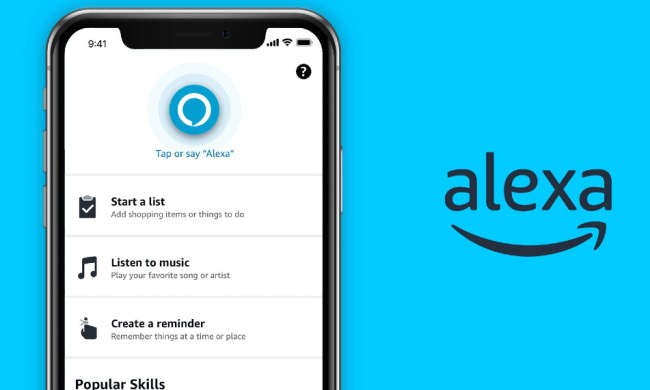Amazon has slashed prices on Alexa-controlled Echo devices with the best music sound quality. All Alexa smart speakers stream music, but some of them sound better than others. With this sale, you can save on the Echo Plus smart speaker or the Echo Sub bundled with Echo and Echo Plus speakers. The Google Home Max is the top sound machine for Google Assistant setups, but Amazon has five ways to make the music sweeter, and they’re all on sale.
We’ve gathered the biggest discounts on the best-sounding Echo devices from Amazon. Whether you’re looking for the best Alexa speaker for a single room or setting up a party room, these five deals can help you save up to $115.
Echo Plus (2nd Gen) with Philips Hue Bulb — $45 off
Music played on the second-generation Echo sounds richer than with the third-gen Echo Dot, but the Echo Plus, now in its second iteration, is the best-sounding, most room-filling speaker of the lot. While the Echo surprised many listeners with the sound from its 2.5-inch woofer and 0.6-inch tweeter, the Echo Plus ups the ante with Dolby 360-degree music from a 3-inch neodymium woofer and 0.8-inch tweeter. The Philips Hue Bulb included with this package doesn’t do anything for sound quality, but the Echo Plus is on sale for the same price, with or without the Philips smart light bulb. Excellent sound from a single component speaker system that also answers every question you throw at Alexa and controls a houseful of smart devices equals an impressive package.
Normally priced at $165 if purchased separately, the Echo Plus (2nd Gen) and Philips Hue Bulb bundle are only $120 for this sale. If you want the most musical Echo device in your office or bedroom, this is an awesome opportunity to save money on music that’s easy on the ears, with a smart light thrown in.
Echo Sub Bundle with Echo (2nd Gen) — $40 off
The Echo Sub isn’t an independent smart speaker, meaning you can’t talk to it or use it to control a smart home. The Sub must be paired with an Echo, Echo Plus, or Echo Dot to do anything. The whole point of the Echo Sub is in its name — which is short for “subwoofer,” in case you were thinking of something else. The Sub is a 100-watt speaker that rattles rafters with a 6-inch woofer. You can use it with an Echo Dot, but the Echo Sub is optimized to work with one or two Echos or Echo Pluses. The Sub is Wi-Fi connected only, not via Bluetooth or 3.5mm audio cables, so it’s entirely single-purposed: serving the wishes of a real Echo smart speaker — so maybe there’s a second reason for the name, after all.
The Echo Sub sells by itself for $130, but it’s not on sale as a single component, only in bundles with one or a pair of Echos or Echo Plus smart speakers. The first bundle, usually $230 if purchased separately, includes the Echo Sub and a second-generation Echo for $190. Keeping in mind that you can always expand your system later, if you want a hefty helping of bass for an Alexa sound system at the least cost (not including the Echo Dot), the Echo Sub with an Echo for under $200 is a great deal.
Echo Sub Bundle with Echo Plus (2nd Gen) — $50 off
The second Echo Sub bundle switches the Echo from above with a second-gen Echo Plus. So you get thumping base paired with the best Alexa family smart speaker, the Echo Plus. Let the Echo Plus take care of the high and mid ranges and turn over the bass duties to the Echo Sub.
Regularly priced $280 for both pieces, the Echo Sub Bundle with the Echo Plus (2nd Gen) is just $230. If you upgrade with a second Echo Plus later, you’ll then have the top Alexa system available with Echo products. So springing the extra $40 more than the previous bundle gives you better music today and sets you up for the best configuration later on. This deal may be the sweet spot for many people.
Echo Sub Bundle with 2 Echo (2nd Gen) Devices — $80 off
All newer Echo smart speakers, Dot, Echo, and Echo Plus, can be paired for stereo sound, with or without an Echo Sub. The third Echo Sub bundle adds two Echo (2nd Gen) smart speakers. Keep in mind that one Echo by itself plays music most people admire. Two Echos handling treble and midrange sounds in stereo with an Echo Sub on bass duty — which is nondirectional — add up to an excellent party.
The combined regular prices for two Echos and an Echo Sub are $330, but the Echo Sub Bundle with two second-gen Echo smart speakers is $250 during this sale, only $20 more than the deal above with a Sub and one Echo Plus. This bundle is a second sweet spot. If you like music but would rather dance to it then pick out the first and second chair cellists, you may decide this deal, one Sub and two Echos, is calling your name (with a heavy bass line).
Echo Sub Bundle with 2 Echo Plus (2nd Gen) Devices and Philips Hue bulb — $115 off
When you consider that what’s generally considered a “good” single component audiophile speaker can easily cost $500 or more, the top-level Echo Sub Bundle with two Echo Plus second-generation smart speakers is a bargain, even at the full $430 combined list price. The Echo Sub for bass paired with two Echo Pluses in stereo mode is as good as it gets with Echo devices and, while audio purists might differ, most people won’t turn away seeking an upgrade.
This bundle includes a Philips Hue Bulb, which raises the theoretical list price to $445, but the $330 bundled price is killer, with or without the smart light. If you want the top Amazon Echo audio combination available and don’t need to hold back, now could be the time to click the buy button to take advantage of this excellent price.