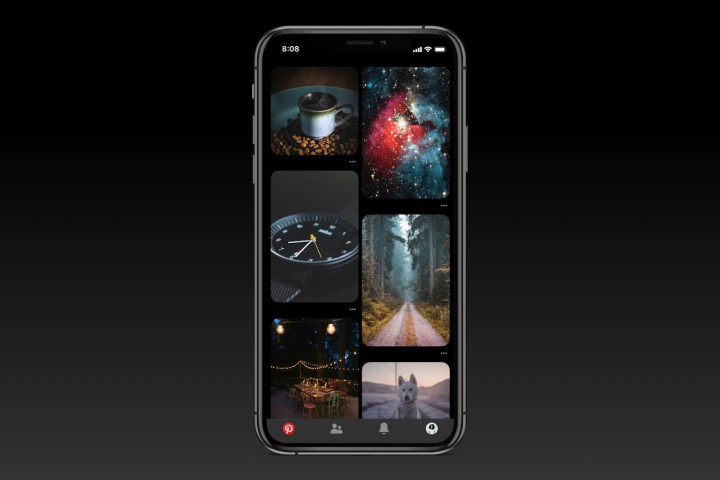
Pinterest is jumping on the dark mode bandwagon. On Monday, September 30, Pinterest began rolling out a dark mode for both the iOS and Android apps, so you can keep pinning into the night with less glare from your phone. The change displays the usual Pins on a black background, along with a dark menu background, and works when the smartphone’s dark mode is activated. Android users can turn the feature on independent of the device’s display settings.
A darker screen background can help ease eye strain when using a screen in the dark. With some types of screens (OLEDs) a black pixel is simply a turned off pixel, which means that a black background can help conserve battery life on some devices.
Those perks have led many app developers to create a dark mode option, from Google Pay to Twitter, along with dark modes on the operating system itself to go dark systemwide with any compatible apps.
Pinterest’s new dark mode takes advantage of the new dark mode on iOS 13 — users don’t have to switch any settings inside the app, Pins simply go dark if the mode is activated in the smartphone’s settings (Settings > Display & Brightness). On an Android device, the app will follow the device’s display settings or users can turn the feature on and off inside the Pinterest app settings.
Pinterest says that a dark mode was one of its most-requested features from users. The network says that an increasing number of users browse the app at the end of the day — supported by statistics like the 474% increase in searches for relaxing videos and 77% for calming phone backgrounds. Users said that white background was too bright to pin themselves to sleep.
“When we’re building new products, we look to requests from Pinners, and dark mode (similar to recently launched Group Board updates) has been at the top of the list,” Pinterest’s blog post reads. “And so we’re giving Pinners around the world the option to flip Pinterest to dark mode, which can be easier on the eyes, better for nighttime browsing and in some cases, helpful with battery life.”
The dark mode is rolling out globally for both iOS and Android devices.



