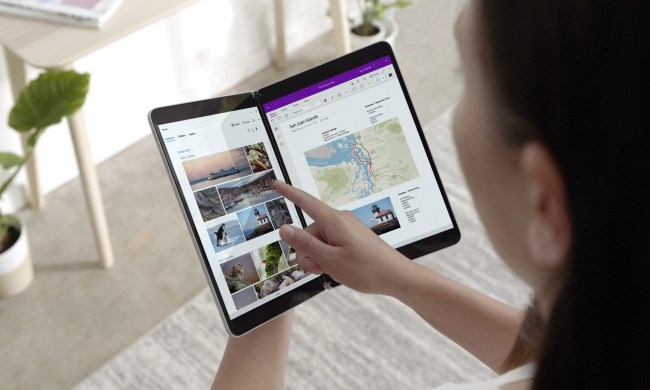Microsoft has a new flavor of Windows for dual-screen PCs known as Windows 10X. From a redesigned Taskbar and Start Menu to new touch gestures, there’s a lot in Windows 10X that feels new and refreshing.
But the competition is stiff. The iPad has a tight grip on the tablet world, and the launch of iPadOS made big improvements to things like multitasking and touch gestures.
Although it is still a work in progress, we’ve spent some time with an early version of Windows 10X by playing with Microsoft’s new emulator for developers. So, how does it stack up against what the iPad offers?
Home screen, dock, and taskbar

Despite the updated interfaces, Windows 10X still feels distinctively like Windows 10. Elements like the Taskbar, Start Menu, and Action Center are all still here, but Microsoft has made small changes to make it more touch-friendly and iPad-esque.
When you first boot up Windows 10X, you won’t be greeted by a desktop or desktop icons. Instead, you’ll see a thicker Taskbar at the bottom and a centered Start Menu. When the Start Menu is summoned by pulling up on the Taskbar, you’ll see a static set of icons representing your apps. You’ll also see that there is a search bar along the top of the screen and a list of your most recent apps on the bottom of the screen.
The Taskbar functions a bit more like the iPad’s dock and less like the traditional Taskbar. It is now minimized by default, as a thin strip running across two screens. Its full view won’t show up on top of any app or screen in the OS unless you “pull” up the pill-shaped lever at the top of it. Once you summon it by doing that, it will open on the screen you’re working on. You’ll then see that icons in the full Taskbar are more centered, with a bar in the middle to separate things and show you apps you’ve “pinned” and apps that are running.
Again, that bears a lot of resemblance to the iPadsOS dock. The primary difference is that the dock only stays visible on the home screen. Elsewhere, you’ll need to summon the dock by pulling up from the center of the screen.

It’s a far cleaner and simpler approach than the “Live Tiles” from Windows 8 and Windows 10. Compared to the clunky tablet mode in Windows 10, it feels far more non-intrusive. You get the information and the apps you want, right when you need them.
The design of the interfaces even feel restrained compared to iPadOS. On Apple’s home screen, you can now swipe right on the screen to reveal widgets, a “Today View,” a weather widget, or even Screen Time. iPadOS also features more gesture support from the home screen, such as a swipe down on the home screen to search for apps or the swipe up from the bottom to see recent apps and quick controls.
Multitasking

Multitasking has been billed as the primary selling point for Windows 10X and dual-screen devices. It is designed to help you boost your productivity in more ways than one. You’ll be able to stack your apps side by side, so you can get more work done. This, again, is an area where both Windows 10X and iPadOS share some similarities. Both rely heavily on touch gestures, but one is a bit more intuitive than the next.
We’ll start first by talking about Windows 10X. Since this operating system is designed for a new and incoming wave of dual-screen devices, Microsoft has rethought the way you stack your windows for multitasking, and it’s especially nifty.
Whenever you want to multitask with two apps side by side in Windows 10X, you can pull on, and hold it down from the top of the title bar, and drag it to the side of the screen you want it to appear on. You can then open the next app you want to use side-by-side by summoning the Start Menu or choosing it from the Taskbar. By default, most apps will open in a single-screen view and allow you room to open a second app.

However, unlike in regular Windows 10, you can’t re-size these apps as you see fit, at least not in the version we beta tested. You can, though, make the windows go-full screen by holding it in the middle between the two screens. You also can switch between, or close apps on either of the two screens with a button in the taskbar or by dragging them around, as we discuss in the next section.
On iPadOS, the story is a bit different. To multitask, you’ll need to rely heavily on the dock, and touch gestures for a feature Apple calls “Split View.” Whenever you want to multitask, you’ll have to pull up on the dock to reveal it, and then drag the icon for the app you want to multitask with out of the dock and to the side of the screen you want to use it on. It’s a bit different from Windows 10X, as you need to perfectly time your gesture to avoid bringing up the app’s secondary menu functions.
However, reminiscent of Windows 8, you can resize the iPadOS apps with a bar in the middle of the screen. For even more multi-tasking, you also can pull up the third app on the screen through the same process. Apple calls this feature “Slide Over” and when you use it, you’ll be able to pull a windowed app, in similar size to an iPhone, over what you have open.
You can then close out apps by double-tapping the physical home button and swiping the app away, or by swiping up from the bottom of the screen and pause near the middle of the screen and then swiping up on the app.
iPadOS is smart enough to remember which apps you were multitasking with and will keep the session open for you in the app switcher. This is something not yet included in Windows 10X. Windows 10X definitely has a lot of potential in this area, so let’s hope Microsoft continues to add more multitasking features to really emphasize the value of having two screens.
Notifications and controls

Then, there is the Action Center, Control Center, and notifications. Between iPadOS, and Windows 10X, these are very different. Diving into Windows 10X, you’ll find that the Action Center is much different than previous versions of Windows.
It’s still in the bottom right corner of the screen, but it is now has a different look that’s much less heavy and easier on the eyes. It is also more compact, and there are sliders for brightness and audio.
You’ll also find that there are now mini “hubs” for the Wi-Fi and Bluetooth controls. These are pulled directly from within the Action Center, eliminating the need to visit the settings. Other controls in the Action Center give you access to the keyboard, power settings, profile settings, and system settings.

Notifications, though, still appear as they always have in Windows 10X. You’ll get a pop up “Tile” which you can click a down arrow next to for quick actions to reply or to dismiss. That’s a bit different from iPadOS, where notifications show up in the Notification Center, pulled down from the top of the screen.
Ending with iPadOS, you can access the Control Center by swiping down on the right corner of the screen. You’ll see quick toggles for Wi-Fi, Bluetooth, and more. There’s no dedicated link to the settings, however. Unlike in the version of Windows 10X we beta tested, you can fully customize which icons you want to see if need be.
I like that notifications and controls are combined into one setting in Windows 10X, though iPadOS is still better at keeping things out of the way and using gestures to make them accessible at any point.
Apps

Apps are the core of any hardware experience, and this is where Apple’s mobile devices have long been best. On iPadOS, there are over 2.8 million apps available to download from the App Store. Windows 10X, however, is just like Windows 10 in terms of app compatibility. It supports apps you can download in the Microsoft Store, web apps, and even classic Win32 apps like Google Chrome.
That might seem like a lot, but iPadOS offers far more apps that have been optimized for iPads. There’s a seemingly endless selection, from creative tools like Adobe Photoshop Express to productivity apps like Microsoft Word. These apps are specifically designed and have unique user interfaces that adapt to the iPad screen. These aren’t simply ported iPhone apps, they’ve been developed just for iPadOS and look and feel special.

Microsoft, though, has a tough situation with Windows 10X. Windows has long been known for its support for four types of programs: Win32 apps, Univeral Windows Apps, Microsoft Store Apps, and Progressive Web Apps, installed through the web browser. None of these are going away in Windows 10X, and it will ensure that dual-screen devices will be successful, but there are tons of issues.
The quality of the Microsoft Store pales in comparison to Apple’s App Store, thanks to the problems Microsoft has been dealing with since Windows 8.
The greatest strength of Windows 10X, though will be its ability to install Win 32 programs and installing classic desktop apps. This is something you can’t do on iPadOS, but there will be compromises in Windows 10X. Most apps will be supported, but due to the locked-down nature of Windows 10X being a “read-only” operating system they will run in containers.
This means not all Win32 apps might work, at least ones that modify the system. It also means you’ll have to deal with oddities like having two File Explorers, for example.
All, in all, taking some inspiration from iPadOS is definitely heading in the right direction. Microsoft has still has some work to do in Windows 10X between now and its launch in late 2020. But even if it never truly fixes its app problem, Windows 10X might be the most exciting mobile version of Windows we’ve ever used.