When it comes to the best Apple laptops, the 16-inch MacBook Pro is the true flagship model. It contains the fastest chips, the most storage, and the largest and most impressive display. It’s also the most expensive MacBook Pro, easily costing you thousands of dollars with just a few upgraded components.
That makes it tricky to work out how you should configure it and which version you should buy. There may only be three main choices you have to make — the chip, the memory and the storage — but each one carries a lot of weight. It’s important to make the right decision when you pull the trigger.
That’s where our guide comes in. We’ve taken everything we learned when we reviewed the 16-inch MacBook Pro and then made a careful appraisal of every upgrade choice it offers. That’s helped us work out which upgrades are worth your time (and money) and which aren’t in order to put together this buying guide. Give it a read and you’ll know all the best configurations for the 16-inch MacBook Pro.
Go for the M3 Max chip

We’ll start by looking at the chip options, as this is probably the most important decision you can make when configuring your MacBook Pro.
We haven’t had a chance to review a MacBook containing the M3 Pro chip, but we can draw some conclusions based on what others have found. According to a review in PCMag, for example, the M3 Pro is slower than the previous-generation M2 Max. That’s disappointing, and we’d have hoped for much better performance given that the M3 Pro uses a 3nm process, which has been hyped as a major step up. Overall, the M3 Pro isn’t looking as good as expected.
What about the M3 Max? Things are much more promising here. Apple offers two versions of this chip in the 16-inch MacBook Pro, and both are notably better than the M3 Pro. While the M3 Pro comes with a 12-core CPU and an 18-core GPU, the first M3 Max offers a 14-core CPU and a 30-core GPU. The second M3 Max, meanwhile, has a 16-core CPU and a 40-core GPU.
While the CPU core improvements are not huge, there’s a much larger gap when it comes to graphics. That was borne out in our testing, too. While the M3 Max’s CPU was 13% faster in single-core tests and 32% better in multi-core tests compared to the M2 Max, its GPU was a whopping 56% speedier than its predecessor. That’s a major increase, especially if you’re interested in Mac gaming.
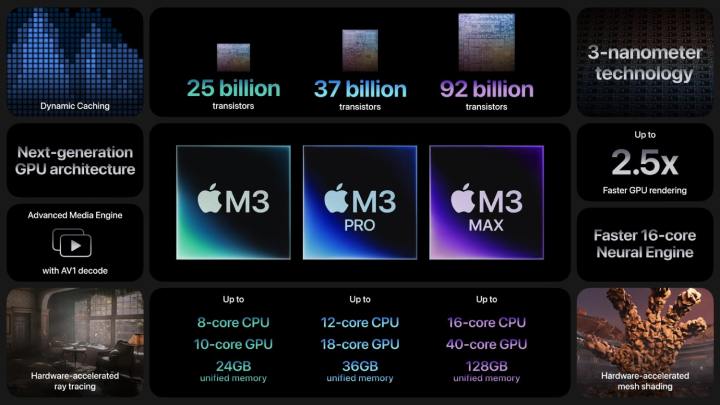
All things considered, we’d recommend upgrading to the first M3 Max chip. The M3 Pro is certainly a good chip, but it’s easily outclassed by the M3 Max, making the switch worth it just for the performance. After all, performance is what most people buy the 16-inch MacBook Pro for.
Stepping up to this chip is labeled as a $400 upgrade on Apple’s website, but it’s actually $800 because changing the chip automatically doubles the RAM to 36GB, which itself is a $400 change. In return for that price increase, though, you get a much faster chip and far more memory, making your laptop a lot more capable.
If you need the most power you can get, there’s also the high-end M3 Max option. But at $700 for the chip increase alone (or $1,300 including the automatic RAM increase to 48GB), it’s only really worth it for people who know they need the extra output for their demanding workloads. Most other users can probably pass on that version.
The 1TB storage sweet spot

Now that the chip conundrum is sorted, we can move on to storage. Most 16-inch MacBook Pros start with a 512GB SSD, although the high-end version comes with 1TB by default. For most people, a maximum of 1TB is probably enough unless you know you will be installing a lot of large apps and games or will be housing a trove of bulky files.
It pays to think carefully about how much you need because Apple doesn’t let you upgrade your storage after purchase. The amount you choose at the checkout is the amount you’ll have to live with.
Well, unless you buy one of the best external storage drives, which we recommend doing if you’re going to need a lot of space. Apple’s storage is very expensive — you can upgrade the 16-inch MacBook Pro to have an 8TB SSD, for example, but doing so costs $2,200, which is almost as much as the entry-level 16-inch MacBook Pro in its entirety.

Apple’s storage is extremely fast, which is probably how the company justifies the high price. Yet, we’ve seen reports in recent years that Apple’s MacBooks with entry-level storage are slower than those with increased storage amounts. That’s because Apple decided to halve the number of flash storage modules to two rather than the previous four, which can impact speed.
We haven’t been able to test this in the latest MacBook Pro, but iFixit conducted a teardown of the 14-inch MacBook Pro with an M3 Pro chip and found that the 512GB model had a total of four flash storage modules. That should mean the 16-inch MacBook Pro is also free of slowed-down storage, but we can’t be certain until we’re able to test it ourselves.
How much memory is enough?

Memory is a complicated subject, and there are competing claims over exactly how much you need in a MacBook Pro. Fortunately, things are a bit simpler in the 16-inch model than in its 14-inch sibling, but it’s still worth exploring your options.
The 14-inch MacBook Pro starts with 8GB of memory. Apple claims this is equivalent to 16GB in rival laptops because Apple builds the memory into its M-series chips, meaning it’s faster and more efficient. Recent testing has shown that’s not exactly the case, though, and it’s worth stepping up the RAM if you’re thinking about getting the 14-inch MacBook Pro.
The 16-inch model, though, starts at 18GB of memory, which is much more comfortable. If you don’t need to do very heavy-duty tasks and aren’t someone who regularly tries video encoding while running 30 tabs in Chrome, 18GB will probably be enough.
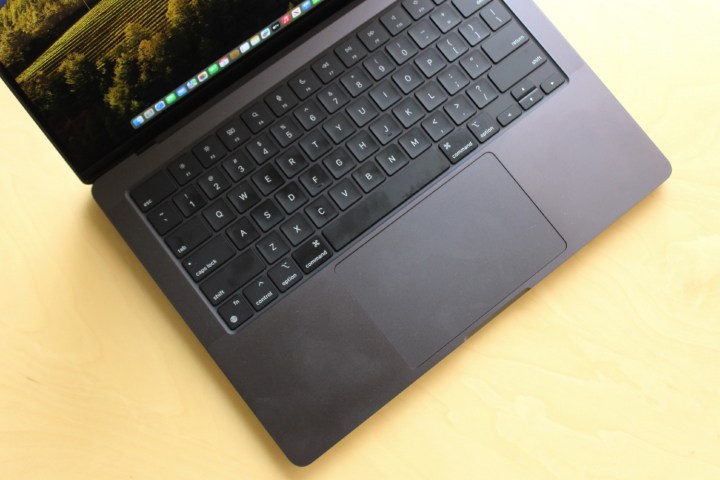
The good news is that if you pick the M3 Max chip we recommend, you’ll start out with 36GB of memory by default. So not only do you get better chip performance, but you get improved RAM as well.
If you really need the extra memory capacity, Apple offers upgrades all the way up to 128GB of RAM. This is incredibly pricey though — not only does it require a $300 step up to the high-end M3 Max, but it will cost you an additional $1,000 to boost the memory from that chip’s 48GB minimum to 128GB. You get ultimate performance, but for a very high price.
Which model should you pick?

Right now, there are two 16-inch MacBook Pro models we’d recommend, and the one that’s best for you will depend on your needs and your budget. Of course, you might not agree with either pick — you’ll need to do you own research here to ensure our choices match with your needs.
To start with, we’ve got a configuration that should be well-suited for most people who want the extra power the 16-inch MacBook Pro provides, without blowing a hole in their finances:
- M3 Max chip with 14-core CPU and 30-core GPU
- 36GB memory
- 1TB SSD
- Price: $3,499
Then there’s a more powerful version that is aimed at users with very demanding workloads. This will offer a tremendous amount of performance, but you’ll need a budget to match:
- M3 Max chip with 16-core GPU and 40-core GPU
- 64GB of memory
- 1TB of storage
- Price: $4,199
Despite being made for demanding users, we haven’t opted for 128GB of memory. That’s because while some people will need that much, it’s more than most users will have a use for. For anything more than 1TB of storage, you might be better served by one of the best external storage drives rather than Apple’s very expensive options.
Pick one of these two configurations, though, and you’ll get a supremely capable laptop that can handle almost anything you need it to do.



