Nvidia has announced the next generation of gaming laptop graphics, the RTX Super GPUs. In addition to these new cards, Nvidia has detailed the next evolution of its Max-Q technology, which allows for supremely thin-and-light gaming laptops.
Often paired with Intel’s new 10th-gen H-series processors, these graphics will find their way to dozens and dozens of designs from popular brands such as Razer, Lenovo Legion, Acer Predator and more.
RTX Super comes to laptops

These RTX Super cards are the same GPUs Nvidia launched in 2019 for desktop, now for gaming laptops. The RTX 2080 Super has 3,072 CUDA cores, while the RTX 2070 Super has 2,560 CUDA cores. Both represent a modest jump in cores from its predecessors.
Will this increase in performance make laptops cost more? Not according to Nvidia. The company says laptops with the new RTX Super cards will compare in price to the current RTX 2070 and RTX 2080 laptops. Nvidia did mention that RTX 2070-powered laptops will remain on the market, and could drop in price to as low as $1,200.
In terms of clock speeds and even TDP, it’ll depend wildly on the gaming laptop in question. On the top end, of course, the Super cards have the ability to clock much higher than the standard RTX 2080 and 2070.
| CUDA cores | Boost clock (MHz) | Base clock (MHz) | Memory | TDP (watts) | RTX-OPS | |
| RTX 2080 Super | 3072 | 1080 – 1560 | 735 – 1365 | 8GB GDDR6 | 80 – 150+ | 38-55 |
| RTX 2070 Super | 2944 | 1095 – 1590 | 735 – 1380 | 8GB GDDR6 | 80 – 150+ | 37-53 |
| RTX 2080 | 2560 | 1155 – 1380 | 930 – 1140 | 8GB GDDR6 | 80 – 115 | 34-40 |
| RTX 2070 | 2304 | 1125 – 1455 | 885 – 1215 | 8GB GDDR6 | 80 – 115 | 31-38 |
| RTX 2060 | 1920 | 1185 – 1200 | 960 | 6GB GDDR6 | 65 – 90 | 26 |
Some laptops announced with RTX 2070 Super and 2080 Super so far include the Razer Blade Advanced Model, Acer Predator Triton 500, and the Lenovo Legion 7i.
Nvidia’s lower-powered options are more affordable now, too. Laptops with the GTX 1650 now start as low as $699, while RTX 2060 laptops will now be priced starting at $999. That’s a few hundred dollars less than in the past.
Dynamic Boost
In order to push toward thinner and lighter gaming laptops, Nvidia has developed a set of technologies and standards known as Max-Q. Nvidia is announcing new features for laptop manufacturers to implement under the banner of Max-Q.
The first is Dynamic Boost. It’s a feature that allows the system to share power between the GPU and CPU. For example, many gaming laptops are capped at 115 watts, statically limiting the CPU to 35 watts, and the GPU to 80 watts. That might not be the ideal split for certain games or tasks. Nvidia pointed to the examples of The Witcher 3, which bottlenecks the graphics, and Grand Theft Auto V, which bottlenecks the processor.
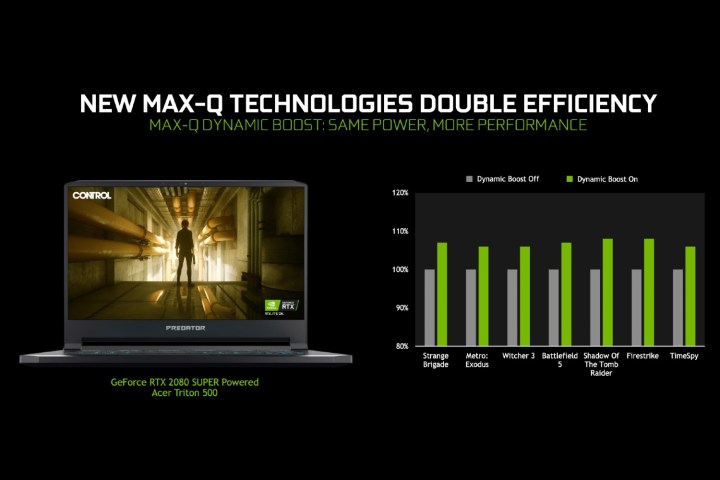
Dynamic Boost instead adjusts this static limit to get the most out of every situation. To accomplish this, the feature uses telemetry to route power and dissipate thermals on a frame-by-frame basis. Nvidia says the result is somewhere between a 4% and 10% increase in frame rates. It doesn’t require developers to create a profile, which means it will work in current games without a patch, and it can be toggled off in the Nvidia Control Panel.
It does, however, require laptop manufacturers to implement hardware changes. That means it won’t work on older laptops, and not all new Nvidia systems will include the feature. Nvidia says it expects the feature to be widely adopted, as the hardware change is relatively small.
AMD recently announced a similar feature called SmartShift, which also lets the GPU and CPU share power freely. AMD’s solution, though, only works for all-AMD laptops. Dynamic Boost can be used with both Intel and AMD laptops if laptop manufacturers choose.
Advanced Optimus

The same is true of Advanced Optimus. Nvidia’s Optimus lets a laptop turn off its discrete GPU to save battery life, transforming light-duty work to integrated graphics. However, the Optimus controller must be able to put the integrated graphics in full control, allowing tasks to be handed off to the discrete graphics when necessary.
As a result, Nvidia’s G-Sync, which synchronizes frame output and display refresh rate, wasn’t compatible with Optimus. That’s a big problem. Without Optimus, many gaming laptops turn in terrible battery life figures compared to similar laptops that don’t include a discrete Nvidia GPU.
Fortunately, Advanced Optimus is a way around that. Nvidia has developed a Dynamic Display Switch which can easily toggle between the Beyond just G-Sync support, Advanced Optimus also supports advanced screen technology, such as 4K resolution and a 120Hz refresh rate.
Unlike Dynamic Boost, Nvidia says implementing Advanced Optimus takes a bit more work. It’ll be a less frequent feature, but we already have the first example: The Lenovo Legion 7i.
The puzzling picture of Max-Q
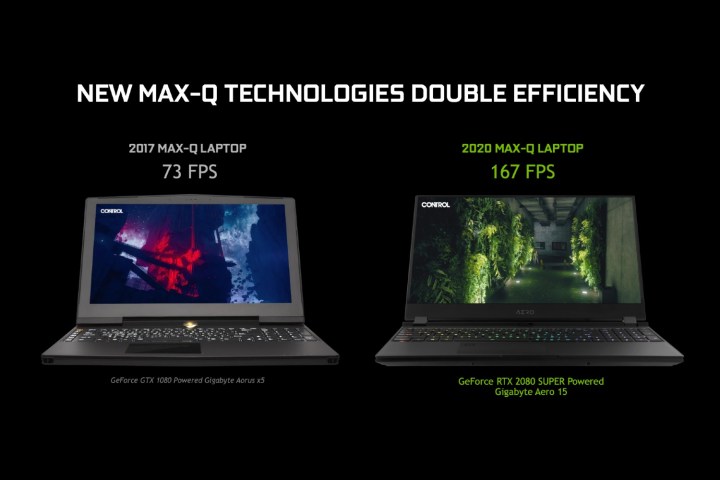
The next generation of Max-Q includes a couple more small tweaks to advance the technology. It a new low-voltage GDDR6 memory to shave off a watt or two from the RAM. Nvidia says it worked closely with memory vendors to optimize memory subsystems.
Max-Q also has what it calls “Next Gen Regulator Efficiency.” Nvidia says around 15% of power is lost at the voltage regulator, which works out to around 12 watts in a Max-Q laptop. By making this regular more efficient, Nvidia says it can save more power and give that straight to the GPU core.
However, Nvidia has decided not to brand the next generation of Max-Q differently. That means the average buyer likely won’t know the difference between a Max-Q 2.0 laptop and an older Max-Q machine. The added confusion of Advanced Optimus and Dynamic Boost being “add-on” features certainly doesn’t help. Gamers might have trouble figuring out if a laptop has the features they want.
Nvidia says it hopes to continue to improve Max-Q over the years, rather than rebrand it. There’s no question Nvidia laptops are getting both thinner and more powerful. But with RTX/GTX, Ti, Super, and Max-Q all floating in the ether, it stands to make buying a gaming laptop more confusing than ever.



