Spectre and XPS have been the most premium laptop brands for years now, and the most recent entries in those lines have taken things to another level. The HP Spectre x360 14 and the Dell XPS 13 are undoubtedly two of the best laptops you can buy.
Don’t let HP’s name fool you: The HP Spectre x360 14 uses a 13.5-inch 3:2 display and is officially in the same class as the Dell XPS 13. They also both now use a 16:10 aspect ratio, making for a similarly shaped design. Comparing them makes sense beyond just their displays, though — if you’re looking for a 13-inch laptop, then these two machines should be at the top of your list.
Design

The convertible 2-in-1 Spectre x360 14 XPS 13
In terms of size, the XPS 13 is the smaller laptop by a fair margin. It’s essentially equally as wide as the Spectre x360 14 (11.64 inches versus 11.75 inches), but it’s almost an inch less deep (7.82 inches versus 8.67 inches). That latter dimension is based on the HP’s slightly larger (13.5 inches versus 13.4 inches) and taller (3:2 versus 16:10) display. The HP 2-in-1 also has the usual larger chin to accommodate a more complicated hinge. Both laptops have tiny bezels along the other three sides. The XPS 13 is thinner at 0.58 inches compared to the Spectre’s 0.67 inches and lighter at 2.64 pounds versus 2.95 pounds.
In hand, the Spectre x360 14 certainly feels larger, but there are some benefits. First, the taller display is a plus, which we’ve already discussed. But second, the HP benefits from larger palm rests and a larger touchpad thanks to its extra depth. It also has space for a pair of upward-firing speakers directly above the keyboard (to go with two downward-firing speakers on the chassis bottom, which the Dell also has). That makes its extra size versus the XPS 13’s worth it in many respects.
Both laptops boast excellent keyboards. The Spectre x360 14 has the same keyboard as all modern Spectres, and it’s my personal favorite among Windows 10 laptops. It has plenty of travel and a light touch that nevertheless offers a springy bottoming action. It’s precise and fast. The XPS 13’s keyboard has been improved from the previous generation, with wider keycaps and its own precise mechanism. I still prefer HP’s keyboard, but Dell’s is a very close second — only the Magic Keyboard on the newest Apple MacBooks is better.
Each laptop also sports an excellent touchpad, with Microsoft Precision touchpad support and comfortable surfaces. As mentioned earlier, HP’s version is larger, and that’s a real plus in its favor. Both laptops can be configured with touch displays, the Spectre x360 14 by default and the XPS 13 as an option. Only the HP supports an active pen, which is included in the box and attaches to magnets on the left side of the chassis.
Finally, connectivity is similar between the two laptops, although the Spectre x360 14 comes out on top. Both offer dual USB-C ports with Thunderbolt 4 support, and both have microSD card readers. The HP tosses in a USB-A 3.1 port, though, meaning you don’t need the USB-C to USB-A dongle that Dell includes in the box. Wireless connectivity is a wash, with both supporting the latest Wi-Fi 6 and Bluetooth 5 protocols.
Performance

The Spectre x360 14 can be configured with either an 11th-gen Intel Tiger Lake Core i5-1135G7 or Core i7-1165G7, while the XPS 13 can be configured with the fastest Tiger Lake CPU, the Core i7-1185G7, as well as the slowest, the Core i3-1115G4. The XPS 13 can also be configured with up to 32GB of RAM compared to the Spectre x360 14’s 16GB maximum. On paper, that gives Dell the performance advantage.
In our testing. the Spectre x360 14 equipped with the Core i7-1165G7 was faster in Cinebench 23 and the PCMark 10 Complete benchmark than even the Core i7-1185G7 version of the XPS 13 — as long as I switched to Performance mode in HP’s Command Center utility. Dell has a similar utility, but it didn’t make as much of a difference in performance over the default “quiet” mode. However, the XPS 13 was faster in our Handbrake video-encoding test.
While the results varied by benchmark, both laptops are high-speed productivity machines that will meet the needs of all but demanding creative pros. They can’t quite keep up with AMD Ryzen 4000-based laptops in CPU-intensive tasks, and the Apple M1 machines are faster in their own native apps, but you won’t find that the Spectre x360 14 or the XPS 13 will slow you down. Neither are gaming laptops, but the Intel Xe graphics in both let them run modern titles at lower resolutions and lesser graphical details — roughly equivalent to machines using low-end discrete GPUs like Nvidia’s GeForce MX350 or 450.
Display

HP offers three displays for the Spectre x360 14, a WUXGA+ (1,920 x 1,280) 400-nit panel, a WUXGA+ 1000nit privacy screen, and a 3K2K (3,000 x 2,000) resolution OLED display. The latter was installed on my review unit, and it’s a beauty. It offers incredibly deep contrast that IPS panels can’t come close to matching, very wide and accurate colors, and good brightness. The XPS 13 can be equipped with either a Full HD+ (1,920 x 1,200) IPS display or a 4K+ (4,840 x 2,400) IPS panel. The latter offers wider and more accurate colors and higher contrast than the typical premium laptop, but it doesn’t come close to HP’s OLED display in either metric. The XPS 13’s display is quite a bit brighter, however.
You’ll be happy with the Dell displays and will want to opt for the Full HD+ display if battery life is a concern. But you’ll be ecstatic with HP’s OLED display, as long as you can accept the hit to battery life (although it’s less than we’ve seen with other OLED panels). And if you want a privacy panel that keeps your data safe from prying eyes, only HP offers you that option.
Portability
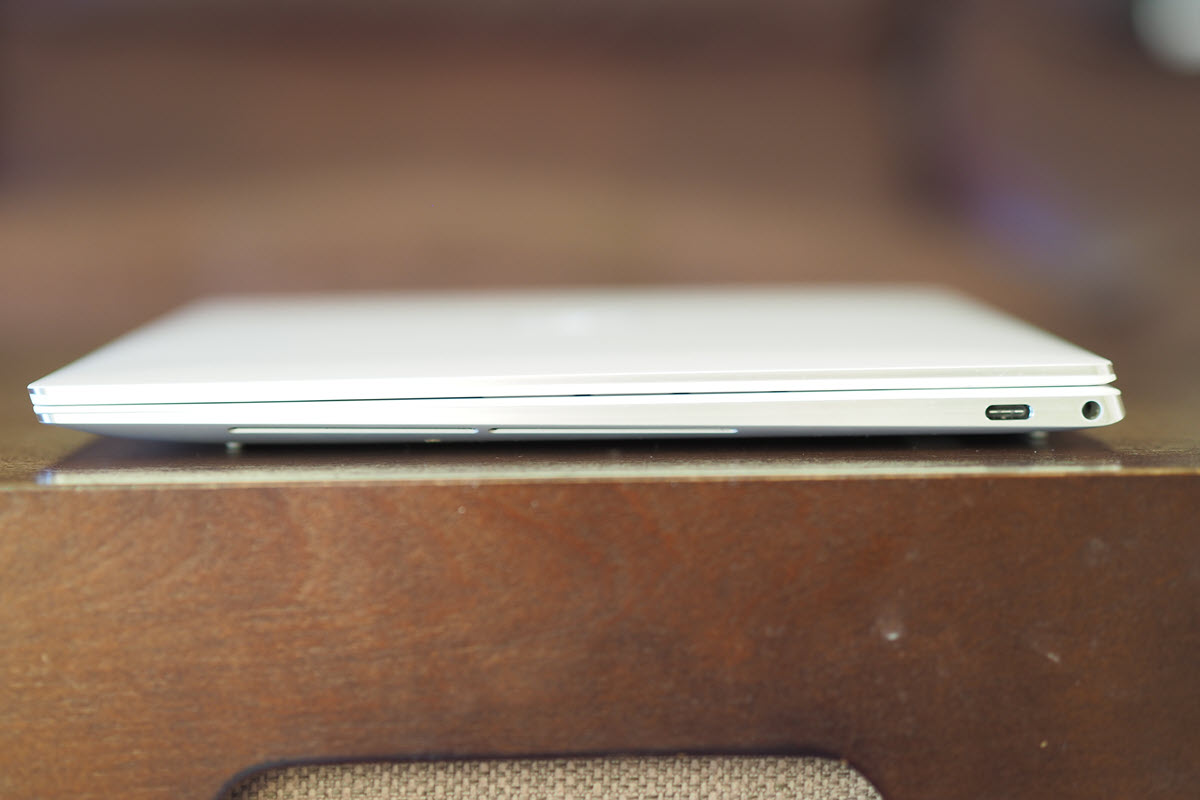
As outlined in the design section, both the Spectre x360 14 and XPS 13 are highly portable laptops that won’t weigh you down or take up too much space in your backpack. But the XPS 13 is definitely the smaller machine.
Battery life was a bit of a surprise, at least comparing the XPS 13 4K version to the Spectre x360 14 OLED model. Neither enjoyed spectacular battery life compared to Full HD alternatives. Still, the HP managed to last longer than the XPS 13 in our web-browsing test while losing only 16 minutes to the Dell in our video-looping test. That’s a great result for an OLED panel, which would typically suffer on both tests. That’s thanks to the 67 watt-hours of battery packed inside the Spectre x360 14’s chassis compared to Dell’s 52 watt-hours.
If you want the best battery life, then pick the Full HD equivalent of each laptop. Even the high-end versions can come close to getting you through a full day’s work, which is excellent for such high-resolution and high-quality displays.
Do I really have to pick a winner?
The Spectre x360 14
The XPS 13 is priced at $1,960 ($1,550 on sale) for a Core i7-1165G7, 16GB of RAM, 512GB SSD, and 4K+ IPS display, making it a full $200 more expensive than the HP. On the low end, though, you can grab an XPS 13 with a Core i3-1115G4, 8GB of RAM, a 256GB SSD, and a Full HD+ display for just $1,060 ($1,000 on sale). That’s not the fastest option, but it lets you get into an XPS 13 at a lower price.
These laptops are both incredibly good. I prefer the 2-in-1 form factor and elegant design of the Spectre x360, though it’s more a matter of taste than quantitative comparisons.
As a traditional clamshell laptop, the XPS 13 is still king. But the cheaper price and OLED display, gave a slight advantage to the Spectre x360.


