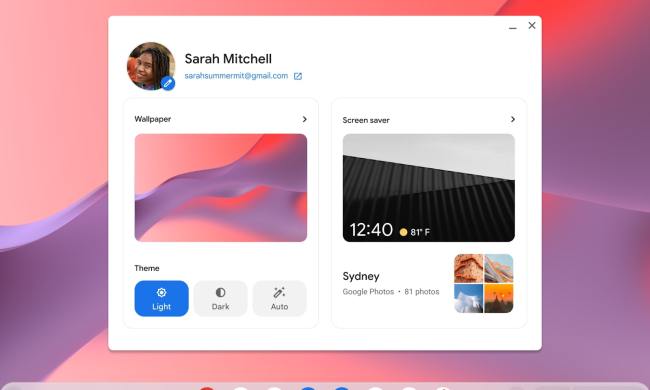If you ask any student what kind of device they’d like to purchase during this back-to-school season, they’d mention a Chromebook, MacBook, or a Windows laptop. Each of these types of laptops has its own benefits, yet there’s a high chance that most students might choose a Chromebook over anything else.
After a year of remote learning, Chromebooks are on the rise. A survey by the firm Canalys recently found that Chromebooks performed best in the PC market with Chromebook shipments growing 275% year on year. There’s a lot that goes into that popularity, and it has to do with price, simplicity, and collaboration.
Price is still the primary selling point

The number one reason why Chromebooks are a go-to choice for students has to do with price. It’s always been this way, and it’s certainly still the case today. If you walk into any electronics retail store or shop for Chromebooks online, you’ll see Chromebooks in all price ranges. When parents, students, or school districts are on a budget, spending too much money on a laptop isn’t something that’s ideal.
For instance, you can find budget-friendly Chromebooks like the HP Chromebook 11 for $229. There are even Chromebooks with touch screens and pen support for close to $200 like the Lenovo Chromebook Duet. Then, mid-range devices hitting the $500 range like the Lenovo Flex 5 Chromebook. And for students on a higher budget, premium Chromebooks can be purchased for over $600— such as the Google Pixelbook Go.
No matter which kind of budget a student has, there’s a Chromebook for that student to purchase. This used to be the case with Windows laptops, too. You can no doubt find Windows laptops for under $500, but these laptops will come with slower processors and cut down features like low-resolution screens or slower storage. Take the $350 ASUS VivoBook Flip 14 or even the base model $400 Surface Go 2 as examples. These aren’t bad choices, but with Windows being more of a performance hog than Chrome OS, they have some serious downsides.
It’s really hard to beat the selection available for Chromebooks under $500, and it’s a market that will only continue to grow.
Simplicity is key

Simplicity is another key area as to why students, parents, and school administrators love Chromebooks. This is how Google advertised Chromebooks when the devices first hit the scene, and it’s quite true even 10 years later.
Chromebooks can boot in seconds, are fast, efficient, and don’t need as much service as Windows 10 laptops do. That’s all thanks to the work Google has done in the Chrome OS operating system. A lot of Chrome OS evolves around the web and using the Google Chrome web browser.
This means that Chrome OS performs better on low-end hardware compared to Windows 10. It’s why there are so many Chromebooks under the $500 range. Unlike Windows laptops. there’s no need for driver updates, firmware updates, or even security updates with Chromebooks.
Of course, there are limitations to what Chromebooks can do. It’s going to work for students interested in learning the Adobe creative suite, for example. Not being able to download and install an application from the web might sound like a downside, but for parents and schools, it’s a net positive. Locking down systems for security, protection against certain content, and even just to limit distractions — they’re all reasons Chromebooks have become the first choice for the classroom.
The icing on the cake? Even IT admins can manage hundreds of Chromebooks easily, with its cloud-based admin console.
Collaboration, the final piece to the puzzle

Finally, we get into collaboration. With a lot of schools using Google’s Classroom suite, and Google’s products, Chromebooks are a natural fit for students. Chromebooks have become a big hub for collaboration, which is already a strong suit of Google’s other software products, such as Google Docs or Google Sheets.
The addition of the Google Play Store opens up Chromebooks to fill holes in the software that might be important for collaboration and student work, especially when used remotely. Available on all modern Chromebooks, it is home to the same amount of Android apps that you’d find on Android phones and tablets. Yes, students can download social media apps like Snapchat, Instagram, and even TikTok. But there are also important apps for education and schooling like OneNote, Evernote, Canvas, Kahoot! and more.
Google should hold onto this strength while it can, though. Microsoft is working on boosting Windows with the next-generation Windows 11 operating system and it could help make Windows laptops more exciting. Windows 11 is taking some notes from Chrome OS with its plans to deliver on support for Android apps via the Amazon App Store, integration with Microsoft Teams, and a lot more. Microsoft is certainly interested in taking back some of the share they’ve lost to Google, but right now, Chromebooks remain the classroom champion.