If you’re building a cutting-edge smart home from the ground up or are simply looking for a digital display companion to add to your kitchen counter, a smart display is what you’re after. Small enough to be referred to as a tablet (and sharing several of the same features), a smart display is designed to be your one-stop, web-connected assistant.
If you’ve been doing any research on today’s leading smart displays, two names that often rise to the top are Amazon and Google. Amazon’s Echo Show 10 is the company’s latest and most advanced smart display to hit the market. Then, there’s the second-generation Google Nest Hub, a rival display with its own great set of features and a smaller profile.
If you’re stuck on which of these two titans to pick, we’ve put together this informative guide to break down both models, making it easier for you to decide which one will live in your home.
Design and screen

Amazon Echo Show 10
The Amazon Echo Show 10 (which we will simply refer to as the Echo Show) is Amazon’s biggest smart display to date. Footprint-wise, the screen and rotating base come in at almost 10 inches wide, 9 inches tall, and 6.7 inches from front to back, weighing a total of 90.03 ounces. Available in Charcoal or Glacier White casings, the Echo Show’s plastic casing may feel a bit flimsy to some. The display’s more pleasing mesh-covered speaker array — composed of two 1-inch tweeters and a 3-inch woofer — make up for the cosmetic letdown.
In terms of the actual screen, we’re pretty impressed. It’s sharp, bright, and well-balanced in terms of color, although overall contrast could be better. The Echo Show can also tilt up and down (manual) and pivot from left to right (automated).
Google Nest Hub
The second-gen Google Nest Hub is smaller than the Echo Show, which may be ideal for those looking for a smart display for a bedside table or crowded office desk. Measuring 7 inches wide, 4.7 inches tall, 2.7 inches from front to back, and weighing 19.07 ounces, the Nest Hub is available in Chalk, Charcoal, Sand, and Mist finishes. However, these colors only apply to the mesh-covered base of the display, not the plastic trim around the screen.

The touchscreen is vibrant and eye-catching, thanks in part to the Ambient EQ mode that automatically balances color and brightness to match your Nest Hub’s environment.
While we love both touchscreens, we’ll award the Echo Show for its rotatable screen and bigger size.
Camera

Amazon Echo Show 10
Whether you want a lens-equipped smart display for making video calls or keeping tabs on your home, there’s a clear differentiator between Amazon and Google — the Echo Show has a camera; the Nest Hub does not.
In terms of the actual camera, the Echo Show delivers with an exceptional 13-megapixel lens that covers a wide field of view, visuals further complemented by the 360-degree rotating base.
Google Nest Hub
For those concerned with privacy and hacking issues, the Nest Hub may actually be a more attractive option because it lacks a camera. That said, there’s a whole layer of video-based features that Nest users will simply not be able to access.
While some will enjoy the Nest Hub’s missing camera, we’re going to award the Echo Show for both having a camera and for it being a high-quality one to boot.
Sound
Amazon Echo Show 10
We’ve praise the Echo Show for its top-notch sound quality, a laurel hard to come by with any smart display. Packing dual tweeters and a solid woofer into its mesh base, the Echo Show is a worthy alternative for any smart speaker, delivering powerful volume, rich bass, and near-perfect treble for all your music-listening and movie-watching needs (more on that below).
Google Nest Hub
As the Nest Hub is a smaller device overall, your expectation may be smaller sound. And yes, you would be correct. While Google promised a deeper bass experience for its second-gen display, it’s simply no match for the bigger speaker arrays of larger smart displays and speakers. The audio you’ll get from the Nest Hub is, at best, sufficient, with some compression and cut-off occurring at the display’s highest volume tiers.
There’s a clear winner in the sound department. Congrats again, Echo Show.
Smart controls and key features
Amazon Echo Show 10
The Echo Show uses Amazon Alexa as the brains of its smart display operation. Using voice commands and the Alexa app, you can control and automate your entire smart home, get help in the kitchen, fire up your favorite playlists, check the weather, initiate video calls, and so much more. Furthermore, the interactive touchscreen allows you to launch your favorite apps with a simple tap, including popular entertainment platforms like Netflix, Hulu, and Amazon Video.

For security aficionados, the Echo Show’s Alexa Guard feature will have it listening for smoke and carbon monoxide alarms, as well as the sound of glass breaking. While the standard Alexa Guard is free, Alexa Guard Plus runs $5/month and adds periodic panning to the mix. If your Echo Show detects motion during its scan, it will ping you with a notification.
When initiating a Drop In video call, we also love that the Echo Show will automatically pan with you as you move throughout a room, zeroing in on your face when you’re not in motion.
Google Nest Hub
The Nest Hub uses the all-powerful Google Assistant to run the smart home show. Similar to Alexa, you’ll use Assistant voice commands and Google Home app controls to control and monitor smart home devices, set timers and reminders, ask questions, play games, stream music, and more. Like the Echo Show, you can even watch movies and shows from Netflix and other services, although some may find the smaller screen difficult to view a whole movie.
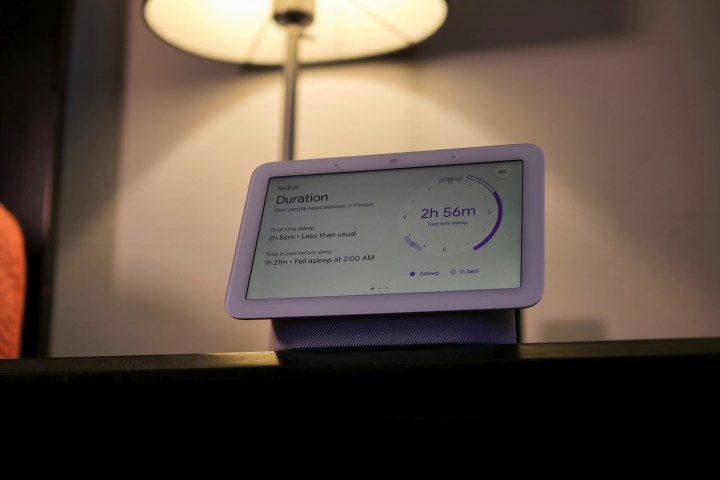
While the second-gen Nest Hub lacks a camera, the display makes up for it with a suite of advanced sleep-tracking features, using Soli technology to monitor overnight movement and breathing. When you wake the next morning, a statistical breakdown of your slumber will greet you. You’ll be able to see how long it took to fall asleep, how long to rise after waking, and how much you snored and coughed.
Seeing as one smart display lacks camera-centric video features while the other lacks a host of handy sleep monitoring tools, we’re calling this category a draw.
Price and warranty
Currently, the Amazon Echo Show 10 sells for $249 and comes with a one-year limited warranty. You can purchase the second-gen Google Nest Hub for $99, and it also comes with a one-year limited warranty.
In terms of overall value, the Echo Show’s higher price point matches up nicely with its rotating base, bigger screen, camera quality, and powerful sound. If you’re shopping on a budget and could care less about video calls, the Nest Hub is certainly a more economically savvy contender.
And the winner is…

Emerging as our designated victor, the Amazon Echo Show 10 is our smart display of choice. While it’s one of the most expensive displays on the market, the Echo Show lives up to its sticker price with a bevy of incredible features, a beautiful touchscreen, and mighty sound.
Those looking for something smaller for around $100 may find the Google Nest Hub to be a better fit. And don’t get us wrong: We think the Nest Hub is a solid smart display. But for another $150, you get a bigger screen, autonomous panning, and a wide-angle camera lens.



