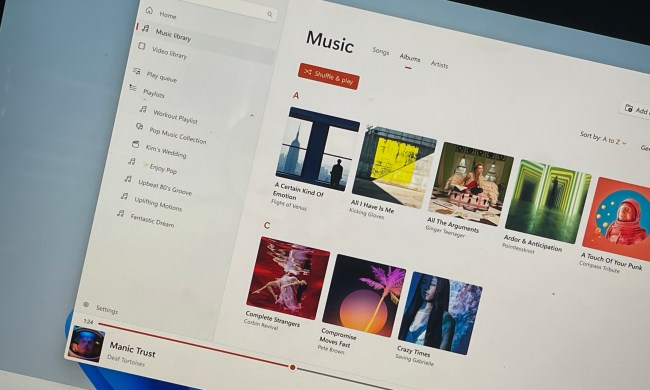Microsoft’s annual fall Surface event is coming up on September 22, but there’s already one big rumor that might be worth paying attention to come event day. And no, it’s not about a “one more thing” device. Rather, it is about the port on said device.
For the first time ever, Microsoft could be including Thunderbolt support on the Surface, according to a report from The Verge’s Tom Warren.
For most people, that sounds like a small change to make. But here’s why Thunderbolt could finally make the Surface devices worthy of the “Pro” designation they’ve always carried.
A long-standing problem for Microsoft

To understand why this is so exciting, let’s take a step back. Ever since Thunderbolt hit the scene and became more mainstream on PCs, Microsoft has been very reluctant to adopt it.
These days, Thunderbolt ports look a lot like USB-C ports. You’ll know you have a Thunderbolt device when the laptop or tablet’s port has a lighting bolt next to it. Even this year’s iPad Pro has Thunderbolt. Yet, Microsoft has always opted for standard USB-C over Thunderbolt on all of its devices.
That means that despite selling “Pro” tablets like the Surface Pro 7+ and the Surface Pro X, Microsoft’s $1,000-plus devices don’t support Thunderbolt technology. It’s likely not a deal-breaker for some, but it means expensive, professional devices with slower port speeds, more limited docking, and the inability to power accessories like external graphics.
Thunderbolt lets you transmit data at a rate of up to 40GBps for faster transfers to USB drives and external SSDs. For multimedia, you can output to two 4K monitors at 60Hz (or an 8K display.) When it comes to mobile productivity, you can use Thunderbolt on your computer to charge smartphones with USB-C at up to 100 watts of power.
According to Microsoft, the lack of support for Thunderbolt has to do with security.
If you look at the market right now, Microsoft’s $1,000 midrange Surface Pro 7+ doesn’t have the port. Yet, if you head over to Lenovo, and opt to buy Lenovo’s ThinkPad X12 Detachable, you’ll get Thunderbolt 4 included. That’s the newer Thunderbolt standard, which can bring performance boosts and other advantages. Both devices have Intel’s latest processors, but Microsoft opts to exclude the Thunderbolt part on the motherboard.
According to Microsoft, the lack of support for Thunderbolt has to do with device security. In 2020, leaked documents revealed that Microsoft believed that Thunderbolt 3 was not secure. Microsoft believed it could lead to “indirect memory access,” where someone with bad intentions and extensive hacking knowledge, plus the right tools, could use the technology and port to access data stored on a device.
The lack of Thunderbolt could also be due to Microsoft’s desire to sell its own products. While you can find a variety of Thunderbolt docks that work with almost any PC that supports the technology, Microsoft wants you to use Surface Connect instead. The company sells a special Surface Dock 2, which uses the proprietary Surface Connect port to power dual monitors, and add USB-C ports, a USB-A port, and an Ethernet jack to your Surface.
Microsoft hasn’t commented on the true reasoning behind it’s slow adoption of Thunderbolt, but it appears to be changing its tune.
Changes for the good

Even with all the Pro products that Microsoft currently sells, there’s yet another one on the way. Microsoft is rumored to be working on some kind of a Surface Laptop Pro model, which could potentially be a professional-level content creation machine.
This upcoming laptop, more than any other Surface device, could benefit from Thunderbolt 4. This new laptop is rumored to have Nvidia’s latest RTX mobile graphics and Intel’s new processors, which sounds good. Microsoft would be selling an all-powerful Surface with features in line with other mainstream machines, and it would match together its hardware with its software.
Having Thunderbolt support lets you unlock new levels of productivity performance on a Surface device — just as Windows 11 also intends for you to do.
Better late than never, right?
More importantly, you even connect to an external GPU via Thunderbolt 4. So, say you buy a budget-level Surface Laptop Pro without RTX or GTX graphics, you can always buy an external GPU later and add one in. Considering that Microsoft is marketing Windows 11 toward gamers, this would be a natural fit for new Surface devices powered by the operating system.
Elsewhere, the newer Thunderbolt 4 standard also lets you immediately wake the computer at a touch of the keyboard or mouse when connected to a Thunderbolt dock, and it has protection against the very Direct Memory Attacks Microsoft was afraid of.
Better late than never, right? The timing feels right for Microsoft to finally come on board with Thunderbolt, and the Surface devices will be better for it.