Microsoft is continuing its attempts to entice you to make Edge your default browser by incorporating various prompts that try to discourage those who want to download Google Chrome.
As spotted by Neowin, the new pop-ups in Microsoft’s Edge browser appear when users search for terms related to downloading Chrome via the company’s own Bing search engine or when they visit the Chrome download page.
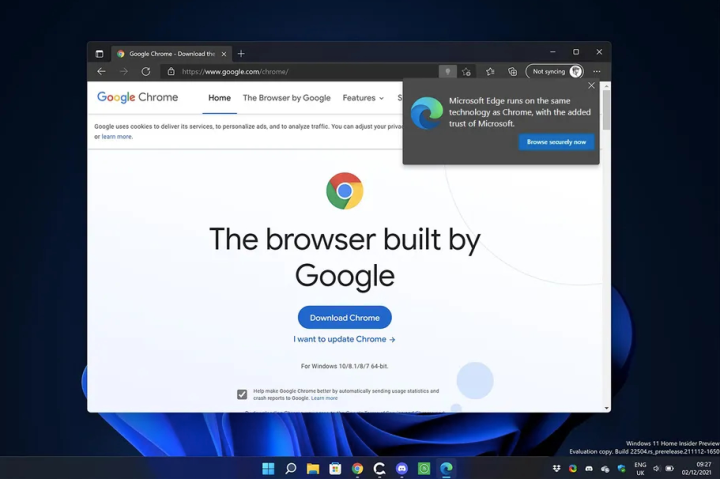
On both Windows 10 and Windows 11, the query download Google Chrome will trigger the appearance of several prompts, one of which refers to Edge functioning on the same technology utilized by Chrome in the form of Chromium.
“Edge runs on the same technology as Chrome, with the added trust of Microsoft,” reads the message.
Another prompt tries to dissuade users from downloading Chrome by pointing out its age: “That browser is so 2008! Do you know what’s new? Microsoft Edge.” The final pop-up, uncovered by The Verge, reads: “‘I hate saving money,’ said no one ever. Microsoft Edge is the best browser for online shopping.”
Moreover, when one searches for “browser” or “browser download” on Bing, Edge is clearly outlined in its own dedicated section at the top. Google, comparatively, does not implement a similar approach when looking up the same searches.
Still, certain kinds of practices from Microsoft are understandable in the browser wars as it attempts to catch up to its longtime rival. After all, Chrome claims more than 64% of the browser market, while Edge lags behind with a 4.19% share.
With these new prompts in particular, Microsoft is continuing its aggressive effort to try and persuade users to make Edge their go-to browser. The company recently effectively blocked an application that allowed URLs to be opened (via Windows Search and the News/Interest widgets) in competing browsers.
Google has naturally also promoted its own Chrome browser, but not quite to the same extent as Microsoft. While there may be some compelling reasons to switch to Edge, the latter’s unconventional methods to attract potential users may ultimately push many of them away.
Microsoft has also been subjected to intense criticism recently due to plans for a “buy now, pay later” feature for Edge. Many have stressed that the addition is an unnecessary component for a browser.


