After playing a good couple of dozen hours of Halo Infinite, I’ve found myself comfortable with the game. I haven’t really sunk this much time into a Halo title since Halo 3, and Infinite brings plenty of new features to the table that keeps it from being just more of the same. But for anyone else that has decided to sink hours into a first-person shooter, a natural step in finding your comfort zone means playing around with the game’s settings.
Halo Infinite has a healthy number of settings options, and although some that we’d like to see are missing, players can pretty much find anything they want and more. But some of the game’s default settings are just plain wrong and can end up impacting gameplay in frustrating ways. While there are assuredly more for other players, I’ve found that there are three settings in Halo Infinite that players must change from their default, especially if they want to play the game competitively.
Raise the FOV

A game’s field-of-view, or FOV, is essentially how much the player can see. Think of it as pushing the eyes back further into the head of whatever character is being controlled. More of the surrounding area is going to be visible, although there will be a slight “fishbowl” effect.
In Halo Infinite, that effect is negligible, and the game’s default FOV is far too low. With its normal setting, players can easily miss other players moving to their sides, making for frustrating situations of “how did I not see him?” Be sure to pump your FOV up substantially, at least as far as you’re comfortable with. My FOV, for instance, is 111, giving me a decent view of my surroundings without a severe fishbowl effect.
Make enemies stand out

One of Halo Infinite‘s biggest — and most overlooked — changes is that enemies are now highlighted. The change is welcome, as it makes it easier to differentiate a grey-armored Spartan from the grey metal they might be standing in front of. However, the game’s default outline is a simple red, which can sometimes bleed into backgrounds or explosions, making it hard to keep track of enemies.
By heading into the game’s accessibility options and down to the visual sub-section, players can change the color of their enemies’ outline with the “Enemy UI Color” setting. My go-to for this is Sunshine, a bright yellow that pops against nearly every background and effect in the game, and while it may be a bit ugly to look at, enemies are always easy to spot on my screen.
Disable auto clamber
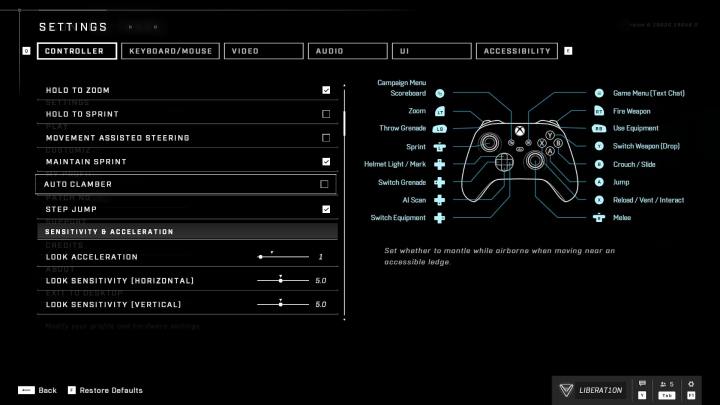
Clambering isn’t a new feature, but it sure is an annoying one. When players jump at any ledge in Halo Infinite that appears to be just above their heads, their Spartans will grab the ledge and pull themselves up. However, during this animation players can’t do anything. They can’t use equipment, throw grenades, or shoot, they’re totally vulnerable. Funnily enough though, players can pretty much jump high enough to land on any ledge they’d normally clamber over, meaning there are actually very few instances where the movement mechanic is useful. The setting to turn off auto clambering can be found in the movement and aiming section of the controller settings menu.
After changing these three settings Halo Infinite won’t radically change, but the regular player experience should be better. Enemies should be easier to spot and players will spend less time defenseless. For anyone playing the game on PC and experiencing problems with their frame rate, check out our PC settings guide, which will help sort out those problems too.



