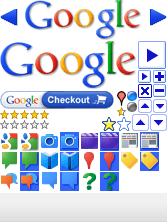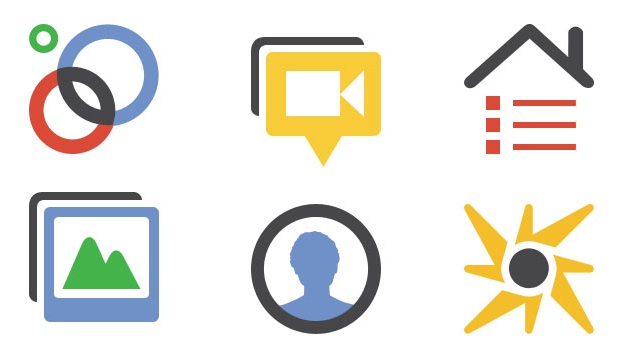
Google+1 has arrived. While a great many of us are still crossing our fingers for an invite or trying to find a “proactive” way to get one, there’s been a general consensus that it’s a cool project and very possibly Google’s most successful step into social networking yet. But it’s still not Facebook and if it plans to seriously compete with the site, Google+ has an uphill battle.
Which is why, even before the verdict is completely in on the application, we’re talking about what’s next. Google+ code reveals a few things that are in the works for the platform, as Austrian blogger Florian Rohrweck discovered (Rohrweck also calls out Engadget for grabbing his story without properly crediting its origins).
 Google+ Questions
Google+ Questions
Q&A has been an Internet hit recently, with Quora leading the way and Facebook rebooting its Questions platform. Naturally if Google’s giving social a go, it would want to include such a feature. According to Rohrwerk, Google+ Questions is in final testing. An icon for a Questions service has been revealed, although there’s little else known about it thus far.
Our vote: Interesting and fun, but we’re not sure it would be a huge impetus for joining or keeping Google+.
Google+ Games
Last week we reported that a Google job posting revealed the company is looking for someone to head a division called Games at Google. Even more crucial to a competitive social network than a Q&A platform is social gaming, and the code that has surfaced shows Google’s awareness of this. A chess icon may indicate some sort of interactive, social gaming element will be woven into Google+, which is mostly supported by last weeks’ news.
Our vote: If Google wants to compete in this arena, a social gaming feature is important.
Shared Circles
It seems like there isn’t a whole lot of certainty to what Shared Circles will be, but it looks like a method to share specified information with your Google+ contacts. You can create certain “circles” of information to share with contacts – basically, as Rohrwerk puts it, this feature would let you create interest groups. It sounds a lot like Facebook’s Groups or Twitter’s lists, and honestly we hope this is one feature that actually sees the light of day. Giving users some way to organize Google+ accounts would make it much more attractive to those that want to use it for more serious networking purposes. It would also let you see what your Circle contacts were doing with your profile – an interesting idea, and makes us think it would be a success based on how many times people fall for the old “Download this app and see who views your Facebook profile!” liner.
Google’s Social Circle is something of a nightmare right now: It’s anything but user-friendly, completely unintuitive, and pretty foreign and pointless for most Google account holders. This would be a necessary upgrade. You wouldn’t have to create your own circles either, instead using someone else’s as a jumping off point.
Our vote: Yes please! Social circles is an eyesore as is, it’s time to give us a way to use our Google contacts more efficiently.
Social search
Thought Google already implemented social search? Think again. It looks like Google+ will take this a step further, and it’s speculated that it means you can use Google+ to search through your various social networking profiles all via Google. If this is so, it sounds like you could use Google+ to search for something you know a friend posted to Twitter and pull it up.
Our vote: Social search already seems to be adequately pulling in our contacts’ Tweets, but it’s not something that would hurt Google+.