Whenever a game is released on PC, you can always count on the community to do what the developers won’t (or in most cases can’t) and mod it in every way imaginable. This goes for good games but is especially important for games that came out in a state most wouldn’t consider acceptable. For a game like Cyberpunk 2077, which has now become synonymous with terms like “rushed,” “lazy,” and “disaster,” to name a few, mods might be your best chance at enjoying the game at all as the developers struggle to fix their game years after release.
With so many things to address, many people have attempted to make mods fixing, adding to, and improving Cyberpunk 2077. With so much to go through, it can be hard to know which mods are worth trying out to make your game run better or even just to add some fun new features to it. We’ve checked out all the mods we could find, ranging from performance to pure fun, so you can hack in and finally get that true cyberpunk experience you want out of Cyberpunk 2077.
See more
- How to build a gaming PC for Cyberpunk 2077
- The best Half-Life Alyx mods
- The best Animal Crossing: New Horizons mods
Cyber Engine Tweaks

Our first mod to highlight for Cyberpunk 2077 is a bit boring but still necessary. This mod, on its own, doesn’t do a ton except make it easier for other mods to be used. Not only does it help modders themselves implement mods into the game, but for users, it adds a special UI where you can set all the mods you add. Plus, as a little cherry on top, the creator also threw in a few extra patches and quality-of-life fixes, including some security flaws, to make it all run even smoother.
General Optimization
Now, before we get into the more interesting stuff, we still need to address the biggest complaint most people have with Cyberpunk 2077. That is, of course, the performance. This ranges drastically depending on your rig, but a huge amount of people, even with very powerful hardware, still can’t get the performance out of this game that they want. General Optimization aims to alleviate some of the game’s inefficiencies and give you more frames and smoother performance. They accomplish this by removing some features the game runs when they aren’t necessary, plus making some other optimizations for better performance, such as thread allocation. Other features this mod adds are to make autosaves 10 minutes long, remove taxing visual effects like film grain, fog, and turn aliasing on for hair, plus a couple of visual enhancements, too.
Edgerunners Radio
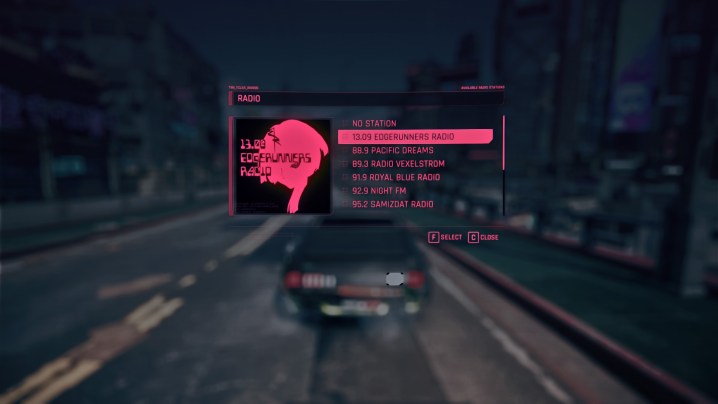
If you, like so many other players, either decided to start playing Cyberpunk 2077 for the first time or you’ve just come back to it after a long time away, thanks to the amazing anime series Edgerunners, there are a few cool cross-over items in the game to grab. However, if you were digging the original music made for the anime, this simple mod adds a brand new radio station that is packed with the best tracks from the show. Right now, the station has 13 tracks, such as This Fire and I Really Want to Stay at Your House, but the creator is taking feedback on what others could be added later.
AI Netrunners Enhanced

Now that we’ve got some of the technical issues (hopefully) resolved, we can start moving on to the other big issues with Cyberpunk 2077. In this case, enemy AI. Specifically targeting the netrunners, this mod works in two ways: Adding new hacks, including some that were cut from the game, and making netrunners actually able to hack you, the player. Typically, this enemy type would only use the Overheat hack, but with AI Netrunners Enhanced, they can also use Reveal Position to target you in combat, Cyberware Malfunction to disable your cyberware and hacking, Weapon Glitch, and plenty more. Each netrunner will randomly get three out of a total of 10 hacks, one of which will always be a damage type and another a control type, and use them dynamically.
Streetstyle — Immersive Fashion System

Cyberpunk 2077 had a decent character creator but was overall quite lackluster compared to what most people expect from an RPG of this type. The clothing and fashion in particular felt like it was thrown in at the last minute, not having much of any impact on the game, and was easily ignored. Streetstyle — Immersive Fashion System makes your fashion choices have consequences by making your choice of clothing actually matter. Every piece of clothing in the game will now come with a Strength, Reflex, Technical, Intelligence, and Cool stat ranging between one and five. All of these stats then apply to your character whenever a skill check is triggered that relates to any of those stats, including dialogue and device interactions. This means you can buff your Intelligence by wearing netrunner gear or Strength by wearing Arasaka armor.
A brand new system this mod adds to Cyberpunk 2077 is what the creator calls StreetStyle, which gives every piece of gear one of four styles: Entopism, Kitsch, Neomilitarism, and Neokitch. Matching your gear to any of these styles will add additional boosts to your bonus stat gain, rewarding you for not looking like you dressed yourself in a closet.
Better Vehicle Handling

Getting around Night City was, at best, boring. At worst, it was a buggy, unreliable mess. So, to make driving feel less like a frustrating chore, Better Vehicle Handling was made to do, well, exactly what it says. This is a mod you really just have to feel to understand, but the example listed in the description states that the Kuzanagi will no longer slide “into the next realm” when going at high speeds and handbraking around a corner, which is something we think everyone can relate to. Note that this doesn’t impact the performance of cars in any way except for some acceleration and deceleration values to feel more fluid. In total, most users agree this mod makes driving feel way less slippery and easier to steer.
Cyberpunk Autonomous ReShade

While not quite a “fix,” Cyberpunk 2077’s graphical options were, at best, not exactly on the level they were shown off as before the game launched. While there’s not much that can be done by modders in terms of engine level changes, visual fixes and tweaks can be just as effective in some cases. With the Cyberpunk Autonomous ReShade, you can add “true” HDR to the world of Night City. This is a simulation of HDR that has been used in Unreal Engine 4 games that uses software to combine various effects together that result in more depth, color, and visual effects in Cyberpunk 2077. It’s a lot more complex than that, but this modder has a ton of experience creating amazing reshades for various games, and this one looks just as good as those.
Judy Romance Enhanced

And why not throw one in there for all you Judy fans who felt left in the cold after her romance arc completed? It was always rather unsatisfying that, upon completing a romance, that character no longer had any real meaningful interactions, if any at all. Judy in particular would just hang around in the same spot in her apartment. Now you can get a bit more role-playing with the Judy Romance Enhanced mod. How this mod works is, after you romance Judy, she will actually move around to different locations in her apartment and do things, like a real person, based on the time of day. She will go to sleep, eat, shower, and, yes, still hang out by that window. Oh, and as a nice little bonus, this mod also includes all the features of the Hugs — Judy mod, with data for both male and female V, so you get the complete Judy experience all in one!



