The iMessage feature can be super helpful to text other Apple users, but unlike WhatsApp, you can't use iMessage to communicate with Android and Windows users. If you regularly talk to non-Apple users or if you've just switched to a non-iOS device, you might want to disable iMessage to ensure your texts are reaching the right recipient.
Fortunately, Apple has made it easy to turn off iMessage. Just follow the steps below.
How to disable iMessage on iPhone
Disabling the iMessage feature on your iPhone is simple.
Step 1: Open Settings on your iPhone.
Step 2: Select the Messages option.
Step 3: Turn off iMessage by using the toggle button.
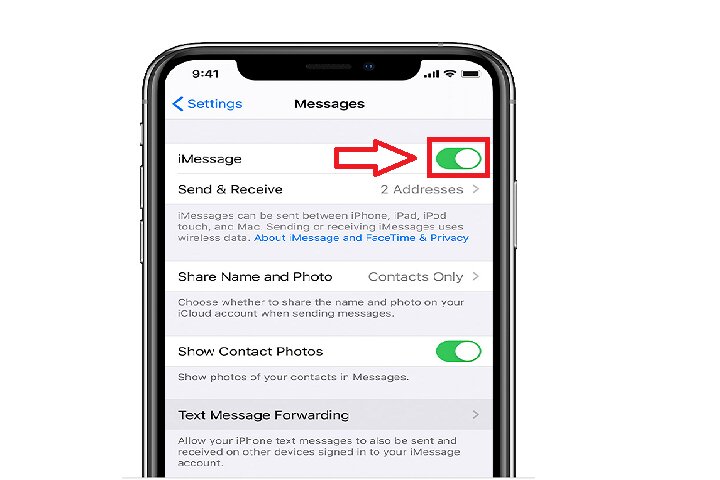
How to disable iMessage on iPad
To disable iMessage on your iPad, follow the same steps.
Step 1: Open Settings.
Step 2: Select the Messages option.
Step 3: Turn off iMessage by using the toggle button.
How to disable iMessage on Mac
Disabling iMessage on Mac is also fairly straightforward. Follow the steps below.
Step 1: Open the Messages app on your Mac device.

Step 2: Select Preferences from the Messages tab.
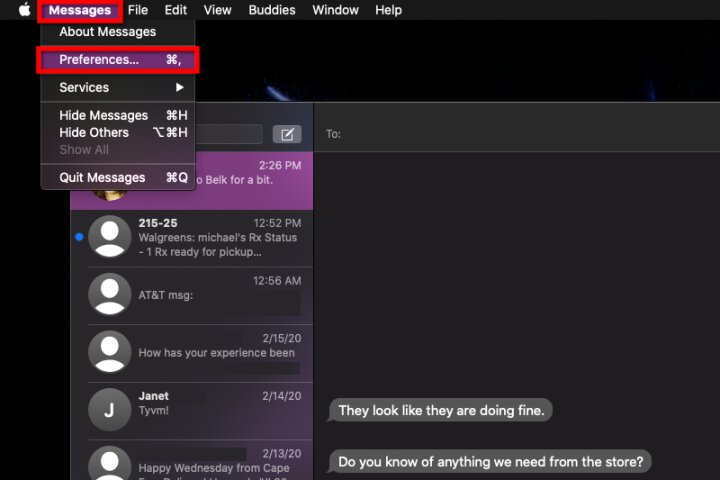
Step 3: Go to the iMessage window.
Step 4: Untick the box beside the Enable this account option.

Step 5: Use the Sign out button to ensure you're logged out.
Disable iMessage online
If you don't have access to your iOS device, don't worry. You can still disable iMessage online. Here's how.
Step 1: Visit the Apple deregistration website.
Step 2: Type in your phone number associated with the iMessage account.
Step 3: Enter the confirmation code received on your new device.
Step 4: The website will deregister iMessage on your old iOS device.
Now that you've disabled iMessage, you might want to take a look at the best messaging apps for Android and iOS. Want more security? Check out the best encrypted apps for iOS And Android.




