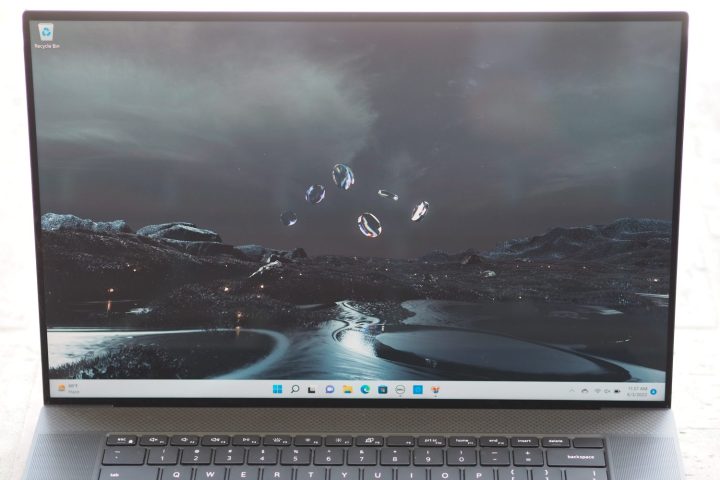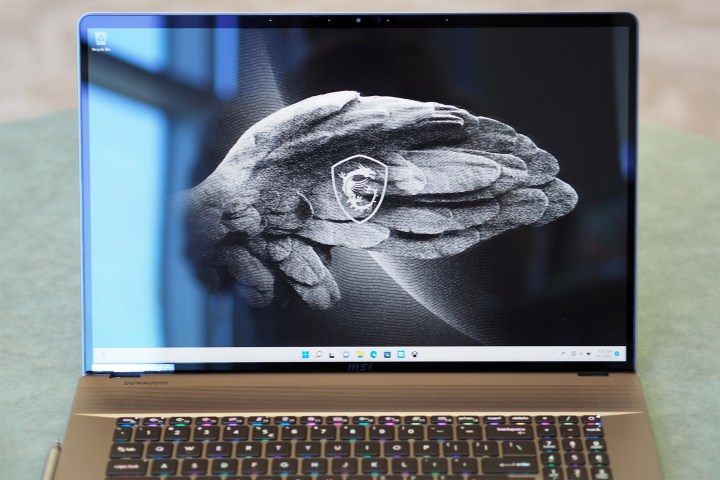Dell’s XPS 17 has been one of our favorite 17-inch laptops for a couple of years, providing a compelling combination of screen size, chassis size, and performance. It’s also an incredibly well-built laptop with a streamlined aesthetic that works in any environment.
But the XPS 17 isn’t alone. There are several other 17-inch laptops that are aimed at the same creator audience, such as the aptly named MSI Creator Z17 that’s also on our list of favorite 17-inch laptops. It too is fast and well-built. Which of these large laptops is right for you?
Specs
| Dell XPS 17 9720 | MSI Creator Z17 | |
| Dimensions | 14.74 inches x 9.76 inches x 0.77 inches | 15.04 inches by 10.24 inches by 0.75 inches |
| Weight | 5.34 pounds | 7.4 pounds |
| Processor | Intel Core i5-12500H Intel Core i7-12700H Intel Core i9-12900HK |
Intel Core i7-12700H Intel Core i9-12900H |
| Graphics | Intel UHD graphics Intel Iris Xe graphics Nvidia GeForce RTX 3050 Nvidia GeForce RTX 3060 |
Nvidia GeForce RTX 3070 Ti Nvidia GeForce RTX 3080 Nvidia GeForce RTX 3080 Ti |
| RAM | 8GB DDR5 16GB DDR5 32GB DDR5 64GB DDR5 |
32GB DDR5 64GB DDR5 |
| Display | 17.o-inch 16:10 FHD+ (1920 x 1200) IPS 17.0-inch 16:10 UHD+ (3840 x 2400) IPS |
17.0-inch 16:10 QHD+ (2560 x 1600) 165Hz IPS |
| Storage | 512GB PCIe 4.0 SSD 1TB PCIe 4.0 SSD 2TB PCIe 4.0 SSD |
1TB PCIe 4.0 SSD 2TB PCIe 4.0 SSD |
| Touch | Optional | Yes |
| Ports | 4 x USB-C with Thunderbolt 4 1 x 3.5mm audio jack 1 x full-size SD card reader |
2 x USB-A 3.2 Gen 2 2 x USB-C 4 with Thunderbolt 4 1 x HDMI 2.1 1 x 3.5mm audio jack 1 x full-size SD card reader |
| Wireless | Wi-Fi 6E and Bluetooth 5.2 | Wi-Fi 6E and Bluetooth 5.2 |
| Webcam | 720p, Windows 11 Hello infrared camera | 1080p, Windows 11 Hello infrared camera |
| Operating system | Windows 11 | Windows 11 |
| Battery | 97 watt-hour | 90 watt-hour |
| Price | $1,812 | $3,250 |
| Rating | 4 out of 5 stars | 3.5 stars out of 5 |
Design

The XPS 17’s design has been perfected over several generations of the XPS line, with silver aluminum making up the lid and chassis bottom and black carbon fiber lining the keyboard deck. The angles are streamlined, and the design is simple without being mundane. That makes for a cohesive aesthetic that just works, and the tiny display bezels give the XPS 17 a modern appearance. The Creator Z17 also enjoys a streamlined design, with angles reminiscent of the XPS 17. It’s constructed entirely of aluminum in a Lunar Gray (dark gray) color scheme maintained on the lid and chassis bottom with only darker chrome along the edges standing out. The Creator Z17’s venting is more aggressive, combining with the MSI dragon logo on the lid to reflect MSI’s gaming roots. Both laptops are attractive, but the XPS 17 pays more attention to the details.
The XPS 17 is the more solidly built laptop, with no flexing, bending, or twisting in the lid, keyboard deck, or bottom chassis. It’s one of the most solidly built laptops you can buy. The Creator Z17 also enjoys a quality build, with only a slight bending in the lid detracting from its rigidity. There’s nothing to complain about with either laptop regarding build quality.

The Creator Z17’s SteelSeries keyboard is more extravagant, with per-key RGB lighting better suited to a gaming laptop. The keycaps are large and there’s plenty of spacing, with switches providing 1.5mm of travel and a precise bottoming action. The XPS 17’s keyboard offers standard backlighting and equally good key spacing, but its mechanism is lighter yet even more precise, with a springy bottoming action that lends confidence to every keystroke. It’s among the best Windows keyboards, with only Apple’s Magic Keyboard on its most recent MacBooks being better.
The XPS 17’s touchpad is also larger with a smooth surface, confident, quiet clicks, and Microsoft Precision touchpad drivers for confident Windows 11 multitouch gestures. The Creator Z17’s touchpad is just as good, but it’s not quite as large. Both are excellent and make controlling the laptop a pleasure. Both of my review units enjoyed touch-enabled displays, but the Creator Z17 also has active pen support with 4,096 levels of pressure sensitivity and, via Bluetooth, presentation remote functionality. It’s included, and that’s a plus, although inking on a clamshell display isn’t the most comfortable process.
Finally, connectivity favors the Creator Z17, which has two USB-A 3.2 Gen 2 ports, two USB-C ports with Thunderbolt 4 support, a full-size HDMI 2.1 port, a 3.5mm audio jack, and a full-size SD card reader. The XPS 17 has four USB-C ports with Thunderbolt 4 support, a 3.5mm audio jack, and a full-size SD card reader. Dell throws in a USB-C to USB-A and HDMI adapter, but that’s not the same as having legacy ports on board. Both laptops have up-to-date wireless connectivity with Wi-Fi 6E and Bluetooth 5.2.
Performance

Both our review units were equipped with Intel’s 12th-gen 45-watt Core i7-12700H, a 14-core (six Performance and eight Efficient), 20-thread CPU that provides excellent all-around performance. The XPS 17 can be upgraded to the overclockable Core i9-12900HK, while the Creator Z17 can be configured with up to the non-overclockable Core i9-12900H. The Creator Z17 used the Nvidia GeForce RTX 3070 Ti, upgradable to the RTX 3080 Ti, while the XPS 17 included the RTX 3060, the fastest GPU available for the laptop. That gave the MSI an advantage in GPU-intensive tasks.
According to our CPU-intensive benchmarks, these laptops are evenly matched. They’re both relatively thin and have less room to move air and keep things cool than thicker 17-inch machines, typically gaming laptops. Both laptops demonstrated some throttling, but for the most part, they squeezed solid performance out of Intel’s chip. I reported results from the balanced and performance modes offered by each manufacturer’s thermal control utility, and the MSI gained more from its performance mode than the Dell.
The Creator Z17 scored significantly higher in the Pugetbench Premiere Pro benchmark that runs in a live version of Adobe’s Premiere Pro. This benchmark uses a laptop’s GPU, which gives the MSI an edge. And the Creator Z17 will be even faster in this benchmark when equipped with the RTX 3080 Ti.
For all but the most demanding creators, either of these laptops will provide more than enough performance. But for gamers and creators who need even faster performance, the Creator Z17 has more headroom.
| Dell XPS 17 9720 (Core i7-12700H) |
MSI Creator Z17 (Core i7-12700H) |
|
| Geekbench 5 (single / multi) |
Bal: 1,712 / 13,176 Perf: 1,747 / 13,239 |
Bal: 1,744 / 11,750 Perf: 1,741 / 13,523 |
| Handbrake (seconds) |
Bal: 74 Perf: 71 |
Bal: 88 Perf: 70 |
| Cinebench R23 (single / multi) |
Bal: 1,778 / 12,696 Perf: 1,779 / 14,086 |
Bal: 1,804 / 11,266 Perf: 1,819 / 15,754 |
| Pugetbench Premiere Pro | Bal: 771 Perf: 853 |
Bal: 897 Perf: 984 |
Display
- 1. Dell XPS 17
- 2. MSI Creator Z17
You can choose from two display options with the XPS 17, both 17.0-inch 16:10 panels. There’s Full HD+ (1,920 x 1,200) IPS and UHD+ (3,840 x 2,400) IPS, both running at 60Hz. We reviewed the latter, and it’s one of the best IPS displays we’ve tested. Color width and accuracy were excellent, with extremely high brightness and one of the best IPS contrast ratios in our database.
The Creator Z17 has just one display, a 17.0-inch 16:10 QHD+ (2560 x 1600) IPS panel running at 165Hz. Its colors aren’t nearly as wide or accurate, its brightness is much lower, and its contrast ratio is below our preferred 1,000:1 for premium laptops. Its only advantage is the faster refresh rate, which will make Windows 11 run more smoothly and reduce tearing in games but won’t contribute to the display’s suitability for creative work.
Simply put, the XPS 17 offers a display that the most demanding creators will love and that matches up well with the laptop’s performance. It gets a strong win in this category.
| Dell XPS 17 9720 | MSI Creator Z17 | |
| Brightness (nits) |
543 | 355 |
| AdobeRGB gamut | 100% | 87% |
| sRGB gamut | 100% | 100% |
| Accuracy (DeltaE, lower is better) |
0.58 | 1.35 |
| Contrast ratio | 1,870:1 | 840:1 |
Portability
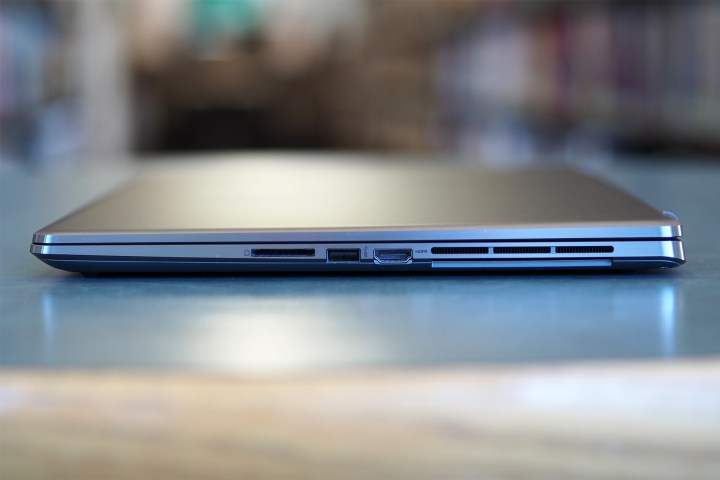
The Creator Z17 is slightly wider and deeper than the XPS 17, thanks to its larger display bezels. It’s a bit thicker at 0.78 inches versus 0.77, and it’s quite a bit heavier at 7.04 pounds versus 5.34 pounds. That makes the XPS 17 noticeably easier to carry around, although neither of these laptops is what you might call “small.”
The XPS 17 also wins out in battery life. Although both laptops had similar battery capacities, with the XPS 17 at 97 watt-hours and the Creator Z17 at 90 watt-hours, Dell’s laptop performed significantly better. It hit 7.5 hours in our web browsing test that cycles through a handful of popular and complex websites, three hours longer than the Creator Z17. And in our video test that loops a local Full HD Avengers trailer, the XPS 17 managed 13 hours, almost triple that of the Creator Z17.
You’ll get almost a full day of typical productivity tasks from the XPS 17, while the Creator Z17 will shut down by lunchtime. That makes Dell’s large laptop the more portable option.
| Dell XPS 17 9720 (Core i7-12700H) |
MSI Creator Z17 (Core i7-12700H) |
|
| Web browsing | 7 hours, 36 minutes | 4 hours 23 minutes |
| Video | 13 hours, 5 minutes | 4 hours 32 minutes |
The Dell XPS 17 is better for the mainstream
The XPS 17 entry-level configuration is $1,812 for a Core i5-12500H, 8GB of DDR5 RAM, a 512GB PCIe 4.0 SSD, Intel UHD graphics, and a 17-inch Full HD+ display. At the high end, you’ll spend $3,625 for a Core i9-12900HK, 64GB of DDR5 RAM, a 2TB PCIe 4.0 SSD, an Nvidia GeForce RTX 3060, and a 17-inch UHD+ display.
The Creator Z17 is a more expensive machine, starting at $3,250 for a Core i7-12700H, 32GB of DDR5 RAM, a 1TB PCIe 4.0 SSD, an RTX 3070 Ti, and a QHD+ display. Max it out, and it will cost you $4,600 for a Core i9-12900H, 64GB of DDR5 RAM, a 2TB PCIe 4.0 SSD, an RTX 3080 Ti, and a QHD+ display.
The Dell XPS 17 is the better mainstream laptop, with a more affordable price and better battery life. Demanding creators and gamers, though, might be willing to spend the extra money for more performance thanks to the Creator 17’s faster GPU options.